
For those on the Android 11 Beta, the latest Gboard 9.6 beta on Tuesday started surfacing the new Emoji 13.0 characters. This release also reveals a new dark theme that can be automatically set, as well as Google Lens integration.
About APK Insight: In this ‘APK Insight’ post, we’ve decompiled the latest version of an application that Google uploaded to the Play Store. When we decompile these files (called APKs, in the case of Android apps), we’re able to see various lines of code within that hint at possible future features. Keep in mind that Google may or may not ever ship these features, and our interpretation of what they are may be imperfect. We’ll try to enable those that are closer to being finished, however, to show you how they’ll look in the case that they do ship. With that in mind, read on.
Dark + automatic theme
Back in April with version 9.3, we showed off a new light theme that drops the colorful enter key and features a brighter background with slightly darker keys. More notable is how the top corners are every so subtly rounded to fit the Google Material Theme.
Gboard 9.6 reveals a “Default Dark” theme with a black background, darker keys, and serves as a counterpart to the “Default Light.” In fact, Google will finally offer a “System Auto” option that respects the settings theme toggle in Quick Settings. When live, you’ll be able to make a selection from the “Theme” menu.
Google Sans
Gboard 9.6 is also testing the Google Sans font for keys. It’s again subtle but noticeable.
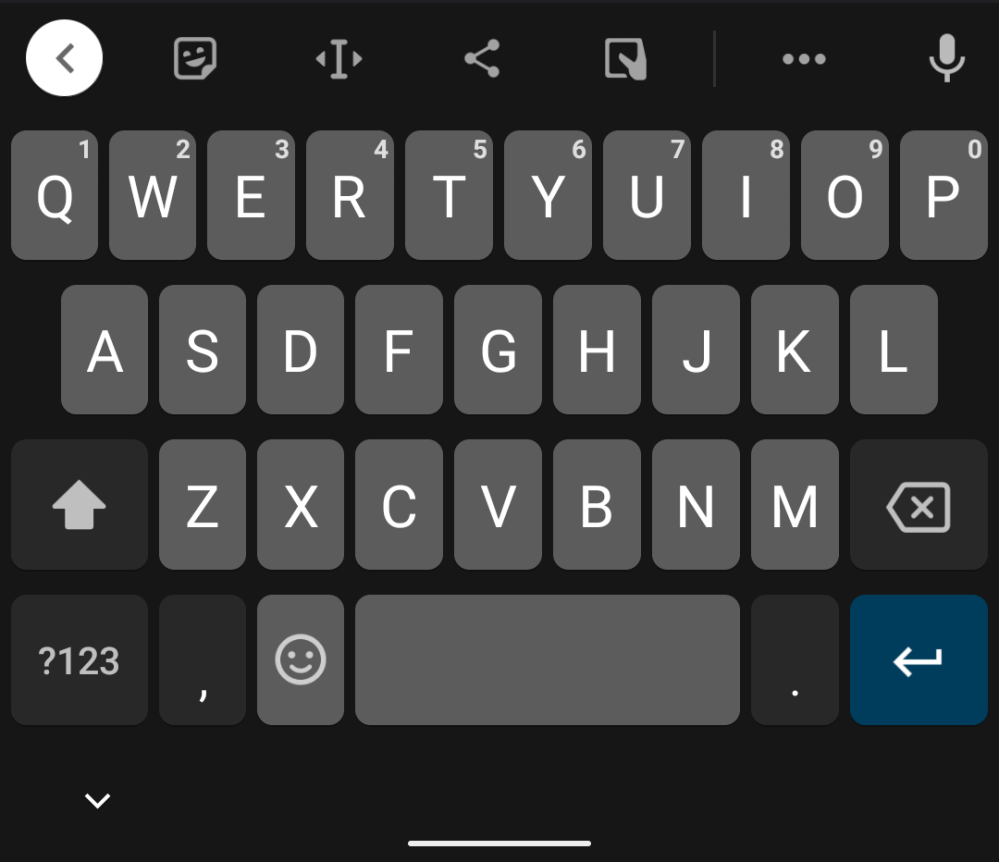
Current 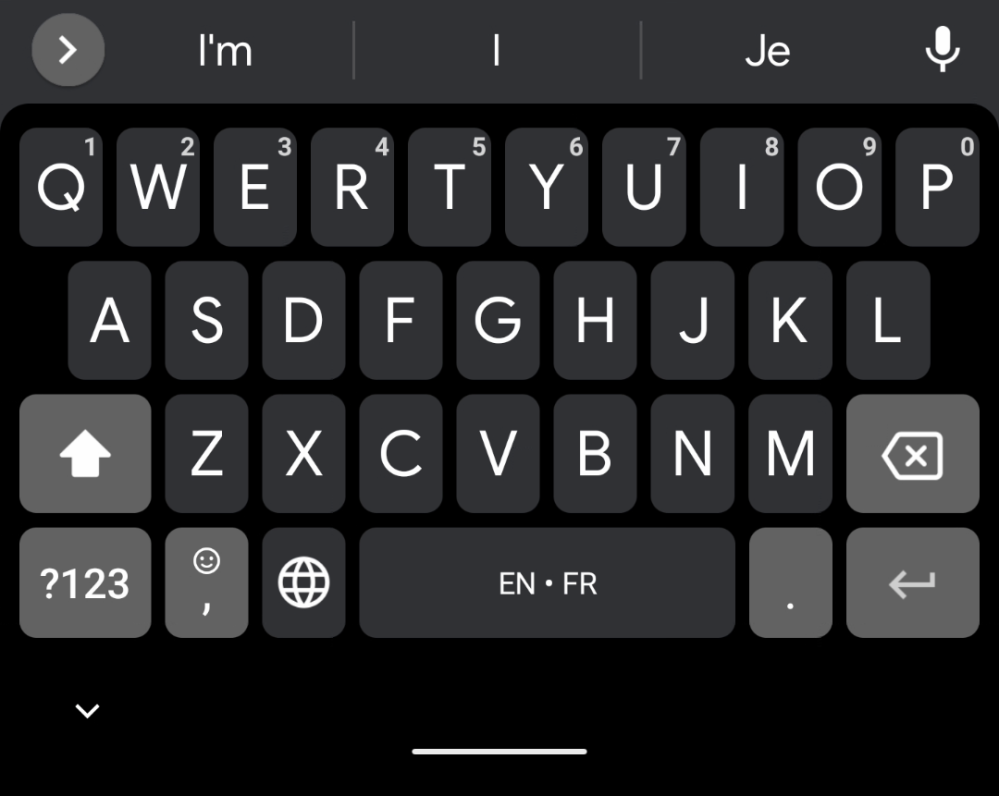
Upcoming
Google Lens
The app is testing a quick shortcut to launch Google Lens, which itself is due for a revamp. There’s no deeper level of integration than just launching that “app.” We can also see an Assistant icon in the shortcuts strip — work on this dates back to last year, but it is not functional in Gboard 9.6. Both would be useful in light of Gboard losing built-in Google Search capabilities.

How to update?
You can sign-up for Gboard’s beta program here or by heading to the Play Store listing on Android and scrolling to the bottom. The latest beta version of Gboard is immediately rolled out by Google when it’s available.
Dylan Roussel contributed to this article
FTC: We use income earning auto affiliate links. More.
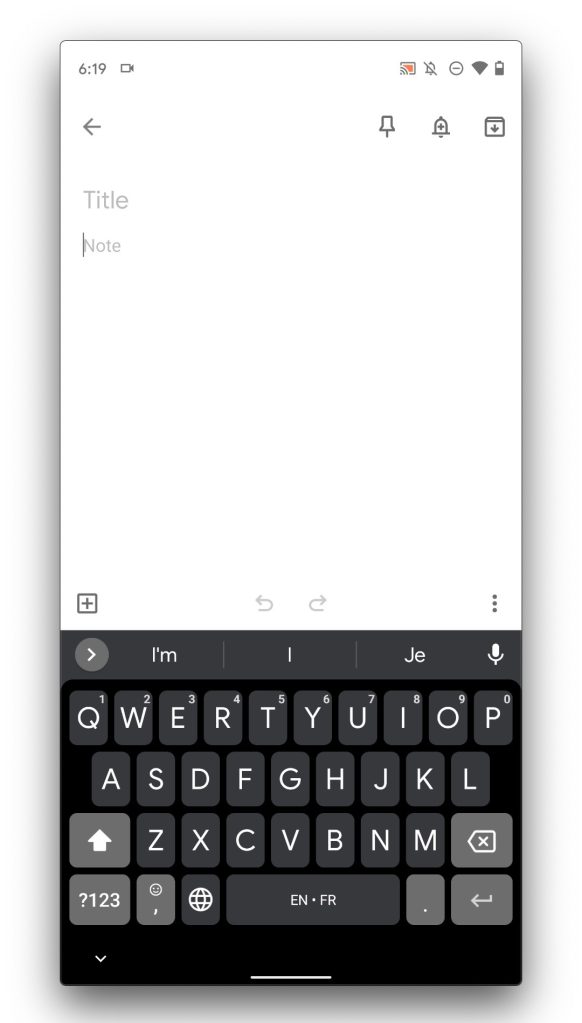
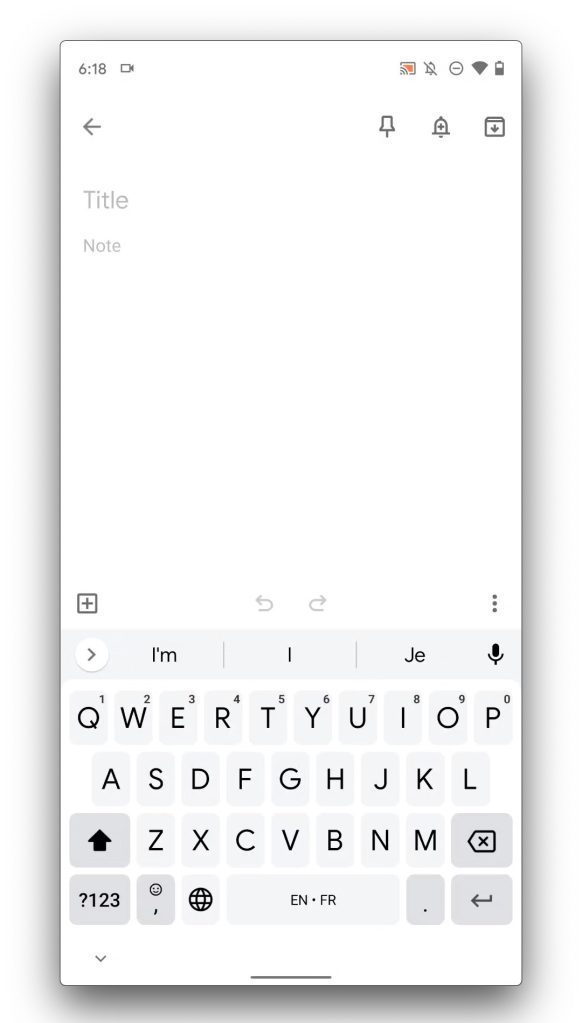

Comments