
Updated via the Google app, Lens and Podcasts recently picked up some new features. The visual search tool gains a “Places” filter, while Podcasts makes switching to the next episode somewhat faster.
The last big revamp of Google Lens at I/O 2019 added filters that users can select to fine-tune results. A new one for “Places” now appears between Shopping and Dining, with Auto, Text, and Translate rounding out the list.
You’re supposed to use this filter to “Point at buildings for details.” Lens has long been able to recognize landmarks and buildings to “see historical facts, hours of operating, and more.”
Its close proximity to Dining suggests that there’s a location component to Places. I wasn’t able to generate a result by pointing at a random image of a structure on the web as it’s not physically at my location. Some Google Lens users have had the Places filter for several weeks, but it’s now more widely available.
Meanwhile, the Google Podcasts player sees a small tweak where you can swipe on the cover art to jump to the next queued episode. It replaces tapping for the full list from the bottom-left corner of now playing.
However, this will remove the item you skipped, requiring you to navigate through Podcasts to get it back. We previously enabled this feature, but it’s now entering testing for some users.
Both of these changes are the result of server-side updates as long as you have a recent version of the Google app.
More about Google Lens:
- Lens appearing in Gboard with nifty ‘send to keyboard’ integration
- Google Lens is now available on KaiOS feature phones for visual translations
- Lens readying Google Camera-like UI redesign with offline translation, ‘Homework’ filter [Gallery]
FTC: We use income earning auto affiliate links. More.
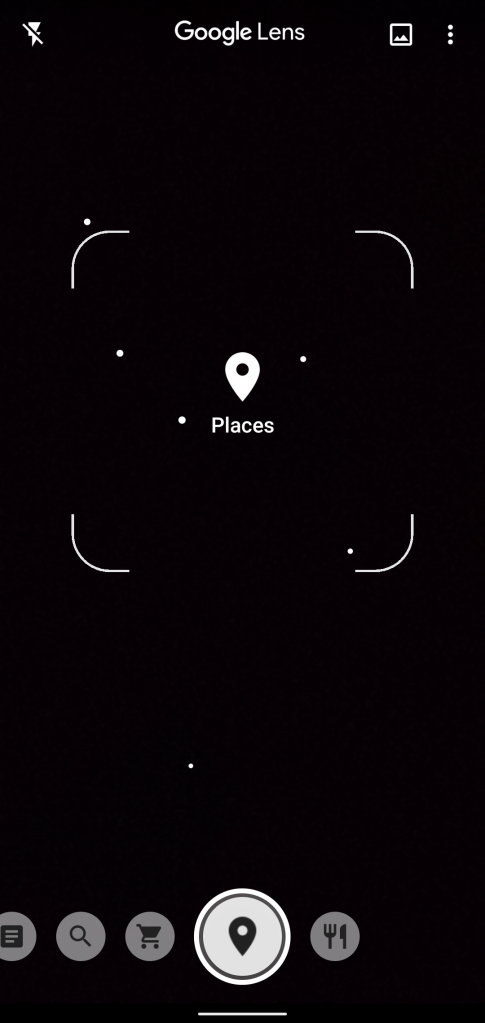
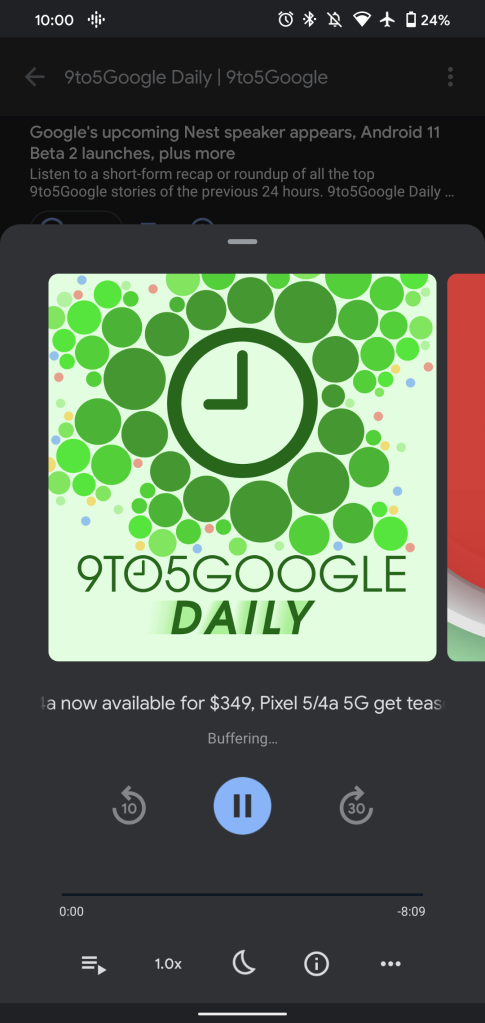


Comments