
This week, Google introduced Gboard to Wear OS in one of the first wearable app launches in quite some time. One related benefit of Gboard is a much better keypad for entering your PIN on the Wear OS screen lock.
All keyboards and number pads across Wear OS have been moved over from the generic “Google Keyboard” to Gboard. This includes the input for entering your PIN screen unlock. Besides preventing any random person in close proximity to your wearable seeing and responding to your notifications, a lock is required to use Google Pay.
The new Gboard keypad features significantly improved spacing for the 0-9 keys, partly by shrinking the top preview. Checkmark/enter is moved to the bottom-right corner, while delete/backspace is now opposite it. When tapping a key, there’s a round confirmation instead of a popup.
All the changes make it so you’re much less likely to press the wrong number given the small round screen you’re working with, with many Wear OS users of the Gboard PIN keypad agreeing.
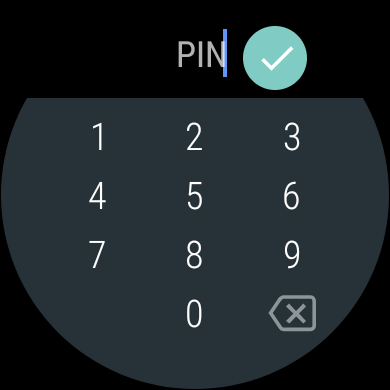
Old 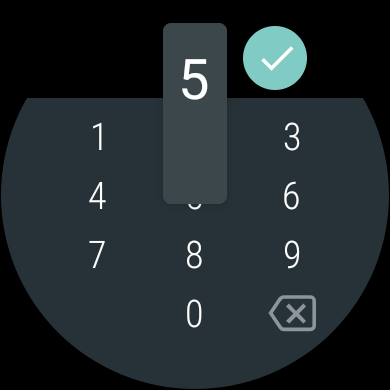
Old 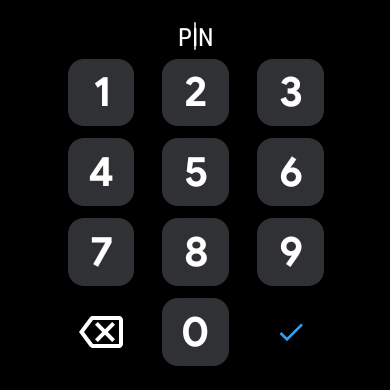
New 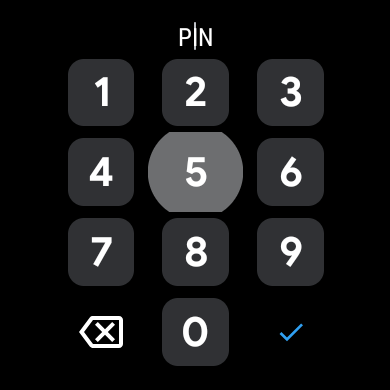
New
Unfortunately, you’re still first taken to a PIN field prompt that’s shown over the watch face. One useful streamlining step would be jumping users directly to the keypad. The new Gboard keyboard is also in use for passwords, though only so much optimization can be done given the physical display constraints.
As of today, Gboard is widely rolled out and can be installed by visiting the My apps section of the wearable Play Store.
More about Wear OS:
- Latest Galaxy Watch 4 leak points to a slightly larger body for the likely Wear OS-powered watch
- [Update: LTE, too] TicWatch Pro 3 Wear OS update improves tilt-to-wake, adds notification sounds
- Fossil resumes Wear OS H-MR2 update with pair of Gen 5 watch downloads
- How to install legacy Wear OS apps that no longer appear in the Google Play Store
FTC: We use income earning auto affiliate links. More.


Comments