
Later this year, Google will update the latest watches with the newest version of its wearable operating system. Until then, Google is already redesigning some core parts of older watches with Wear OS 3’s new UI.
Previously, Google started bringing Wear OS 3’s new design language to non-Galaxy Watch 4 devices inside new and redesigned apps. This includes Google Maps, Messages, and YouTube Music.
The company is now bringing that new UI directly to system Settings. In recent days, users have begun to notice how navigating to Settings > Apps & notifications > App notifications > Show all and selecting an application reveals various Wear OS 3 design elements.
It starts with the current time at the top with a subtle curve, while each setting is housed in a pill that features a subtle blue gradient. The yellow on/off toggle is located at the right of the screen instead of the left. We briefly had a yellow gradient on buttons, but we haven’t been able to replicate it. Meanwhile, other owners have watches with blue/teal backgrounds.
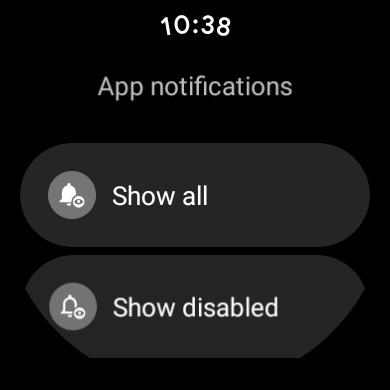
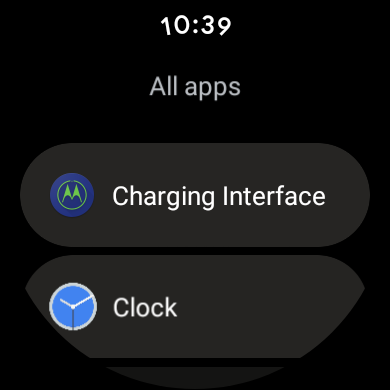
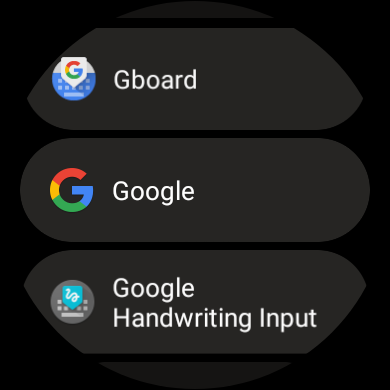
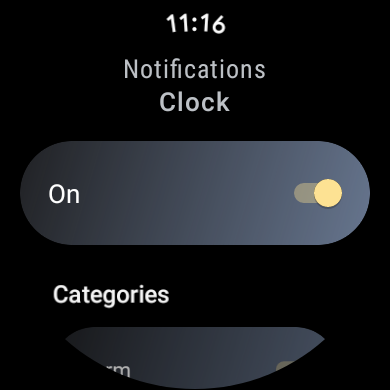
This redesigned list view where pills house everything is a core part of the visual language introduced with Wear OS 3 and will prominently feature on the app launcher.
Google presumably rolled this change out with a Play Store update of the “Wear OS by Google Smartwatch” (version 2.54) app. As of today, it’s widely available on Wear OS 2 devices, including Snapdragon Wear 3100 models that will not be updated to the newest system this year.
This is an interesting modernization effort by Google that will breathe new life into devices already in use. Today’s update is to a more minor aspect of the OS, and it remains to be seen what else can easily be refreshed. That said, this new look coming to older devices is more likely a byproduct of work for Wear OS 3 rather than any intentional upgrade.
Old list UI
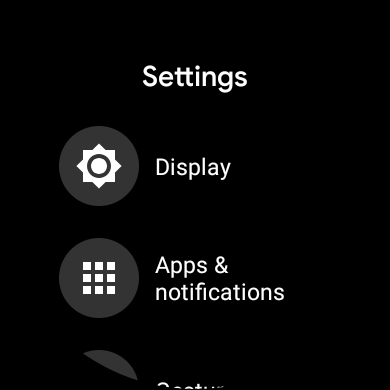
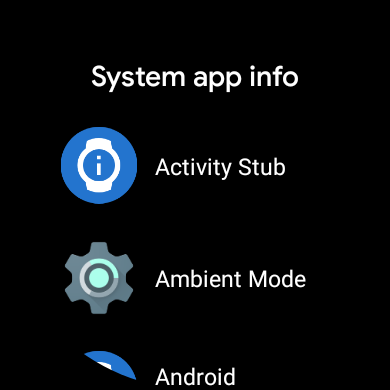
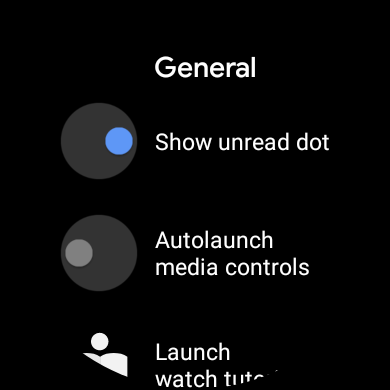
More on Wear OS:
- Galaxy Watch 4 long term review: Still Wear OS’s current pacesetter [Video]
- Old Google Slides Wear OS app removed from the Play Store
- Future Wear OS watches will be able to flip the UI when worn upside down
- These smartwatches are confirmed to be compatible with Wear OS 3 [Updated]
Thanks Encestral Z!
FTC: We use income earning auto affiliate links. More.


Comments