
eSIM has the convenient ability to get you connected to a network quickly and without any additional hardware. Just sign into an account, and you’re good to go. However, only Google and Apple have really pushed this technology with Pixel and iPhone, but Samsung has been hesitant to really go all-in on the feature. Now, with the Galaxy S22 series, Samsung is making eSIM available out of the box.
As the folks over at XDA highlighted, Samsung leaves eSIM enabled on the Galaxy S22 series out of the box. We’ve verified the feature is present on our unlocked Galaxy S22 Ultra, as pictured below. Previously, Samsung offered this feature in some international regions, but the Galaxy S21 series left the feature unavailable in the US at launch. It was later enabled in the Android 12 update.
Notably, the recently launched Galaxy S21 FE lacks this option in the US.
One of the biggest benefits to having eSIM as an option on the Galaxy S22 is that it enables the phone to support dual SIM connectivity. You can connect to one network using a traditional SIM card, but a second with eSIM.
The only slight catch is that setting up eSIM on Samsung’s One UI isn’t one click and done. Rather, your network provider needs to provide a QR code or activation code for network setup. Google Pixel phones, notably, list compatible eSIM providers including AT&T, Google Fi, Sprint, T-Mobile, and Verizon in the Settings menu, with QR being another option beyond that. Samsung’s option should work just as well in most cases, but it feels a bit less user-friendly.
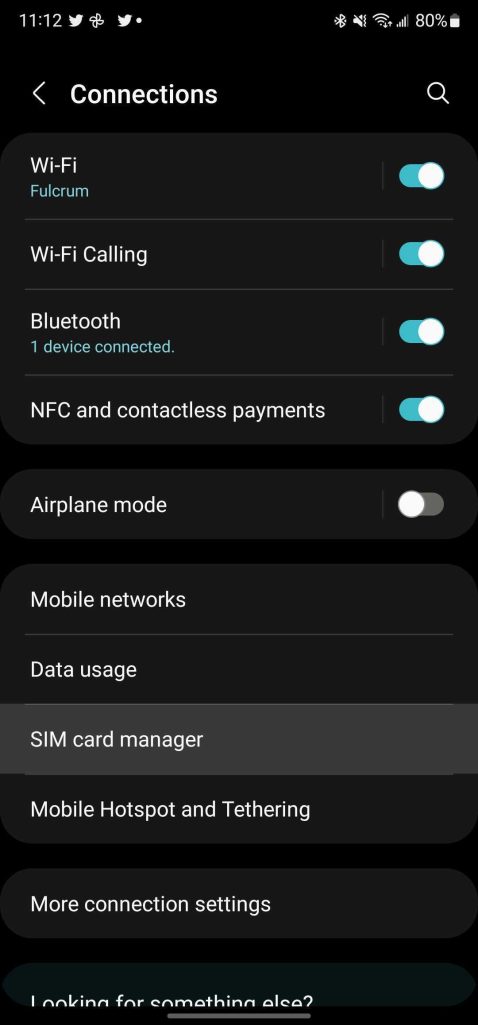
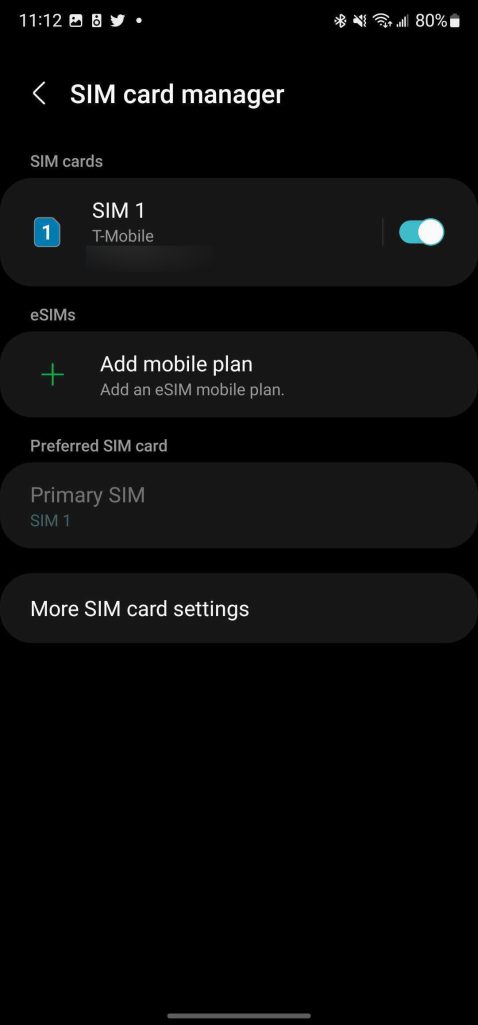
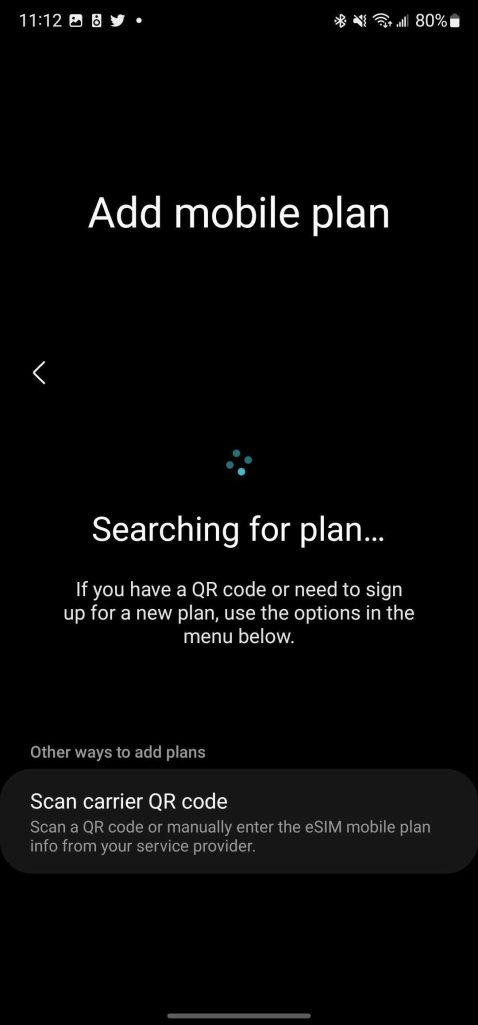
More on Galaxy S22:
- Here’s where to pre-order the Galaxy S22 and S22 Ultra
- Galaxy S22 has much stronger cellular performance with weak signal, widening the gap for Pixel
- Samsung brings four years of Android updates to Galaxy S22, S21, Flip 3, and Fold 3; beats Pixel 6
FTC: We use income earning auto affiliate links. More.




Comments