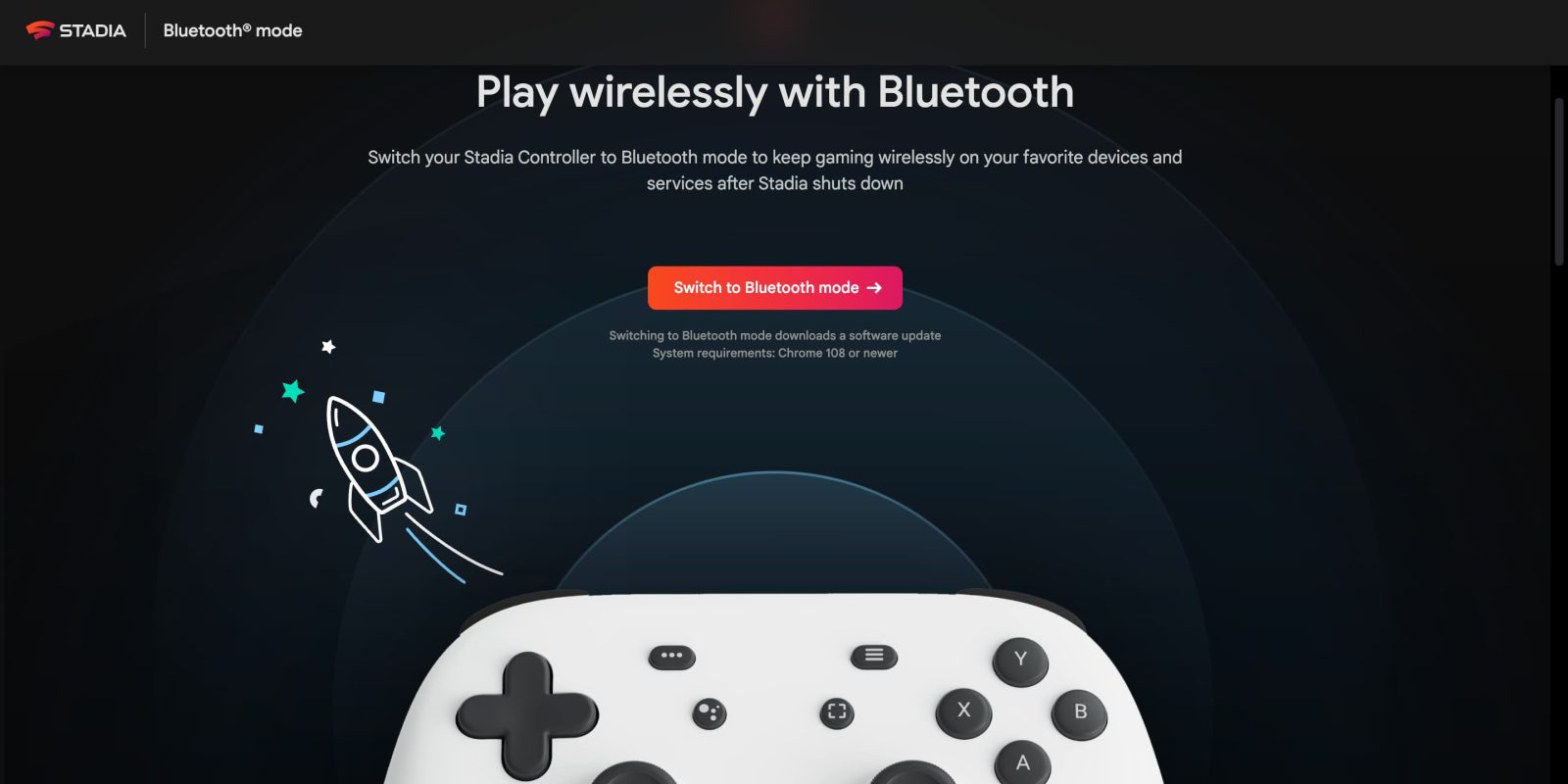
As promised last week, Google is now letting you update the Stadia Controller to enable Bluetooth (Low Energy) support.
Stadia shuts down this week and the Controllers that people bought (and have since received refunds for) will lose their core functionality. In addition to wired USB-C, Google is now letting you “switch your Stadia Controller to Bluetooth mode to keep gaming wirelessly on your favorite devices.”
Google has released a “Bluetooth mode” tool at stadia.google.com/controller that requires Chrome 108 or newer. The process “downloads a software update” that is permanent, though that won’t mean anything come January 18.
Once you switch your controller to Bluetooth mode, you can’t change it back to use Wi-Fi on Stadia. You can still play wired with USB in Bluetooth mode.
You have until December 31, 2023 to switch to Bluetooth mode. Once installed, press and hold the “Y” + “Stadia” buttons for two seconds to enter pairing mode. The status light will flash orange, and you can select the Stadia Controller in device settings. The light will turn white, with the Controller automatically connecting to the last paired device going forward.
You can remap the Google Assistant and Capture buttons, which otherwise do nothing but initiate a factory reset, from the paired device .
…factory reset the controller by holding the Google Assistant and Capture buttons for 6 seconds — the controller should vibrate and the status light should flash.
In terms of compatibility, “testing of Bluetooth mode was focused on”Windows 10 and 11 + Steam, macOS 13 + Steam, ChromeOS, and Android. There is no pass-through audio support, though:
- When using the controller wirelessly in Bluetooth mode, the 3.5mm port and USB port won’t be able to be used for headphones.
- When using the controller wired with USB, you’ll be able to plug headphones into the controller’s 3.5mm port.
Other notable things in the FAQ/support document include:
- “In Bluetooth mode, you can use Tandem Mode to connect a second controller to your wirelessly connected Stadia Controller.” More.
- Linux instructions
- “If you’re using a USB A-to-C adapter, make sure the adapter side is not connected to your controller.”
FTC: We use income earning auto affiliate links. More.


Comments