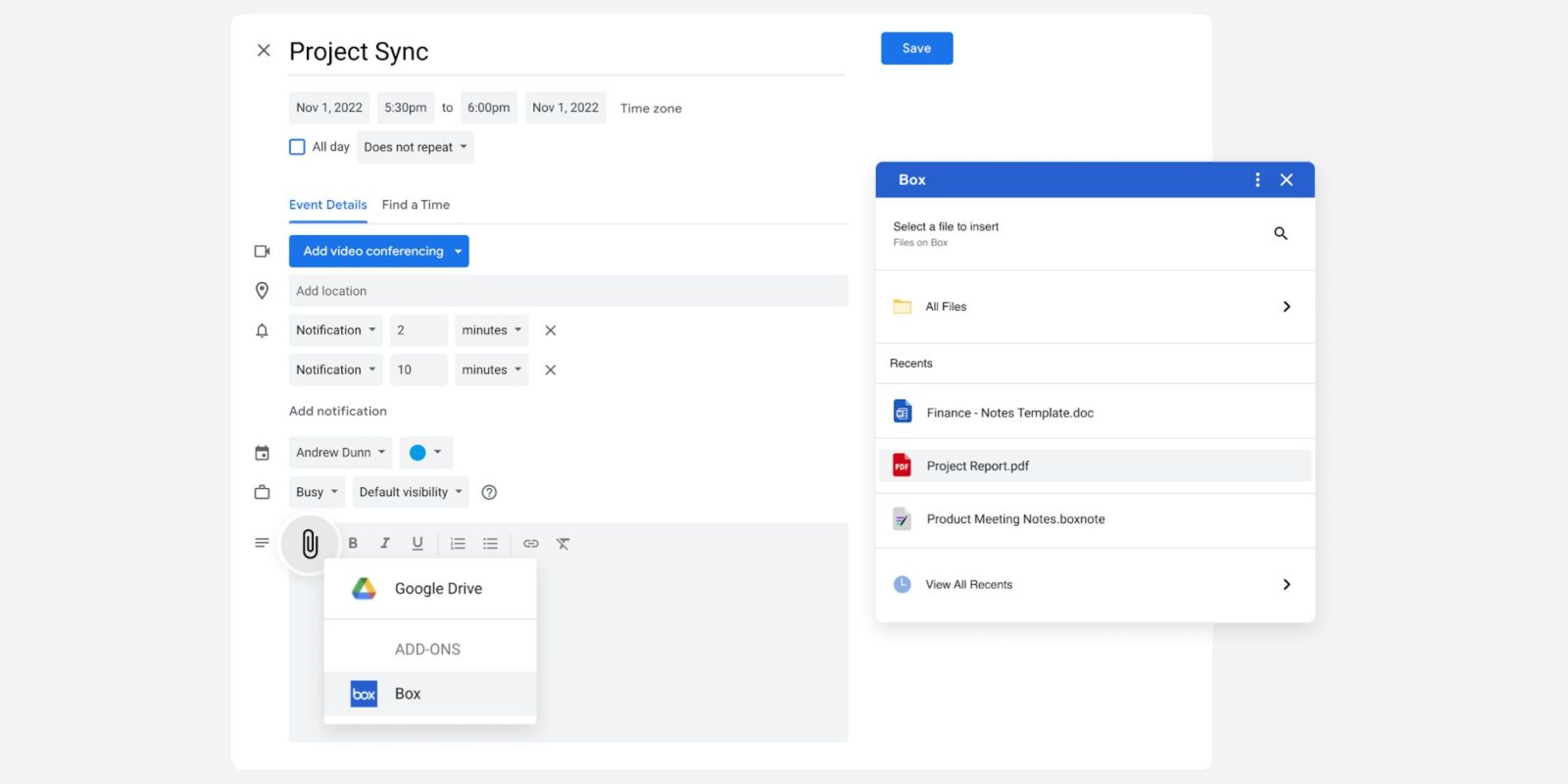
The Box for Google Workspace Add-on is getting a new Google Calendar integration that lets enterprise users access files from event invitations.
When creating a Google Calendar invite, tapping the attachment icon in the notes field offers Box as an add-on. This opens a window that lets you “Select a file to insert” with the ability to browse or select from “Recents.” You can attach a shared link and update permissions directly from this UI. You can also “create new Box Notes and link them directly to their calendar events” to save time.
To get started with the Box for Google Workspace integration visit the Box App Center, then find and enable the Box add-on in the Google Workspace Marketplace
This is rolling out to Calendar starting today and joins existing Box for Google Workspace features:
- Create and save content easily using Google Workspace’s best-in-class content editor from within Box to edit, manage, and save Google Docs, Sheets, or Slides back to Box, eliminating the need to re-upload content.
- Leverage seamless Gmail attachments by using Box for Google Workspace Add-on to save and attach Box files directly to and from your Google emails.
- Access full version history of Google Docs, Sheets, and Slides in Box to maintain visibility of content.
- Maintain enterprise-grade security, compliance, and governance with up to seven granular permissions available for Google Docs, Sheets, and Slides managed in Box.
- Box for Google Workspace Essentials enables organizations to purchase Google Workspace collaboration and communication solutions to work specifically with Box so that users can access their Google Docs, Sheets, and Slides in Box.
More on Google Calendar:
- You can test Android 13’s predictive back gesture on Pixel with these Google apps
- Rumor: Google working on Gmail and Calendar apps for Wear OS, Pixel Watch
- Every Google app with an Android tablet UI [Update: Dual-column Meet]
FTC: We use income earning auto affiliate links. More.


Comments