
Since launch, one big complaint of the Pixel Watch is how it does not sync Bedtime Modes, and Google is now working to add that along with Do Not Disturb.
About APK Insight: In this “APK Insight” post, we’ve decompiled the latest version of an application that Google uploaded to the Play Store. When we decompile these files (called APKs, in the case of Android apps), we’re able to see various lines of code within that hint at possible future features. Keep in mind that Google may or may not ever ship these features, and our interpretation of what they are may be imperfect. We’ll try to enable those that are closer to being finished, however, to show you how they’ll look in case that they do ship. With that in mind, read on.
Officially, version 1.3.0.540210190 of the Pixel Watch companion app introduces:
- Landscape support for the Watch App
- Ability to change the Font Size for your Watch inside the app
- Bug fixes to improve the quality of the app
A deeper dive reveals how you can soon “Sync Do Not Disturb and bedtime modes across your watch and phone so you don’t have to manage them separately.” Google says this will “help limit interruptions” and “Unify your devices to simplify your day.”
- Sync across watch and phone: Enabling Do Not Disturb/Bedtime mode on one device will also enable it on the other.
This sync is optional and will be part of a new “Do Not Disturb & bedtime” section of the Pixel Watch app that is not yet live today.
Hopefully, this is launching in a monthly update rather than being part of a bigger quarterly Feature Drop. In the case of the latter, the next Pixel Feature Drop is expected in September.
More on Pixel Watch:
- Google brings At a Glance to the Pixel Watch
- Pixel Watch June 2023 update rolling out
- The Pixel Watch Metal Links Band screams quality and comfort for $200
- Pixel Watch June Feature Drop: SpO2 tracking & high/low HR alerts, Metal Band coming Friday
Thanks to JEB Decompiler, from which some APK Insight teardowns benefit.
FTC: We use income earning auto affiliate links. More.

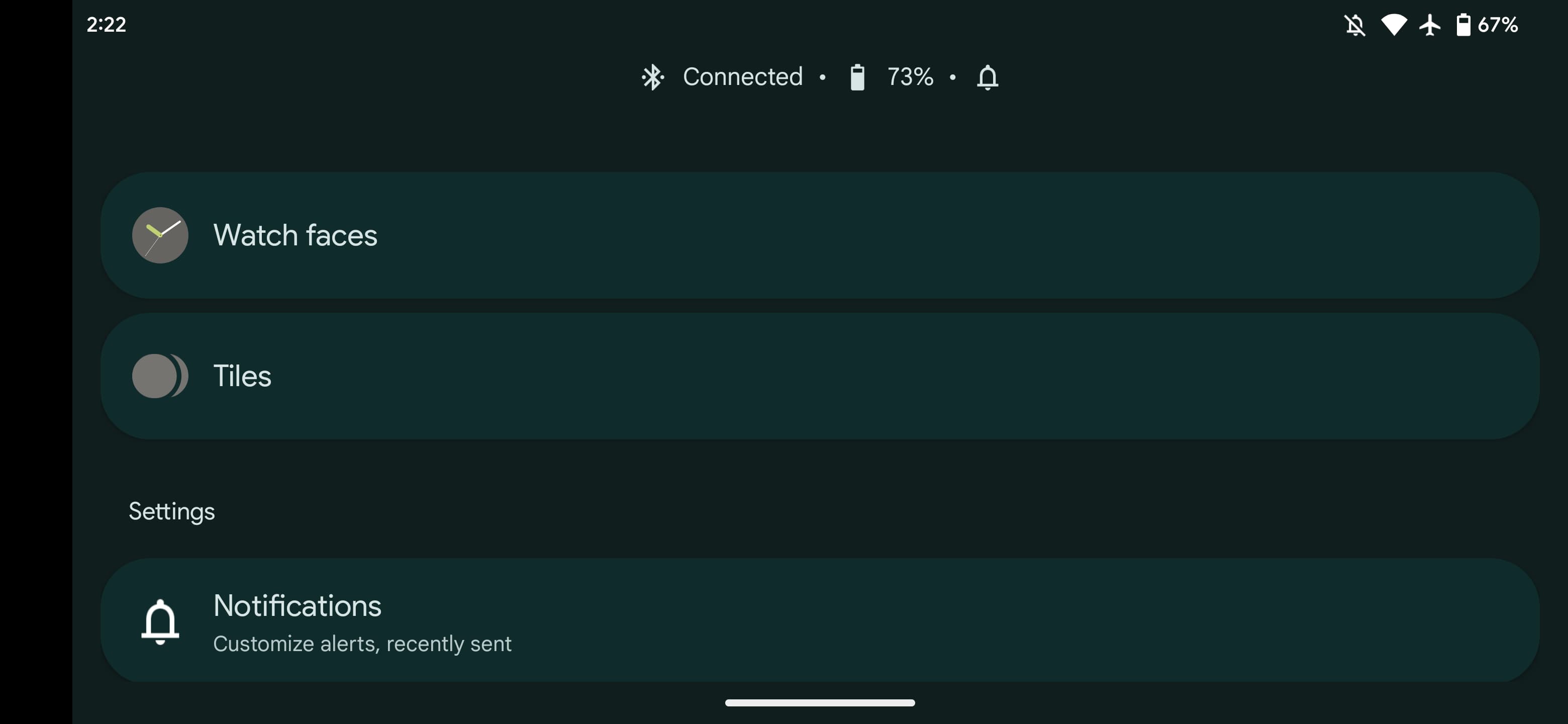
Comments