
So, OnePlus makes a mechanical keyboard now. I’m still not sure why, but the OnePlus Keyboard 81 Pro is at least a stellar product at a good price.
The OnePlus Keyboard 81 Pro was built in collaboration with Keychron, a name you might recognize if you’ve looked into keyboards in the past few years, or have a friend who’s gotten sucked into the world of mechanical keyboards. Keychron’s big mark is quality, and that comes over to this collaboration with OnePlus.
Sold starting at $219, the Keyboard 81 Pro is a tenkeyless keyboard built with OnePlus’ signature look in place. The base of the keyboard is a neutral warm grey while the keys are light and dark grey colors, with red accents on the enter and escape keys. There’s also a clear volume dial at the top corner and a “Never Settle” tagline emblazoned on the bottom of the keyboard. Objectively it’s a gorgeous piece of hardware, and that’s just doubled down when you turn on the backlighting.
There are several patterns available on the Keyboard 81 Pro which switch between full RGB and some unique color palettes. I really came to like the look over a couple of days of use. For a while I’ve preferred a static white backlight, but OnePlus’ delightful colors here are a really nice middle ground.

Every aspect of this product screams quality. The deck of the keyboard is a heavy metal, weighing a frankly insane 4.4lbs. The metal arm on the back is tight and helps with positioning the angle of the keyboard where you want it, and every keycap is comfortable under my finger. I moved over to the 81 Pro after over a year on Logitech’s MX Mechanical, so the difference in spacing was a little jarring, but it felt better to me after a few days. I did really come to appreciate the 81 Pro’s weight, too, as it slid around on my desk a lot less than the Logitech deck, especially while gaming.


OnePlus is selling Keyboard 81 Pro in two variants. There’s the base “Winter Bonfire” model I’ve been using which has primarily dark grey keys on tactile switches. This provides an almost bouncy feeling with the signature sound of a mechanical keyboard. Alternatively, there’s the “Summer Breeze” option which inverts the keycaps and adopts a linear switch which should be quieter. That version with linear switches costs $239 in the States.
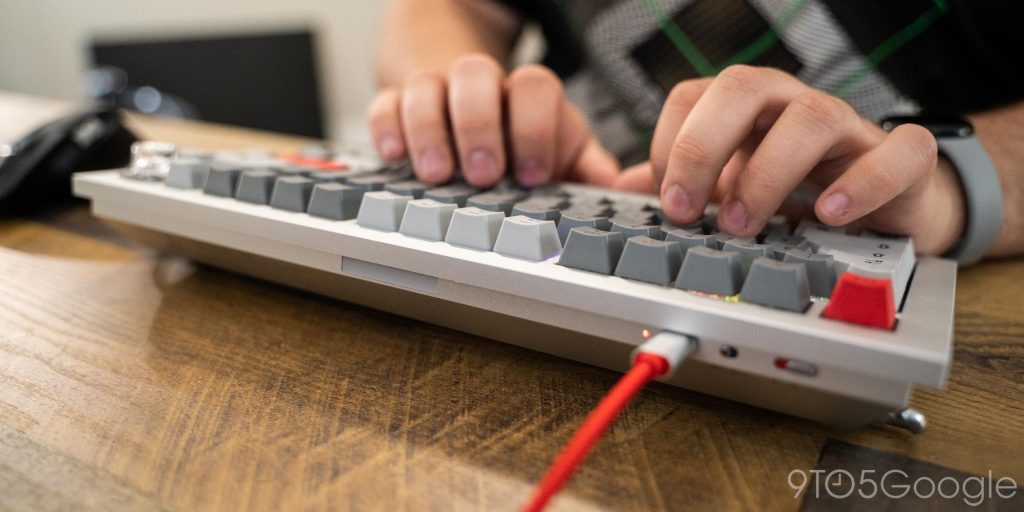
This keyboard is also built with both Windows and Mac in mind. By default it has keycaps designed for macOS, but you can swap the command and option keys for the Windows key and alt – those alternate keycaps are included in the box along with a tool to make it easier to remove the caps. There’s also a switch on the back for Windows and Mac modes, and you can pair to up to three devices at once.
Keyboard 81 Pro connects over either Bluetooth or a USB-C cable, so there’s no adapter needed. I ran into some issues connecting over Bluetooth on my Windows PC, but this desktop has Bluetooth issues on a regular basis, so I’ll say that’s the problem. Both my Pixel Tablet and the Nothing Phone (2) ran into no problems. On my PC, I just opted to use the included, super premium USB-C cable which worked brilliantly.

OnePlus will open sales of Keyboard 81 Pro on July 26 from OnePlus.com, as mentioned starting at $219. The comparable Keychron Q1 Pro is slightly cheaper at $199, but honestly, I prefer the look OnePlus has going here with these specific keycaps and the custom knob. That said, I’ll be moving back into my Logitech deck, because I just can’t go without a number pad.
More on OnePlus:
- The first OnePlus foldable might be called ‘OnePlus Open’
- OnePlus Open foldable set for August 29 reveal, OnePlus 12 in December
- OnePlus 12 adds centered hole punch, periscope zoom camera to the same design
Edit: Corrected launch day of July 26.
FTC: We use income earning auto affiliate links. More.


Comments