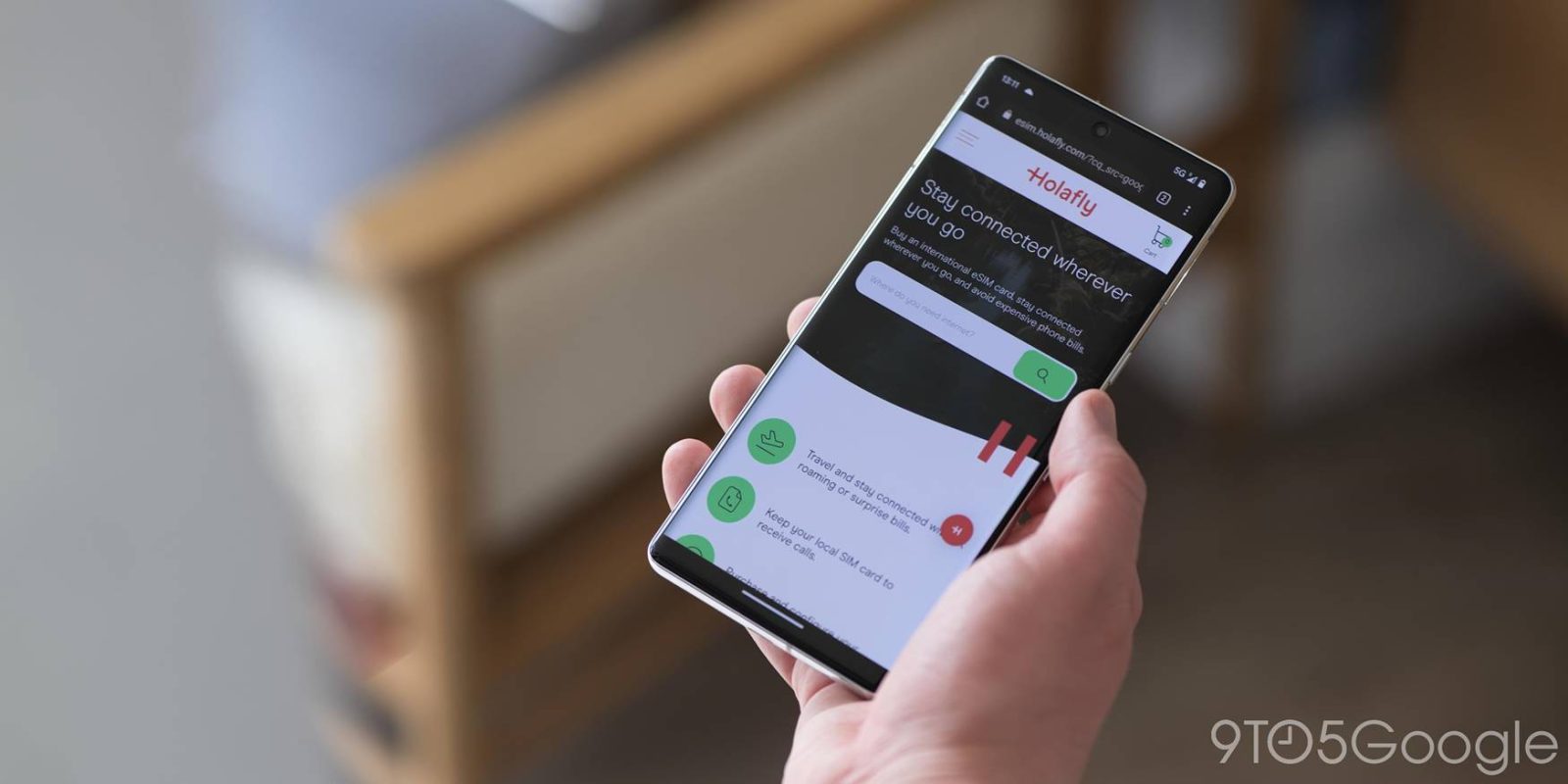
When you’re traveling, getting or staying connected in over 130 destinations across the globe is now even easier than ever thanks to eSIM providers such as Holafly. No more long queues at the airport, no physical sim card losses, no unexpected roaming charges, with Holafly travel eSIMS you have control of your data all day, everywhere you go.
Why use an eSIM?
Many modern Android phones include the ability to use a physical SIM or a digital eSIM. In most cases, like on the Google Pixel, you can have a physical SIM alongside an eSIM, too. Why is this useful? A Holafly eSIM allows you to easily keep your phone connected while traveling but without the exorbitant roaming costs sometimes upwards of $10 per day that some US carriers add to your plan.


Is it possible to get an eSIM with unlimited data?
A lot of “unlimited” plans are capped when you’re traveling meaning that you hit a limit sooner than you expected or your price plan becomes tough to swallow. That’s not the case with Holafly. Their unlimited data plans range from five days to 90 days of use, from $19 to $99. An unlimited plan
lets you use your phone unrestricted in over 45 destinations and also over entire regions like Europe. With the eSIM Europe, you will get coverage in the United Kingdom, Spain, France, Turkey, plus many more in just one plan.
Fair use policies do apply in some regions with super generous allowances helping ensure that you don’t run out of data when in the middle of your trip. The simple plan tiers are simple and make it easy to top up if you need a few extra days of 4G or 5G data. Luckily, the multilingual and 24/ 7 support team at Holafly is just a few taps away if you need a little help.
Here’s why an eSIM could be the perfect travel companion. Unlike a physical SIM that you have to wait to get delivered, a Holafly eSim delivery is instant. You get an email, scan a QR code, and get set up before you travel. Removing the stress of trying to find a SIM when you’re traveling. Once you’re connected, using WhatsApp, Google Maps, browsing, social media, and whatever you usually do at home is seamless.
How does it work and what phones are compatible with a Holafly eSIM?

Each Holafly eSIM can be purchased directly from the online web store works flawlessly on most mobile devices that are eSIM-compatible. Unlike other eSIM providers, Holafly doesn’t offer
purchases within its App on iOS. Instead, this dedicated mobile app allows you to install, activate, and manage the amount of data and days of use of each installed eSIM.
The pool of supported devices is vast and includes the iPhone XR right up to the iPhone 14 series. Every Pixel since the Pixel 2 series is capable of installing a Holafly eSIM too and many Samsung Galaxy devices can be used alongside lots of other Android phones from Oppo, OnePlus, Xiaomi, and more.
Not all mobile devices are eSIM-compatible, but most recent phones can use the digital SIM including the following Pixel models: Google Pixel 2 (only phones bought with Google Fi service), Google Pixel 2 XL, Google Pixel 3, Google Pixel 3 XL, Google Pixel 3a (not including phones bought in Japan or with Verizon service), Google Pixel 3a XL, Google Pixel 4, Google Pixel 4a, Google Pixel 4 XL, Google Pixel 5, Google Pixel 5a, Google Pixel 6, Google pixel 6a, Google Pixel 6 Pro, Google Pixel 7, and Google Pixel 7 Pro.
How do I activate my eSIM?
Activating a Holafly eSIM couldn’t be easier. It takes seconds. Make sure you’re connected to Wi-Fi before you start and go to Settings > Mobile Data or Network and Internet > Add data plan or SIM. Now just scan the QR code that you’ve received, and it’ll begin the eSIM download. Give it a name and set it to “data only,” then enable mobile data and data roaming. You can activate an eSIM while traveling too, giving you the choice to get connected in any way that suits you.
If you’re in a bind and want to get online across the globe, then you can learn more and get an eSIM of your own at Holafly to save a lot of time and money on you next trip.
FTC: We use income earning auto affiliate links. More.


Comments