
Following up on the debut of the functionality early this year, Roku appears to be testing a new homescreen layout which brings the “Continue Watching” row to the forefront.
Roku OS 11.5 first debuted the “Continue Watching” row, which supports showing content you’ve started within select apps and allows you to resume watching just by clicking on the shortcut. It’s a feature that Google TV has had since the inception of Android TV OS nearly a decade ago.
In the recent Roku OS 12 update, the feature was also expanded on, as Roku explains:
Continue Watching, a row included within What to Watch, was introduced with OS 11.5 as a quick and easy way for users to resume playback of recently watched movies and TV shows. And now, Continue Watching continues to expand with additional partners, including, BET+, discovery+, Freevee, Frndly TV, Prime Video, and STARZ.
But unlike Android TV OS’ version of “Continue Watching,” Roku buried the feature under its “What to Watch” section, meaning users couldn’t see their recent activity without navigating to another page on the homescreen, while Google TV puts it right alongside your apps. That may be changing, though.
An updated homescreen layout highlighted by CordCuttersNews this week is appearing for some Roku users with a “Continue Watching” row front and center. The row appears between the custom shortcuts that sit at the top of the homescreen and shows, at least in the example below, two pieces of content before directing users to a “See All” menu. Beneath that is where apps reside.
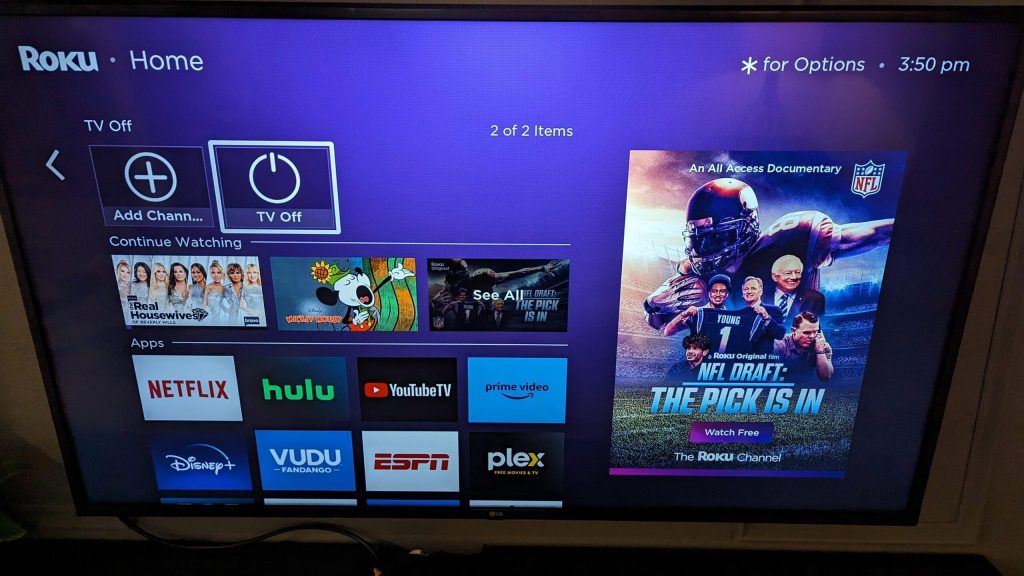
There’s still minimal advertising on the homescreen, with a single large banner off to the right side. This isn’t the only homescreen is testing, though, as Roku confirmed to CordCuttersNews. One of the other layouts is a 4×4 grid as a Reddit user noticed a few weeks ago. It’s unclear if this version with the “Continue Watching” row will ever be widely available, but it’s certainly a nice tweak in this author’s opinion.
More on TV:
- TCL’s Google TV sets get 200 more free live TV channels
- The Roku Channel is now available on Google TV and Android TV
- ESPN and Disney channels go dark on Spectrum; YouTube TV trends as alternative
FTC: We use income earning auto affiliate links. More.




Comments