
Google Camera has been exclusive to Pixel devices for several years now, and it’s now being renamed on the Play Store to better reflect that fact.
“Pixel Camera” is now the name of the app on Google Play. The description has also been updated. Previous:
Never miss a moment with Google Camera, and take fantastic pictures and videos using features such as Portrait, Night Sight, and the video stabilization modes.
New:
Never miss a moment with the fully redesigned Pixel Camera, and take fantastic photos and videos using features like Portrait, Night Sight, Time Lapse, and Cinematic Blur.
Google explains the “Requirements” as such: “The latest version of Pixel Camera only works on Pixel devices running Android 14 and above. The latest version of Pixel Camera for Wear OS only works on Wear OS 3 (and above) devices connected to Pixel phones. Some features are not available on all devices.”
Version 9.0 is the latest release for the Pixel Fold, Tablet, and 7 Pro. The Pixel 8 and 8 Pro are running version 9.1 and getting a patch update this evening.
Google is using the listing to highlight “Pixel 8 Pro Exclusive Features” like 50MP High Res and Pro Controls. Similarly, the screenshots are using the 8 Pro.
If the “Pixel Camera” brand is familiar, Google introduced it on stage at I/O 2023. It’s joined by Pixel Call Assist, Pixel Speech (Recorder), and Pixel Safe (VPN, Car Crash Detection, etc.).
More on Pixel Camera:
- Google Camera removes ‘Photo Sphere’ mode starting with Pixel 8
- Pixel 8 Pro brings ‘Pro’ camera controls, ‘Video Boost,’ Night Sight Video
- Google Camera 9.0 rolling out big redesign for Pixel, Android 14 required
FTC: We use income earning auto affiliate links. More.




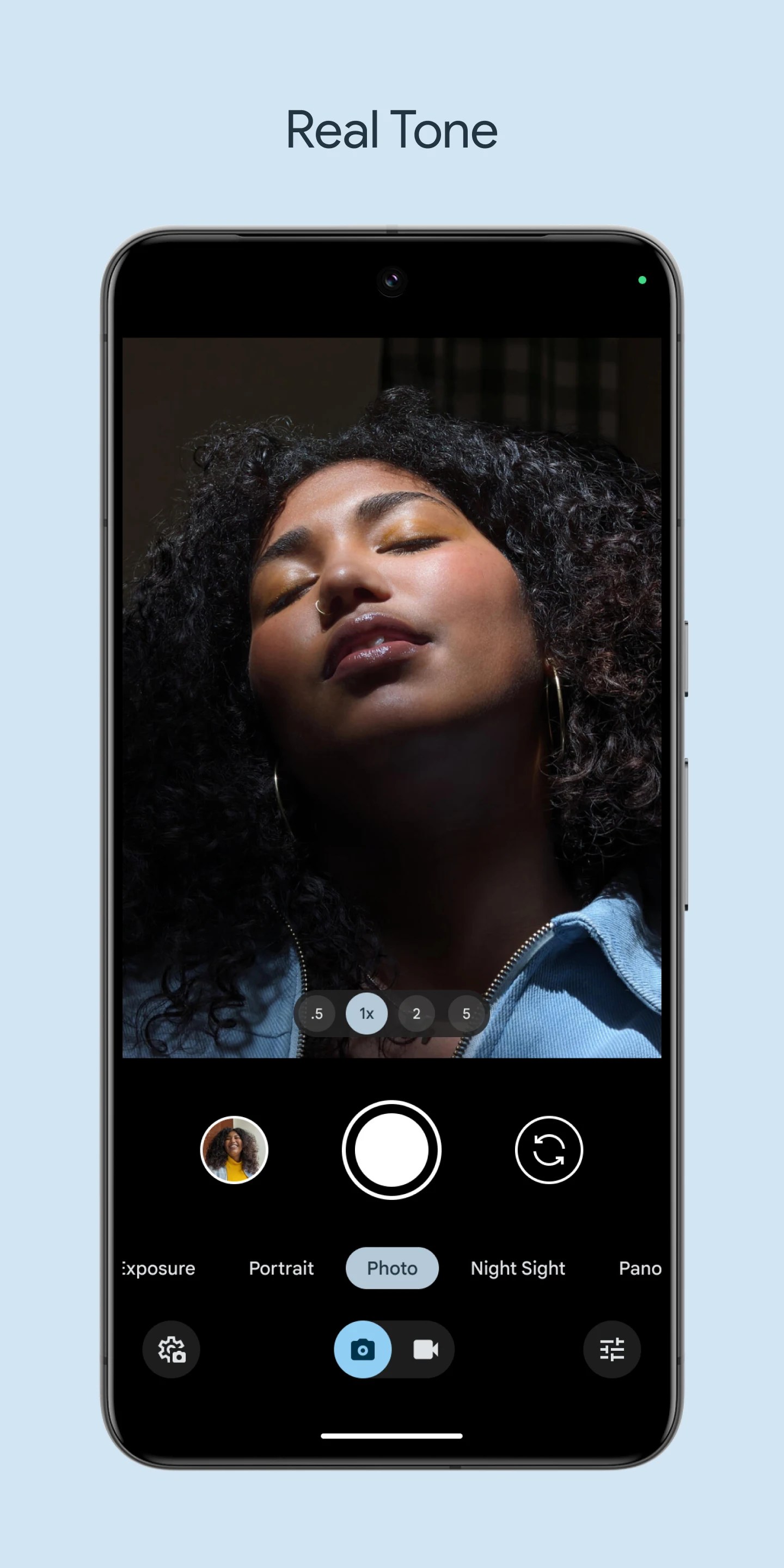

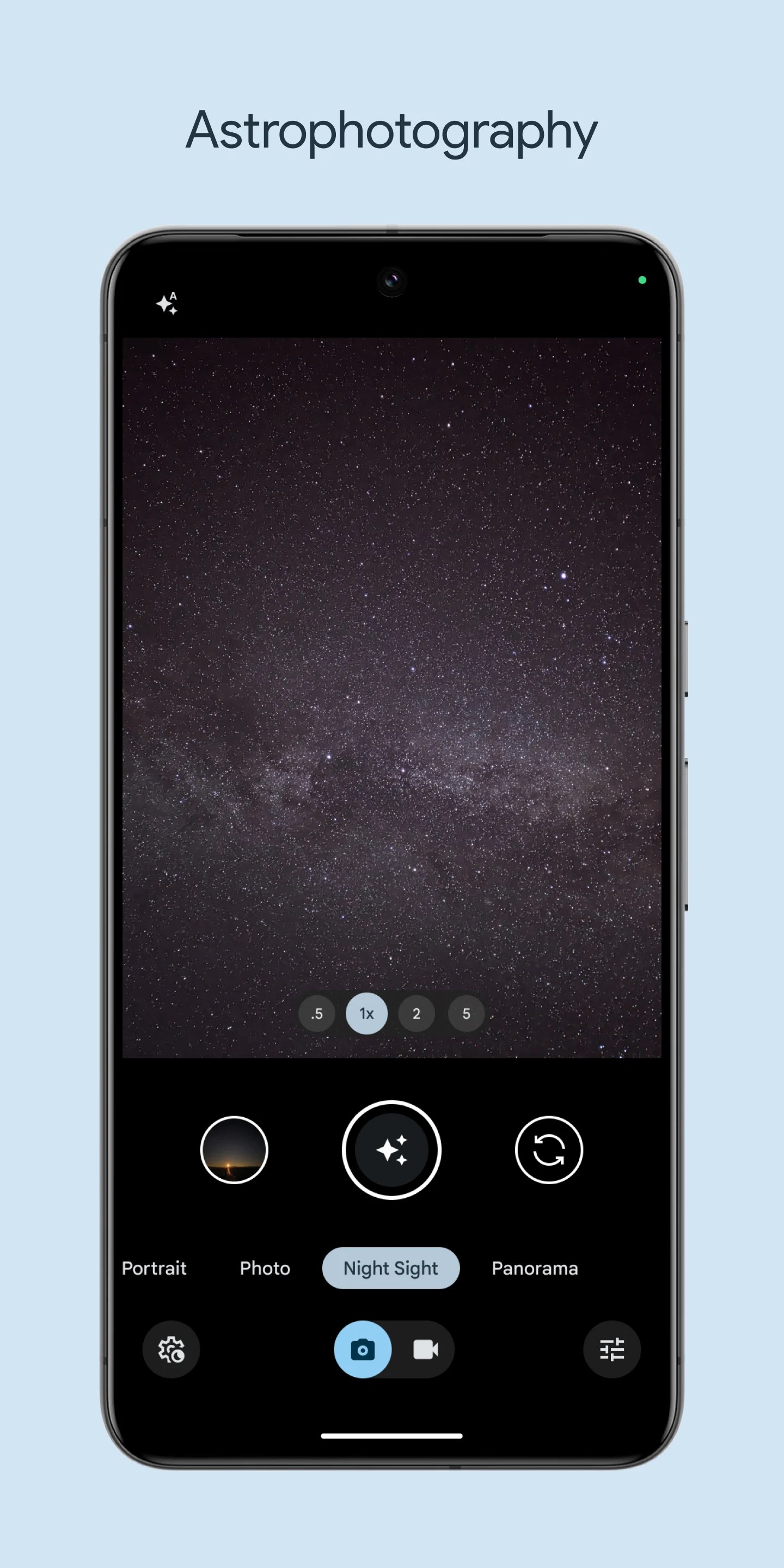




Comments