
Emergency calls on Android can now send additional information to an operator, as support is rolling out to allow health information to be sent to emergency services when calling 911.
Google and RapidSOS have partnered to allow data from Android ELS (Emergency Location Service) to be passed along to emergency contacts and first responders. This includes data such as “critical medical information” such as your blood type, emergency contacts, or severe allergies. Android stores that information locally and can be set up by the user.
RapidSOS explains:
Today, RapidSOS is excited to share that we are expanding our support for Android ELS to allow emergency responders using RapidSOS to get critical medical info and emergency contact data sent directly from Android devices. Depending on what users share, this information may include caller name, allergies, medications, preexisting conditions, emergency contacts, and more.
On Pixels, this is all handled via the Personal Safety app.
For other OEMs, it might be handled by Google’s Personal Safety app or through other, similar apps.
Users will see a new opt-in option for sharing medical info on Android 12 and above, and data can be sent both when making a call or sending an SMS message to emergency numbers. The option can be found in the Personal Safety app via Your Info > Emergency Access > Share during emergency call, as pictured below.
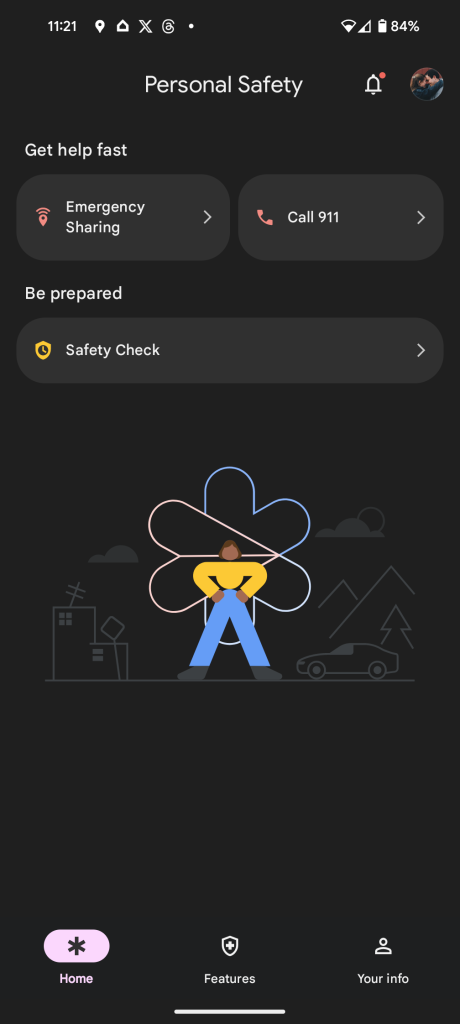
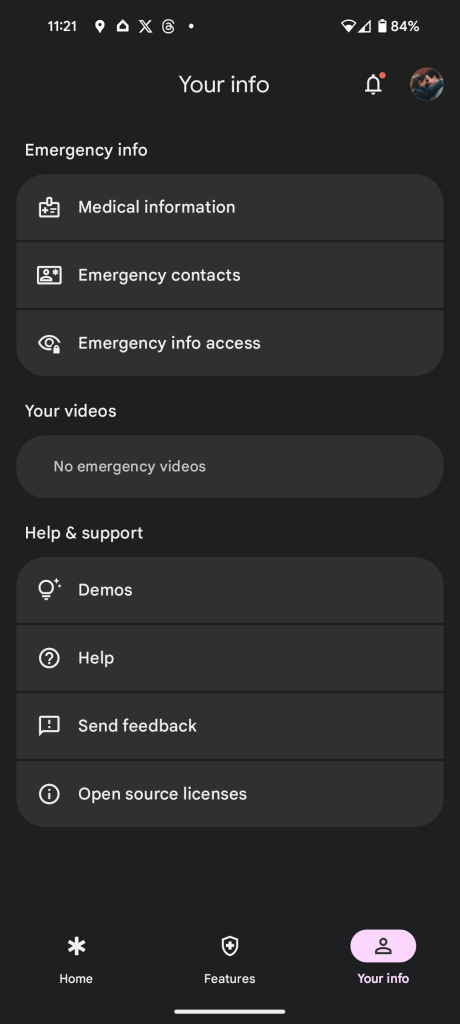
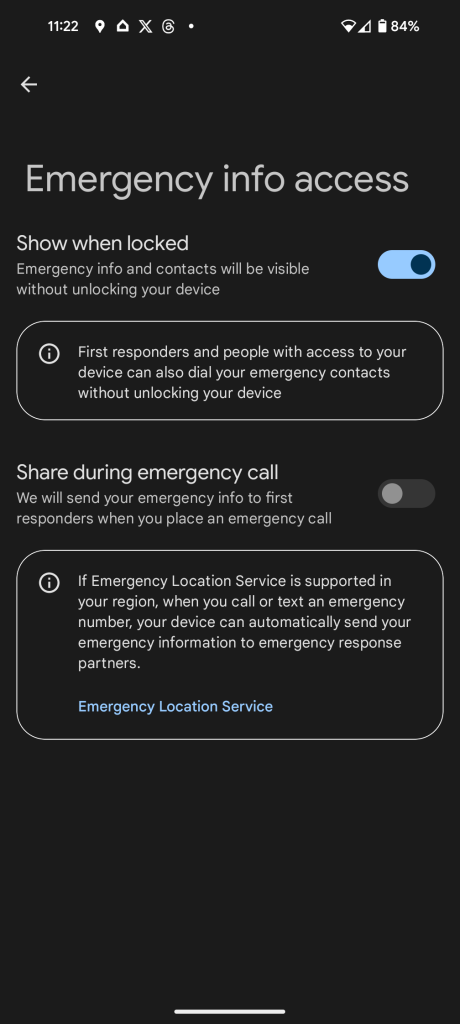
More on Android:
- Samsung and OnePlus are pointlessly burying one of Android’s best features
- Beeper Mini will add SMS & RCS, other services, and FaceTime in ‘near future’
- Discord launches redesigned app on Android and iOS
FTC: We use income earning auto affiliate links. More.



Comments