
Android 14 is working on a new system setting for note-taking apps that now supports Google Keep, giving the app access from the lock screen and future support for your stylus too.
In the early days of Android 14, Google started building out a new system role for note-taking apps. The addition, Google described at the time, would allow users to select a designated note-taking app that could be launched from the lock screen. It could also interact with a stylus too.
In recent updates, Google Keep has now added support for taking on the system role in Android 14, with Google Keep v5.23 showing the system role in Android 14 QPR2 Beta 2 as well as in Android 14’s current stable QPR1 build.
With the new option, Google Keep will be able to be used alongside the “Note-taking” shortcut for the lock screen. The option needs to be manually enabled in Developer Options by toggling on “Force enable Notes role” and then adding the shortcut via lock screen customization.
Currently, though, the functionality isn’t live, with Google Keep bringing up a screen that prompts users to update the app, even if they are on the latest version.
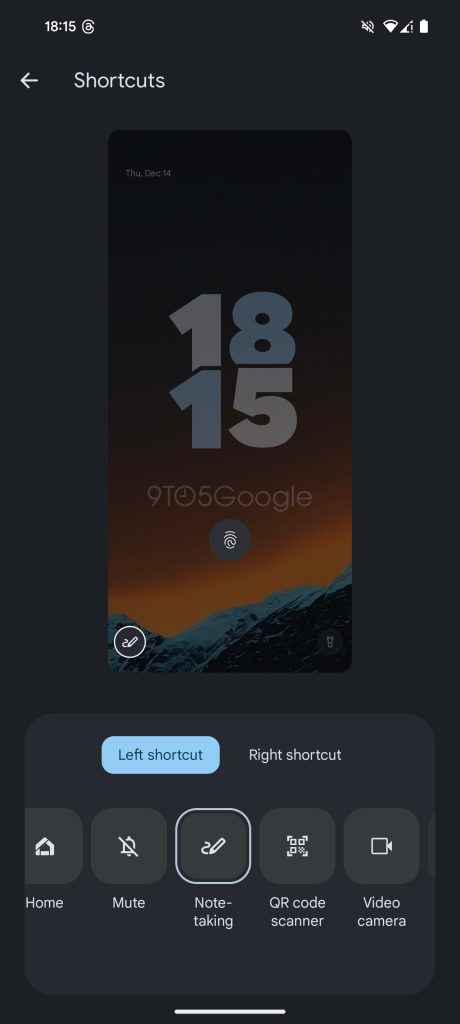
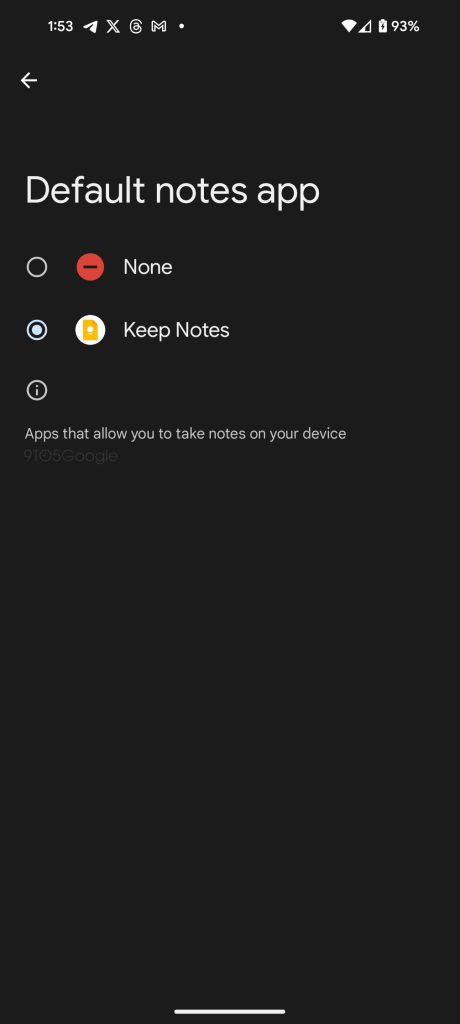

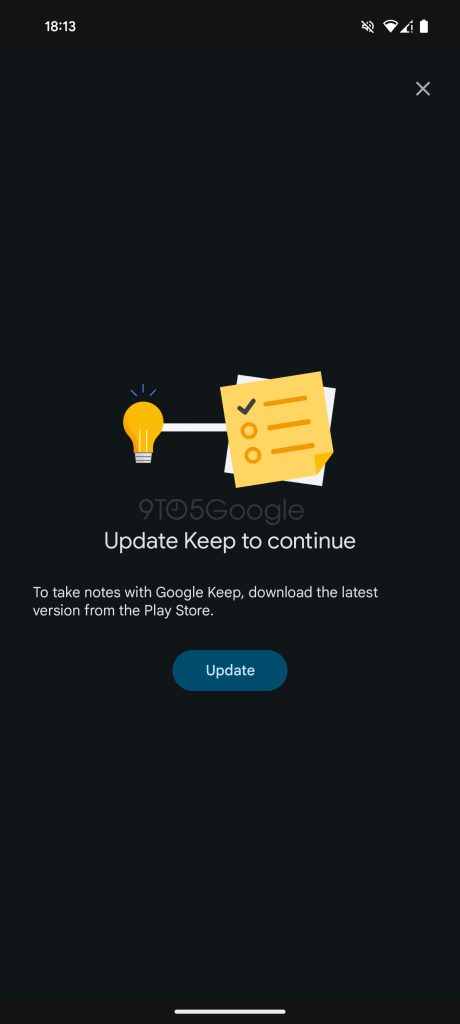
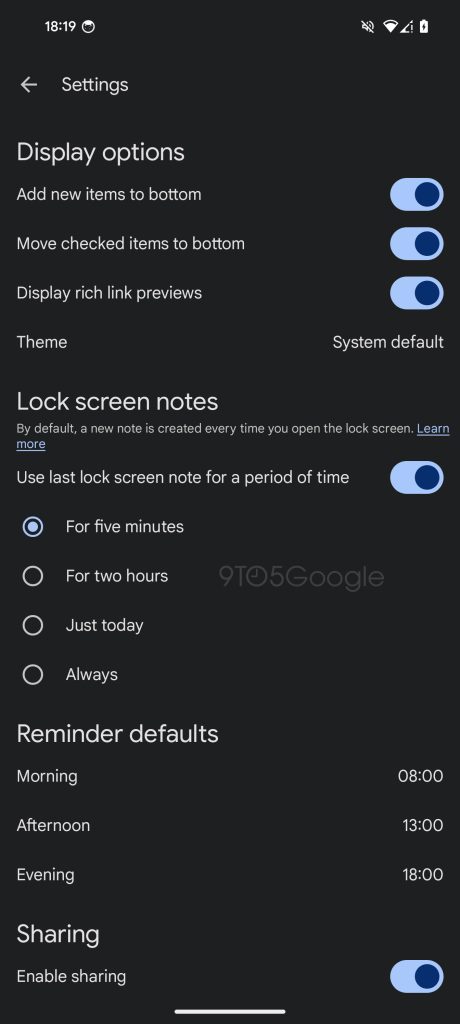
When this is all available, Google Keep may be able to launch in a floating window from the lock screen shortcut, and a stylus with a button will be able to trigger a new note in Keep as well. Google Keep’s latest update further adds a new settings section for “Lock screen notes,” which shows that using the lock screen shortcut will create a new note every time, but users can adjust how long it takes to trigger a new note, up to only creating one new note a day or using the last-created note indefinitely.
Android Authority adds that this new default system role for note-taking apps will also allow the apps to bring a screenshot of the current window into a note, something apps typically cannot do.
It’s unclear exactly when this will be fully available, but the feature is pretty far developed already, so it’s probably around the corner.
Dylan Roussel contributed to this article.
More on Android 14:
- Android 14 QPR2 makes it a little easier to share Wi-Fi passwords
- Samsung has updated these devices to Android 14
- Repair Mode is now available on these Google Pixel devices
FTC: We use income earning auto affiliate links. More.




Comments