
In case you hadn’t heard, AI is the big selling point Samsung is betting on for its new Galaxy S24 series. “Galaxy AI” is a suite of features powered by Samsung and Google, and they seem to be integrated quite well based on our hands-on time. Here’s a full list of Samsung’s new Galaxy AI features.
Table of contents
Live Translate and Interpreter
One of the most impressive new Galaxy AI features on the Galaxy S24 series is Live Translate, which Samsung actually announced about a month ago. The feature uses AI to translate phone calls in real-time while you’re on the phone.
This is handled via Samsung’s Phone app and can be enabled during any case with a tap of the “Call Assist” button that shows up when you are on a call.
When using the feature, you’ll be able to select from a list of supported languages (which should be downloaded beforehand, we were told). From there, a quick disclaimer is read off, and then the call continues. Anything you say is translated into the caller’s language, and vice versa, and you’ll hear both sides of it. It all also happens on device, too.
In our demo, Live Translate worked rather well, but would occasionally go a little off the rails before correcting itself. For instance, at one point a translation came out as “Death Galleria Feature How Canada” before correcting itself (though I can’t for the life of me remember what it was actually trying to say).






Meanwhile, Samsung’s “Interpreter” feature will let you translate languages back to back. This works much like Google Translate’s “Conversation” feature where you can pick two languages and have the phone go back and forth listening and translating the conversation. One side faces you, while the other is flipped to be readable by the person you’re talking to.
The microphone icon switches back and forth to designate who should be talking, and in our demos, it worked well enough. Samsung again notes that this all happens on-device.

Chat Assist
Built into Samsung Keyboard, “Chat Assist” is a feature with a few different functions. The first is Chat Translation, which as the name implies, can translate messages. This works in any chat app, Samsung tells us, and is powered by the keyboard. Messages are translated (on-device) to show the original language and the translated one to ensure the whole conversation is understandable.
Beyond that, “Writing Style” can take text you’ve already written and re-write it to expand, change the tone, or suit a specific use case such as social media. Finally, “Spelling and Grammar” is a supercharged spell check.
Note Assist
In the Samsung Notes app, there will now be support for “Note Assist,” which can interact with your notes to make adjustments. This includes generating a summary or formatting the note to match another use case.
Transcript Assist
In Samsung’s voice recorder app, “Transcript Assist” will be able to transcribe a recording into text (including identifying speakers) and then let you translate that into another language or summarize the recording.
It works really similarly to Google’s Recorder app on Pixels, but can’t do any of the transcription in real-time.
Generative Edit and Suggestions
Lastly, there’s a batch of camera-related AI features. The headliner is “Generative Edit,” a new generative AI editor within Samsung’s Gallery app. The feature lets you highlight objects in a photo to move them, make them bigger or smaller, or remove them entirely. Generative AI is then used to fill in the gaps left.
If that sounds familiar, it’s because it’s the same thing as Magic Editor on Google’s Pixel 8 series. In a quick demo, Generative Edit worked pretty much identically to Magic Editor, and similarly requires an internet connection. This is powered by Google’s Imagen 2 text-to-image diffusion tech.




Beyond that, “Edit Suggestions” will automatically inspect photos in Samsung’s Gallery app and suggest edits that can be made, such as removing reflections. This triggers when you tap the “info” button, and works pretty similarly to how Google Photos suggests edits, it’s just a layer deeper in Samsung’s app.
On a similar note, Samsung is also using its AI enhancements to improve “Nightography” alongside hardware improvements to the camera system.
Samsung Galaxy S24 gets Pixel 8’s AI Wallpapers
One of the other AI features that Samsung is copying from Google – in this case quite literally copying – is AI Wallpapers. Debuted on Pixel 8, this feature can generate wallpapers from a variety of topics with options to change colors and objects to suit your preferences. Samsung is pulling the feature nearly identically, as seen below.




Circle to Search
While it’s not exclusive to the Galaxy S24, Google is launching Circle to Search on Galaxy S24 and Pixel 8. The feature shows up at the long-press of the home button (or gesture bar) and lets you, well, circle to search for things using Lens. It works on any app.



Galaxy S24 has Google’s Gemini AI
Most of Samsung’s new Galaxy AI features are built on top of Google’s AI models. Specifically, the Galaxy S24 series uses Gemini Nano for on-device tasks, and Gemini Pro for many of its cloud-powered AI tasks.
Will any of this AI come to older Galaxy phones?
All of these new features will be available on the Galaxy S24 series, but what about older devices? Samsung has, thankfully, confirmed an initial list of devices that will be updated in the first half of 2024. These include:
- Galaxy S23
- Galaxy S23+
- Galaxy S23 Ultra
- Galaxy S23 FE
- Galaxy Tab S9
- Galaxy Tab S9+
- Galaxy Tab S9 Ultra
- Galaxy Z Fold 5
- Galaxy Z Flip 5
The Samsung Galaxy S24 series is available for pre-order now, starting at $799. Pre-orders come with doubled storage, boosted trade-ins up to $750, and bonus credit up to $150.
You can get an additional $50 off your purchase on Samsung.com using our exclusive links above.
More on Samsung:
- Galaxy S24 Ultra gets titanium, flat display, no 10x telephoto, and higher $1,300 price
- The Galaxy S24 and S24+ bring slight design changes and lots of AI starting at $799
- Samsung Galaxy S24 follows Google Pixel 8’s lead with 7 years of Android updates [Video]
Follow Ben: Twitter/X, Threads, and Instagram
FTC: We use income earning auto affiliate links. More.


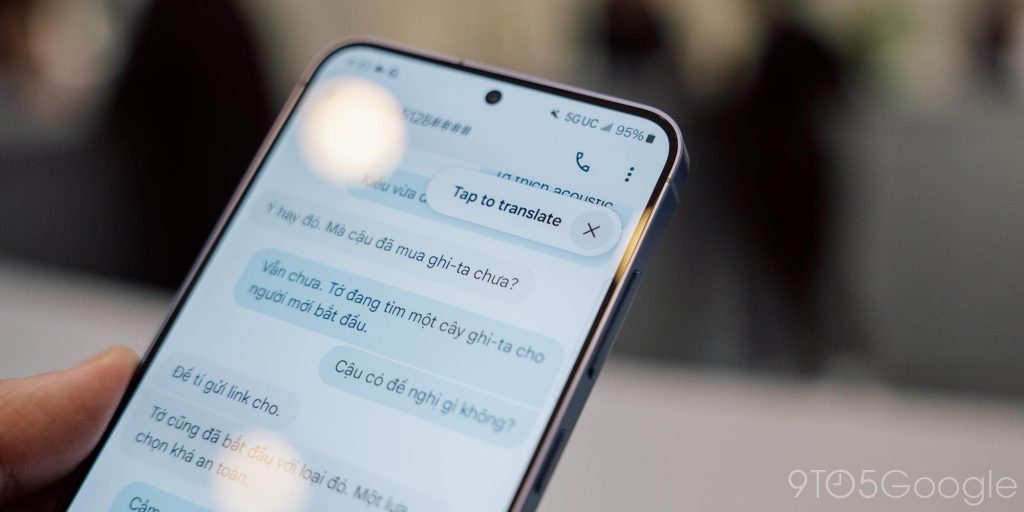






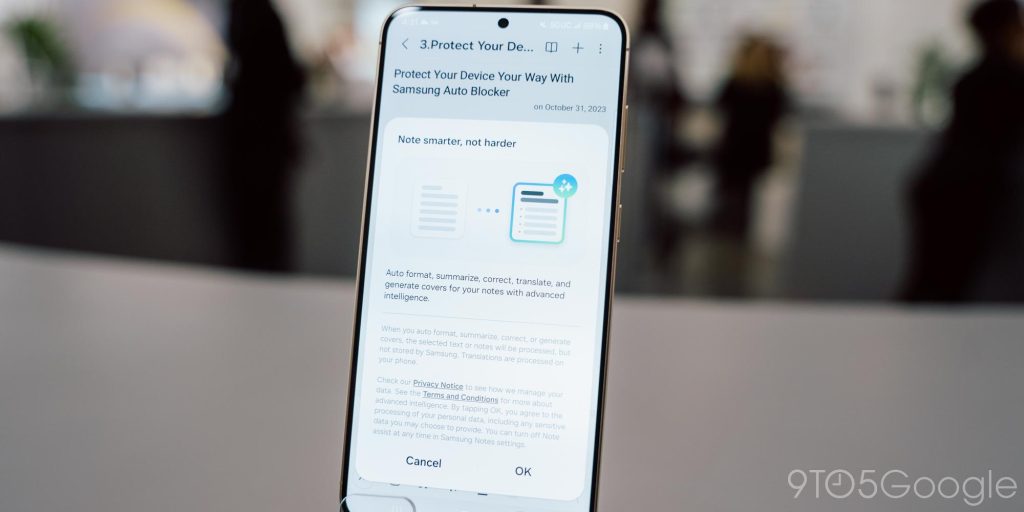
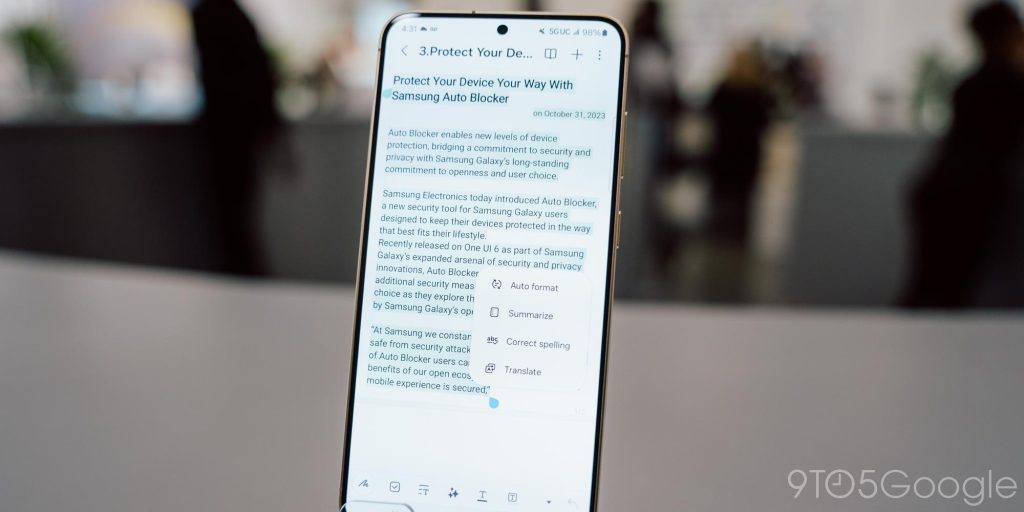

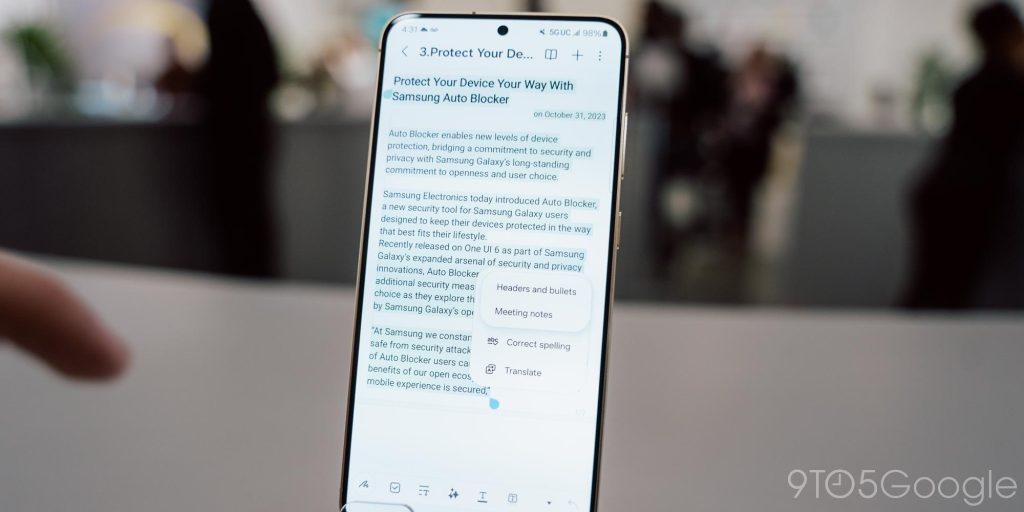

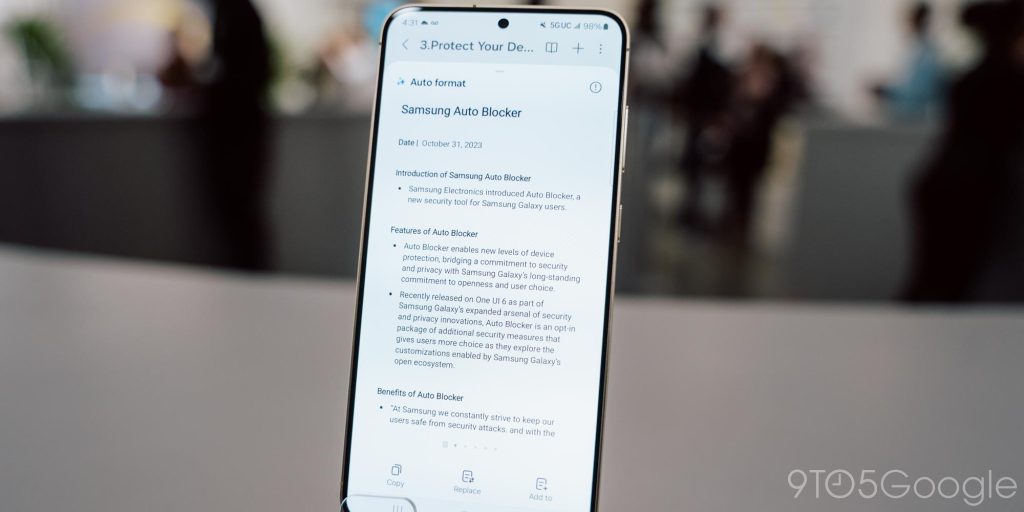








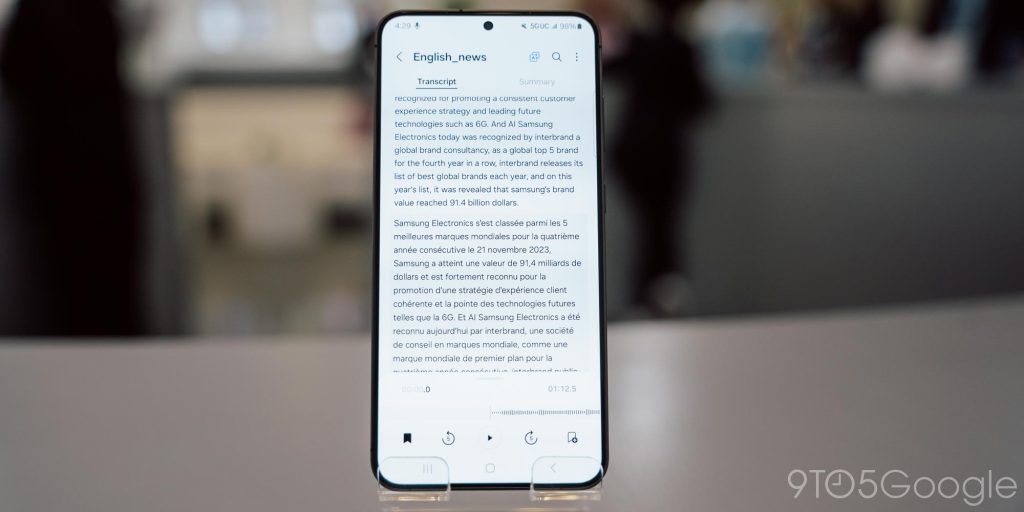



Comments