
Following last week’s announcement, Circle to Search is already rolling out to the Pixel Fold.
Circle to Search started rolling out last Wednesday for the Pixel 6, Pixel 6 Pro, Pixel 6a, and Pixel 7a, as well as Samsung’s Galaxy S23 series, Galaxy Z Fold5, Galaxy Z Flip5, and Galaxy Tab S9 series. Google said it was coming next to the Pixel Fold and Tablet.
The visual search experience, which has a new introductory prompt, is quite straightforward, especially on the cover screen. That said, you cannot activate CtS on the homescreen of the foldable display — or Pixel Tablet — because the navigation bar doesn’t appear. The search field doesn’t span the entire width of the inner screen, though the results sheet does and looks a bit too stretched.
You can disable Circle to Search from Settings > System > Navigation mode > Gesture navigation — if you accidentally keep triggering it.
We’re seeing Circle to Search live on the Pixel Fold — which has been updated to the April security patch — this evening, but it’s not appearing on the Pixel Tablets we checked. This expanded availability should really have been announced with the March Feature Drop when it came to the Pixel 7 and 7 Pro.
Meanwhile, Google has also rolled out a translate button next to the Search bar on phones. The translation will replace the original text to help preserve context. This is not yet appearing on the Fold.


FTC: We use income earning auto affiliate links. More.
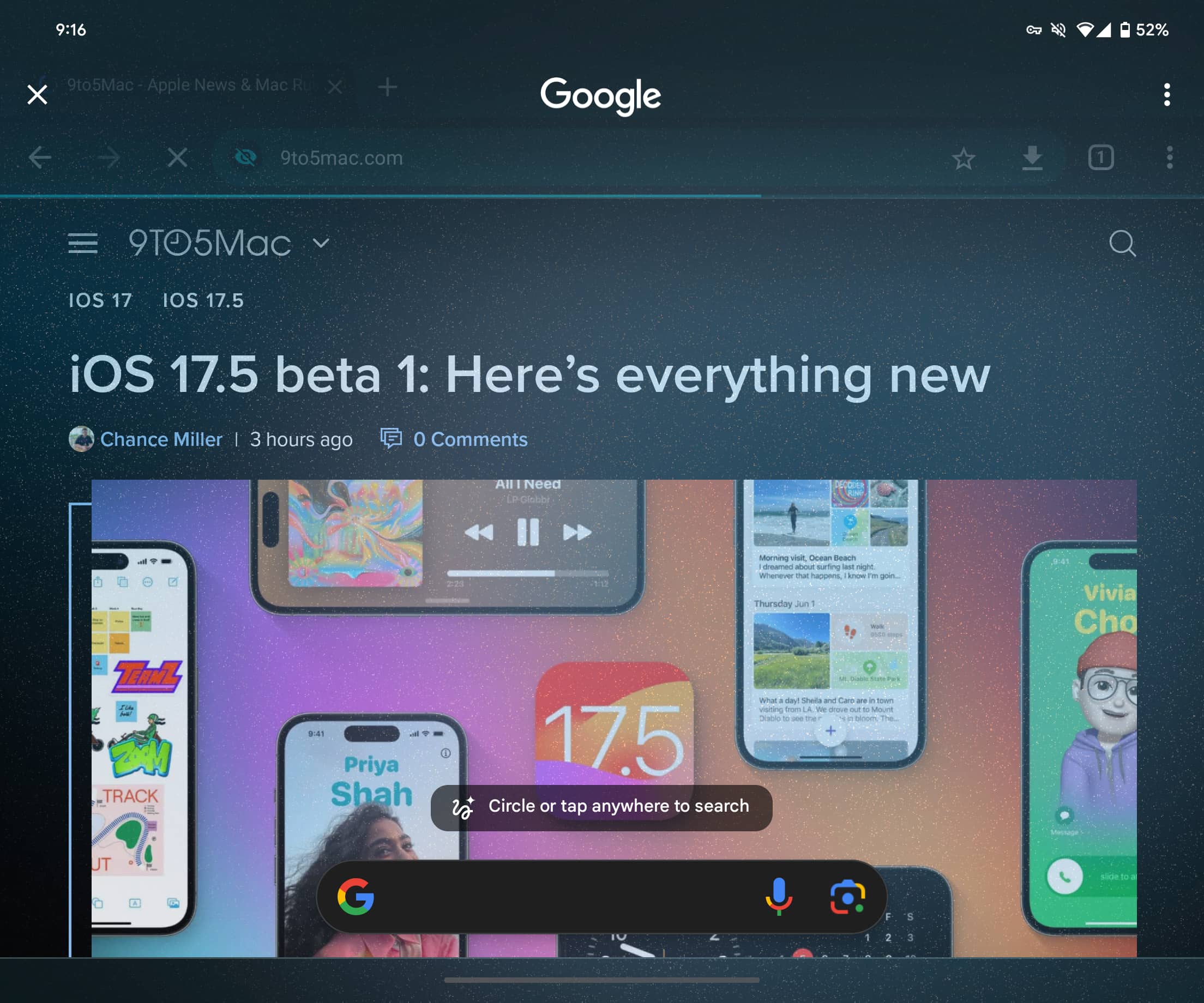
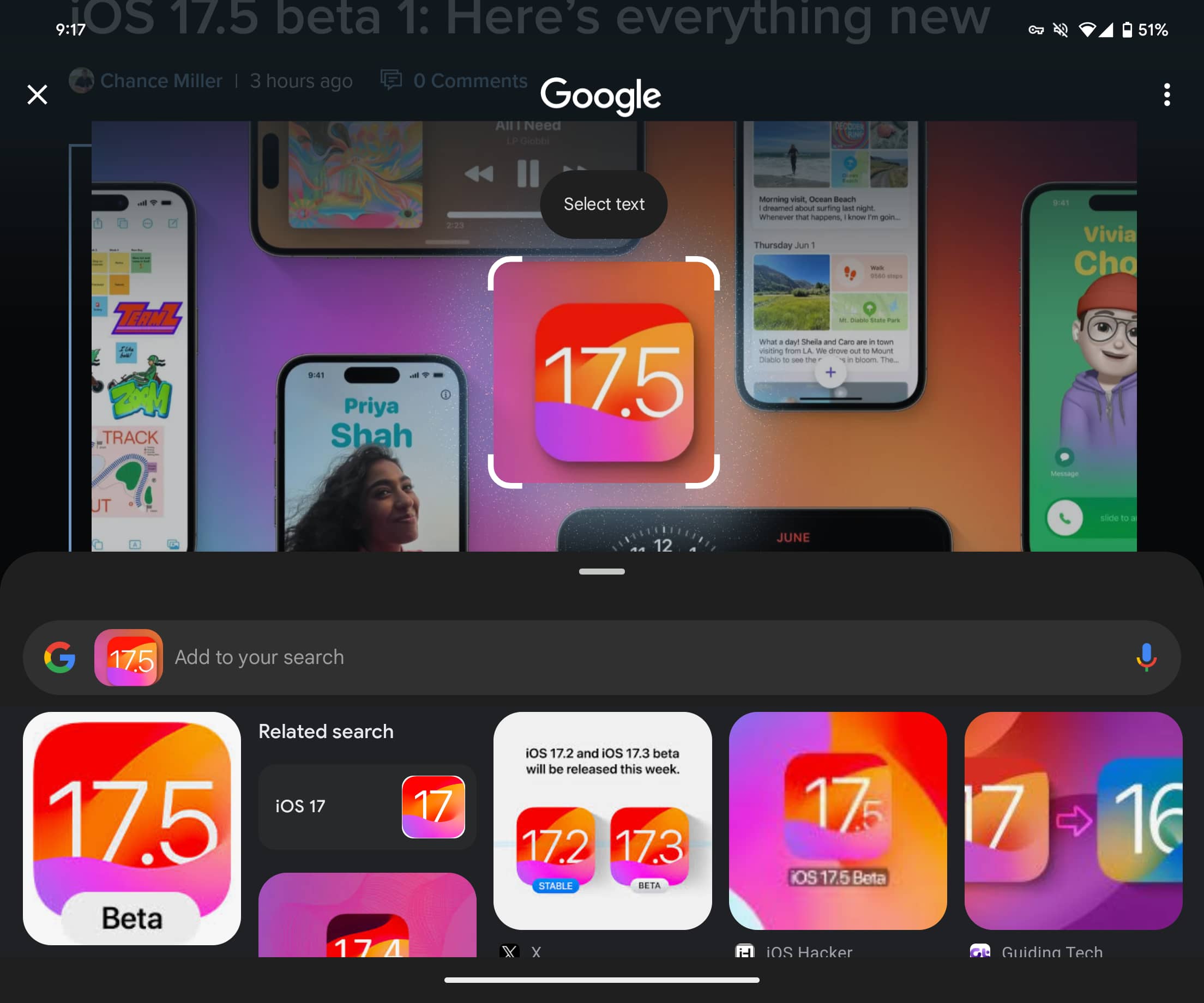

Comments