
After adding a custom camera, Google Messages should be in the process of rolling out “Selfie GIFs.”
Update 5/8: Selfie GIFs are rolling out to the Google Messages beta channel (version 20240506_01_RC00). Long-press — which is not particularly intuitive — the gallery icon and a circular preview will appear at the center of your screen. There are also “Send a smooch” and “Draw a heart” suggestion chips.



You can switch between the front and rear-facing camera. Tap the record button with a circular indicator noting how much time you have left.

Update 5/2: Google describes Selfie GIFs as a way to “Add a fun personal touch to your chats by recording a 3-second animated video that you can share.” If the video below is accurate, it will also send and appear in a circular fashion.
We’ve seen various inline prompts to launch it — “Send a smooch” and “Draw a heart” — but this doesn’t work yet. Officially, this feature is “currently in beta.”
Original 4/17: To access, open a conversation and long-press the camera icon in the text field. At the moment, a single tap opens the pane with a miniature camera viewfinder and scrollable gallery. The fact that Selfie GIF is not part of the new custom camera is somewhat odd.
Google also says “you can also record a selfie GIF by tapping a prompt in the conversation.” This sounds like one of the Suggested action prompts, which already include Attach recent photos, Share location, and Start video call.
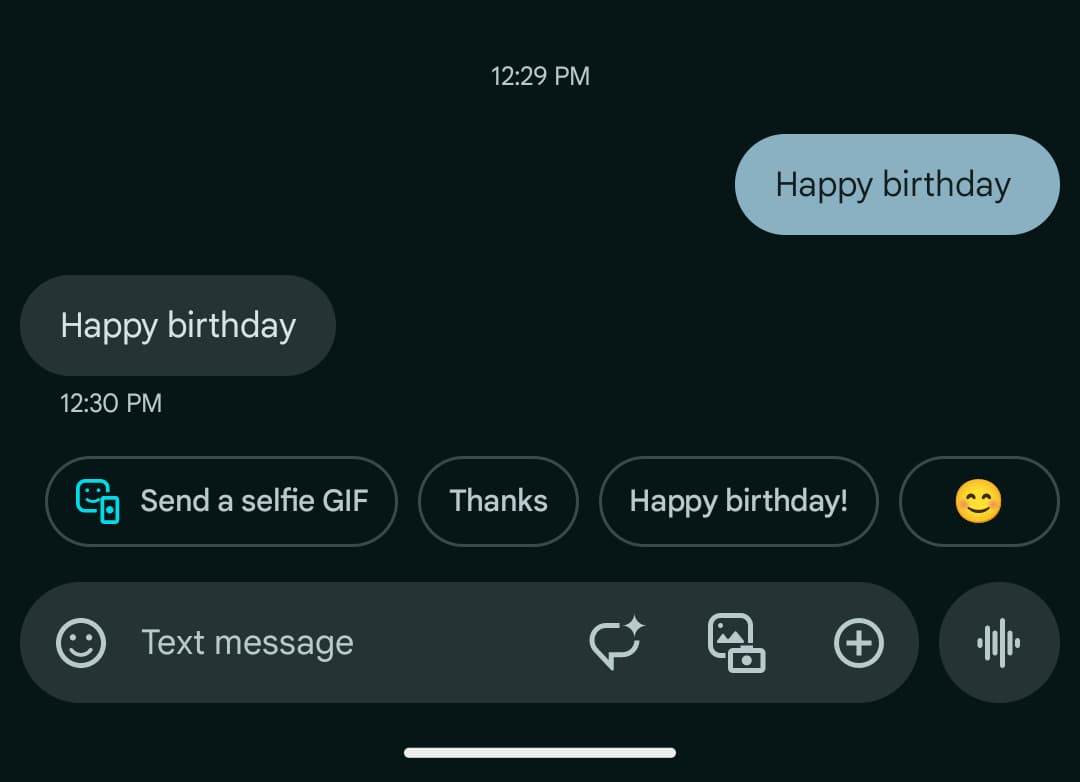
You’ll get a brief countdown with recording starting and ending automatically. There’s also the ability to tap the red button to start the recording manually, as well as Restart since there are no editing controls. These Selfie GIFs are only 3 seconds in length, and are saved in your camera roll for easy shareable access.
I can see how it could be fun and giving people a GIF maker might encourage them to try capturing Vine-esque shots.
A support article for this new feature is now live, but we’re not yet seeing Selfie GIF rolled out on devices (beta or stable) yet. This makes for the latest Google Messages expressive feature and reminds me of Voice Moods, which has only rolled out for some users. Curiously, Google looks to have launched the audio recorder redesign for those in the stable channel, but most beta users don’t even have that.
More on Google Messages:
- Google Messages moves RCS ‘provided by’ status in settings
- Google Messages Custom Bubble colors rolling out with RCS backgrounds
- Google Messages preps single-line text field redesign after all your complaints [Gallery]
FTC: We use income earning auto affiliate links. More.



Comments