
As the first big announcement of I/O 2024 this week, Google revealed that AI Overviews – formerly the Search Generative Experience (SGE) – are now rolling out to the general public. But since its initial debut a year ago, AI Overviews in Search don’t seem to be as prevalent as they used to be.
This issue of 9to5Google Weekender is a part of 9to5Google’s rebooted newsletter that highlights the biggest Google stories with added commentary and other tidbits. Sign up here to get it delivered to your inbox early!
When Google first announced its SGE experiment last year, we called it “scarily sufficient” as, in many cases, results generated by AI answered the question more efficiently than links ever could, and with pretty good accuracy. Back then, SGE results were triggered on almost any search. There were exceptions, certainly, but most searches would result in a block of AI at the top of the page, pushing everything else down the screen.
Over the past year, it’s felt as though that has changed.
Google seems to have toned back how often you’ll see AI Overviews in Search leading up to this week’s launch. Many straightforward searches for direct keywords – such as the name of something or someone – often won’t show an AI Overview, and rather just show typical results. Many searches that trigger Featured Snippets or Knowledge Panels will also skip the AI.

It also seems that a balance has been struck with shopping, too. Google may still show AI with these results, but sometimes lower on the page, giving products top billing.
Overall, Search’s use of AI just feels less aggressive than it once did.
Google, this week, explained to 9to5Google that AI Overviews will only appear in Search when the system believes it’s particularly useful. So, for example, when you’re searching for something that may require pulling information from a variety of sources, or when you’re asking a direct question in Search, AI may end up being used more frequently than when you aim for very specific key words.
In the end, that feels like the right call. AI in Search can be helpful. For instance, Google’s examples of using AI to plan meals or trips in Search and have the AI organize meal plans with links to recipes from around the web seem genuinely and incredibly useful. But, other times, AI just gets in the way. After a year using SGE, I’ve mainly felt myself just scrolling past the answers half the time because, often, they just aren’t the answer I’m looking for.
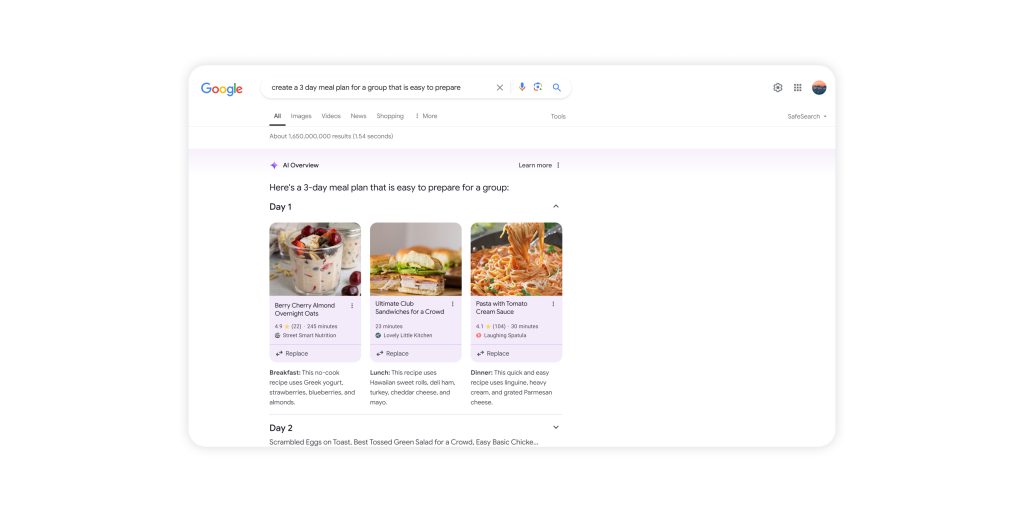
One of the biggest questions around the general rollout of AI Overviews remains on how it will affect the internet on the whole. Google Search, being the largest search engine in the world by a large margin, funnels incredibly massive amounts of traffic to websites. The simple fact is that Google can’t starve that traffic. If it does, huge swaths of the internet will likely die, and many others will convert to using AI to generate huge amounts of content in a bid to survive (that’s happening already, too). That’s no good for anyone, including Google, as AI feeding off of other AI is a recipe for disaster.
We’ll have to see how it all pans out over the months and, really, years to come.
Google is rolling out AI Overviews starting in the US – are you seeing them live yet?
This Week’s Top Stories
Google I/O 2024
This week saw Google I/O 2024 and, with it, a ton of AI updates from Google. Here’s everything you need to catch up on.
- Google Photos ‘Ask Photos’ will let you search your images with voice and text prompts
- NotebookLM gains podcast-like audio overviews with live Q&A
- ‘Gemini Live’ lets you talk to Gemini as Google demos ‘Project Astra’ on glasses
- Google infusing AI into Android with Gemini app and on-device Nano
- Gemini Advanced now uses 1.5 Pro as Google details more Extensions, custom ‘Gems’
- Google’s AI-powered Search starts rolling out to everyone today
- Gmail on Android, iOS getting more Gemini: Q&A, better Smart Reply, Summarize
- Gemini 1.5 Pro-powered side panel launching in Gmail, Google Docs, and more
- Google launches ‘Veo,’ an AI video generation tool alongside Imagen 3 upgrade
- Gemini in Google Messages, YouTube Music Extension rolling out
- Google Home APIs will let other apps deeply integrate with your smart home and Nest
- Google Pixel’s Bedtime mode will get Google Home integration to control devices
- Wear OS 5 boosts battery life, Developer Preview available now
- Android 15 Beta 2 rolling out on Pixel: Private Space, saving app pairs, more
- Google Cast is coming to Android Automotive and Rivian vehicles, new apps too
- Android 14 for TVs brings new energy modes and the hope of better apps
- Android boosting security with Theft Detection Lock, factory reset protection
- Google Wallet adding pass notifications, creating digital text passes, and more
- Passkeys will show up in Gboard on Android 15 and come to Wear OS 5
Also, Marc Rebillet made a surprise appearance. GOOGLE!
Real-life Pixel 9 leaks
Prior to I/O – yes, other things happened this week – new leaks offered a real-life look at the Pixel 9, Pixel 9 Pro, and Pixel 9 Pro XL. They line up pretty closely with leaks. What do you think?
Android 15 Beta 2
Also, as is tradition, the latest Android Beta launched at I/O. Android 15 Beta 2 was one of the biggest updates to Android 15 thus far, bringing with it a few notable changes.
- Here’s everything new in Android 15 Beta 2 [Gallery]
- Android 15 Beta 2 will now automatically turn Bluetooth back on ‘tomorrow morning’
- Android 15 Beta 2 redesigns volume menu with built-in output switcher
- Private space is Android 15’s versatile secret compartment [Gallery]
- Pixel phones can adjust vibration strength based on your surroundings in Android 15
More Top Stories
- Google One VPN shuts down on June 20, Pixel updates coming
- Comment: Google Pixel’s astrophotography time-lapses were the best surprise during the Northern Lights
- Google Messages starts testing RCS message editing
- Samsung’s One UI 6.1 launches for mid-range phones, but skips the AI
- Samsung mocks controversial iPad Pro ad; ‘Creativity cannot be crushed’ [Video]
- The Pixel 8a has a playful ‘Snapshot’ widget and ‘Inside Out’ wallpapers
- Pixel 8a vs. Pixel 8: There’s only one winner [Video]
- ChatGPT makes premium features free with impressive multimodal upgrades
From the rest of 9to5
9to5Mac: The new Magic Keyboard is a compelling reason to upgrade to an M4 iPad Pro
Electrek: Tesla drops Steam gaming support inside its vehicles
9to5Toys: Review: The Ninja FrostVault with Dry Zone may be the coolest cooler I have ever used
Follow Ben: Twitter/X, Threads, Bluesky, and Instagram
FTC: We use income earning auto affiliate links. More.



Comments