
Like the original, the Pixel Watch 2 is a hard-to-protect droplet of glass on your wrist, but one that Google claimed would be a bit stronger. So, several months in, how’s the Pixel Watch 2 holding up for you?
Google Pixel Watch 2 shares virtually everything in common with the original in terms of design. But the hardware does have a few key changes.
That starts with the part you interact with the most, and has the biggest potential for damage – the screen. The glass itself is identical to the original, with Gorilla Glass 5, but Google says that it is “more durable.” The company never told us in what way it’s more durable, besides referencing drop testing the device goes through. So, presumably, the Watch 2 is just stronger when it comes to a drop. It’s hard to know if there are actually improvements there, but anecdotally I feel like I’ve seen way fewer reports of broken Pixel Watch 2’s, and my wife’s watch, which I bought insurance on because I thought for sure it would have broken, has survived countless accidental drops over the past several months.
But what about scratches?
For me, it’s felt like the Pixel Watch 2 has held up roughly the same as the original. Outside of the accidental damage my Pixel Watch sustained on vacation last year, Watch 2 just was some general wear and tear. There are a couple of small but noticeable scratches, but it still looks totally fine. The bigger problem I’ve noticed is that the oleophobic coating on the glass is starting to degrade, which is especially frustrating as the Southeast US humidity has started to return.

The other change Google made is to the body of the Watch 2. Gone is the stainless steel, replaced with aluminum. Frankly, I couldn’t care less. The change is completely unnoticeable in day-to-day life, and has resulted in no changes whatsoever to how the watch has aged.
The crown, which Google also upgraded, is also still as delightful as the day I started using the watch.

Oddly enough, the one thing that feels like it’s aged the worst for me has been the battery life. Over the past two months especially, I’ve noticed my battery is dying more frequently despite my routine not really changing. I charge for 30-45 minutes or so in the morning and 20-40 minutes before bed, but more often than not, I’m finding myself needing to dedicate an hour or two to charging sometime during the week because the watch died early.
It’s strange, especially given how much better Watch 2 was compared to the original in terms of battery life. Lately, it’s just felt like they’re the same. That could be a problem with the battery over time, but it seems like updates may be playing a role. Some Pixel Watch 2 owners on Reddit have reported that their battery life has been much worse in recent months following updates. Apparently, a reset helps.

Top comment by Bojan
Literally not a single mark and I've had it since launch.
I did accidentally smash it on couple of door frames and walls, though. lol
I still really love my Pixel Watch 2, though.
It’s a comfortable, easy-to-use smartwatch that does everything I need it to do. And, on the whole, I’ve been happy with how it’s aged over the past several months. That said, I’m still excited to see what Pixel Watch 3 improves. I wonder what a bigger size will look like and I’m curious if we’ll get smaller bezels. There’s a whole lot Google could do with its threequel, but we’ll just have to wait and see.
What about you? How has your Pixel Watch 2 been doing over time? Let’s discuss in the comments below!
More on Pixel Watch:
- Google brings more Pixel Watch bands to Amazon with cheaper prices
- Pixel Watch gets a new way to tell the time with ‘Vibration watch’
- Google offering out of warranty Pixel Watch replacements at discounted price
Follow Ben: Twitter/X, Threads, Bluesky, and Instagram
FTC: We use income earning auto affiliate links. More.
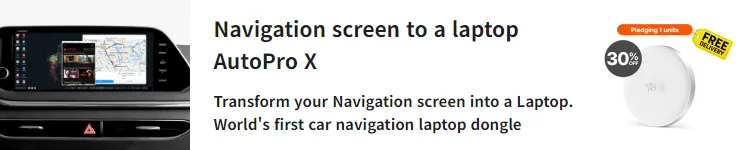


Comments