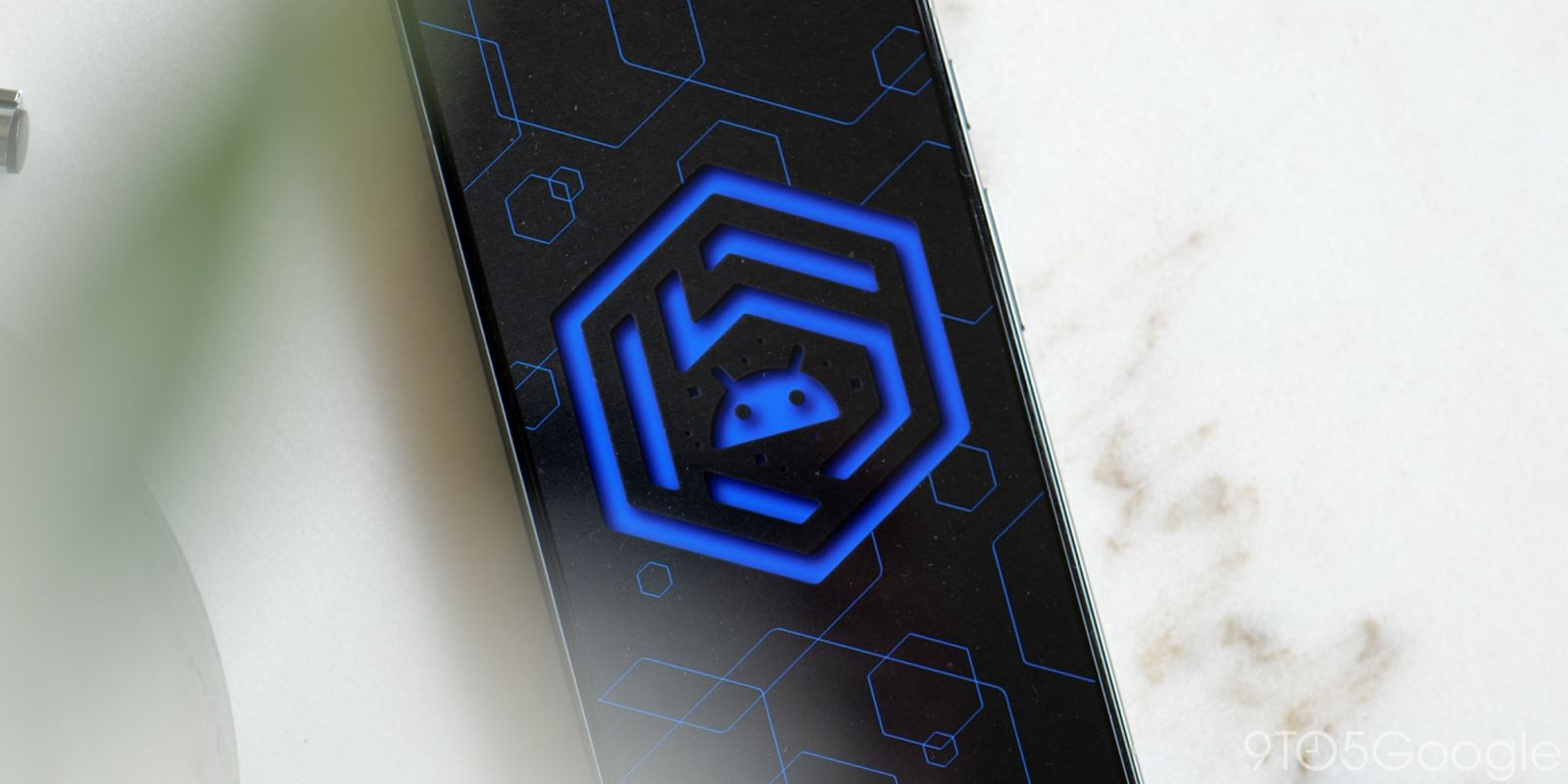
A bug in Android 15 Beta 3 makes the lockscreen effectively useless for managing notifications by constantly demanding authentication every time you tap. Not all users are experiencing this issue.
Update 7/3: The Beta 3.1 patch on Monday aimed to fix issues that “caused the lock screen to intercept touch input and prompt the user to unlock the device, even when interacting with elements on the lock screen that don’t require the device to be unlocked.”
I’ve personally not encountered this issue after updating, but people are still experiencing it. For those impacted, the bug really hampers lockscreen camera usage.
Original 6/23: When your device is locked, any tap or swipe on the lockscreen will bring up the PIN code screen. Play/pause on the media player seem to be exempted, but everything else — including tapping on notifications actions, like delete in Gmail, or expanding/swiping away alerts — will bring up authentication immediately.
You can swipe back (from the edges) to go back to your previous action, like triaging email in the example above, but unlocking is still needed at every stage.
As of Android 15 Beta 3, this bug effectively makes the lockscreen for managing notifications useless. There are times when you don’t want to unlock your phone.
When this occurs, I’ve found restarting to fix the issue, but it will return. I’ve had this happen about every other day since installing Beta 3 on Tuesday. It sometimes happens several times a day. Playing around with authentication settings, like enabling/disabling Face Unlock, does not resolve this issue. On our team, I’ve been the only person to encounter this issue on a Pixel 8, but reports from other users have since come in.
More on Android 15:
- Android 15 Beta 3: Wallpaper picker redesign might let you share AI backgrounds
- Here’s everything new in Android 15 Beta 3 [Gallery]
FTC: We use income earning auto affiliate links. More.



Comments