
To the left of most Android homescreens is a personalized feed of articles, YouTube videos, and — increasingly — AMP Stories. Google Discover is now offering episode recommendations from Google Podcasts for some users.
This card features the Google Podcasts logo in the top-left corner. It’s followed by the episode name, description, and cover art. The show’s name appears at the bottom next to when it was published.
A “listen” button notes the length, but tapping anywhere opens that episode in the Google Podcasts app. Rounding out this UI is the standard more/less toggle and an overflow menu with options to “Never show podcasts” or note that you’re not interested in this particular show/podcaster(s).
The addition of Podcasts to Google Discover is a particularly significant move that could bring audio shows to an even wider audience. Like everything else in this feed, Google is presumably factoring a person’s interests, which could very much increase the likelihood that they like and listen to the suggested episode. Google has indicated in the past that Podcasts are tied to Search and could eventually be surfaced in results when relevant.


In my case, I have searched for that podcast and its hosts in the past, though I am already subscribed to the show in Google Podcasts. This differs from podcast recommendations in the Assistant Snapshot feed.
Podcasts are just the latest content type that Google has recently introduced to Discover. Google is increasingly surfacing AMP Stories, including a dedicated carousel instead of just individual cards. Meanwhile, the company also surfaces live sports scores, upcoming games, and the weather.
Podcasts in Google Discover are not yet widely rolled out for most users.
More about Google Discover:
- Discover tests surfacing TikTok-esque ‘Short videos’ in new carousel
- Google licensing content from publishers for new Google News, Discover experience
- Google ‘Discovery’ ads for YouTube, Gmail, and Discover now available, reach 2.9B users
FTC: We use income earning auto affiliate links. More.
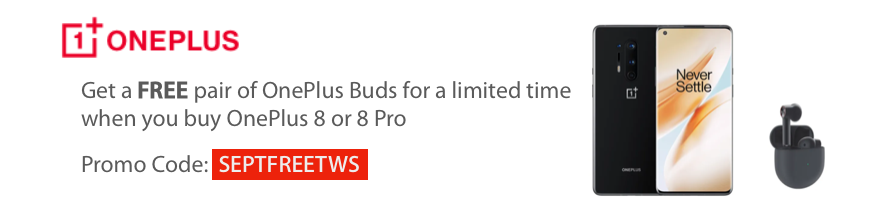


Comments