
Fitbit yesterday started rolling out Google Assistant to the Versa 3 and Sense. As part of that, users can now link their Fitbit accounts to Google Assistant for basic sleep and wellness data.
From the Google Assistant settings list, scroll down to the new “Wellness” menu where you can “manage your sleep, exercise, and nutrition data.” At the moment, only “Sleep” is listed and Fitbit supported. Tapping “Connect” on the next page asks you to agree to terms. You’re then taken to the Fitbit mobile app or website to approve Google’s access.
Once complete, you can ask Assistant two identical queries:
- How did I sleep last night?
- Show my sleep summary.
Google will answer in a “Since yesterday, you slept a total of x hr and xx min” format that can account for naps. It’s the same answer on phones, Assistant smart displays, and speakers. There are no accompanying visuals or graphs, while you can’t ask about other days/periods. When you do inquire, Assistant suggests “using an app on your watch or mobile instead.”
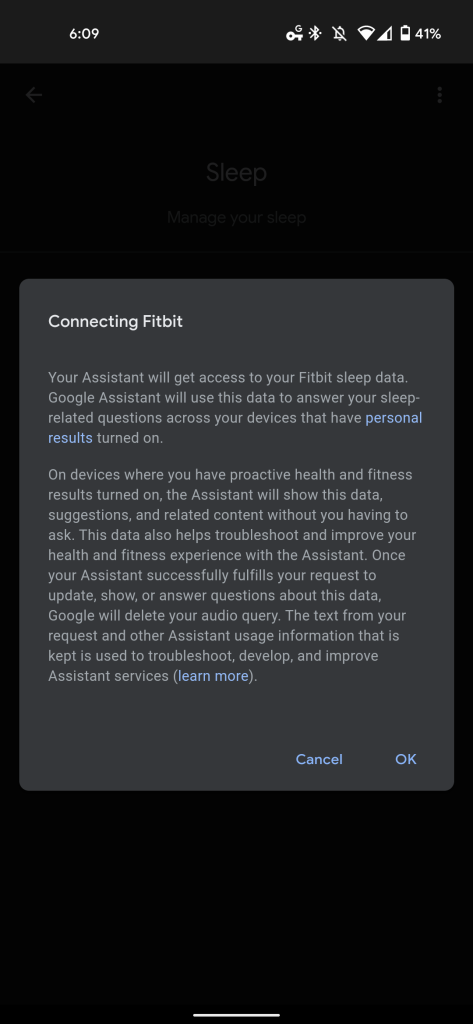
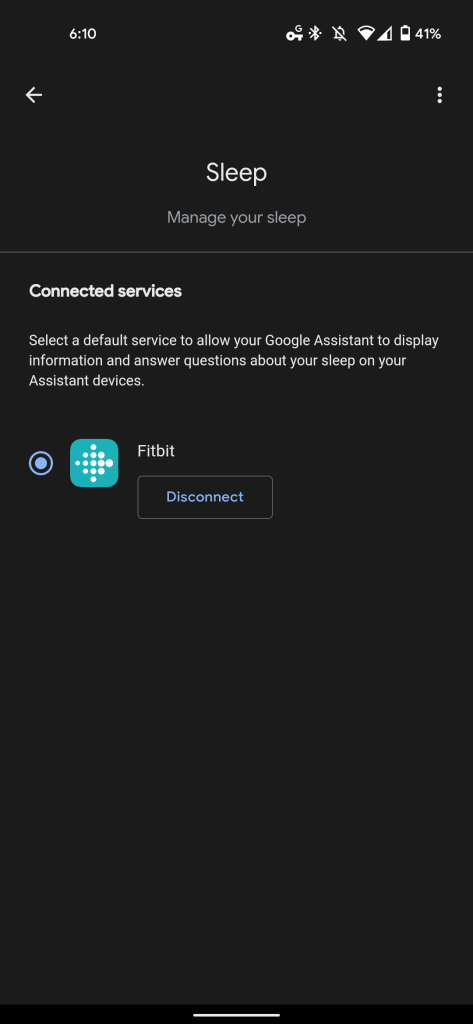
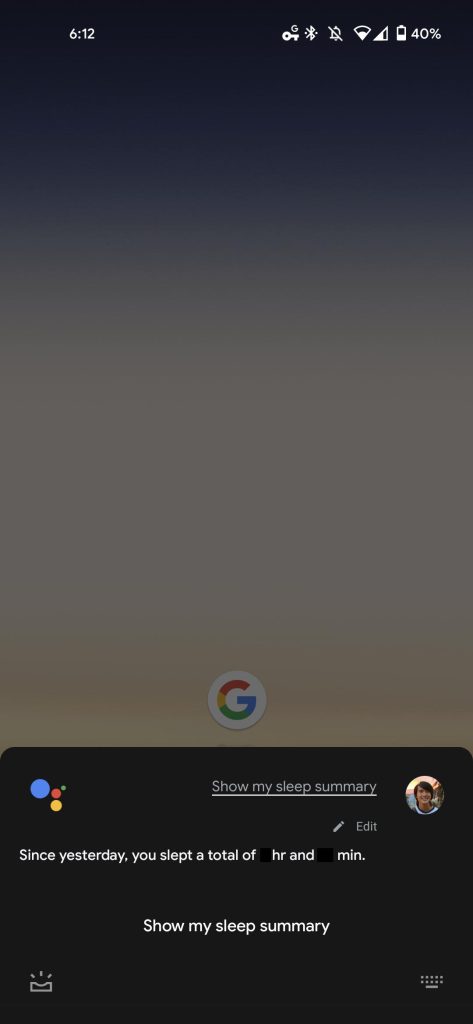
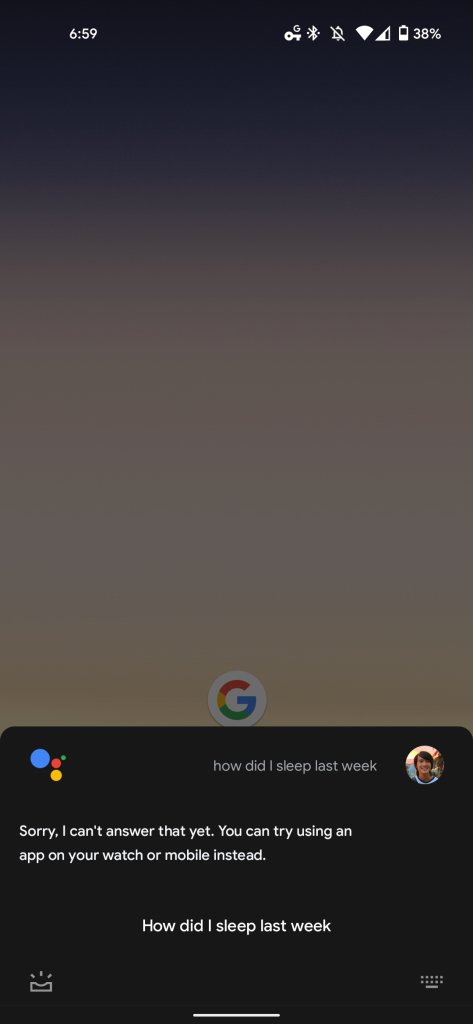
At launch, this feature set is very basic and likely meant to be asked on Fitbit smartwatches. However, given Assistant’s nature, the commands work everywhere.
On the privacy front, Google says “Fitbit sleep data is stored temporarily and used to give you info about your sleep, health, and fitness. Fitbit sleep data isn’t used for Google ads.”
Given the description found on Assistant’s Wellness settings page, more functionality is coming. Commands that let you retrieve more data about recent activity would be helpful. For example, getting metrics about your last run would be a useful alternative to tapping through an app.
Dylan Roussel contributed to this article
FTC: We use income earning auto affiliate links. More.




Comments