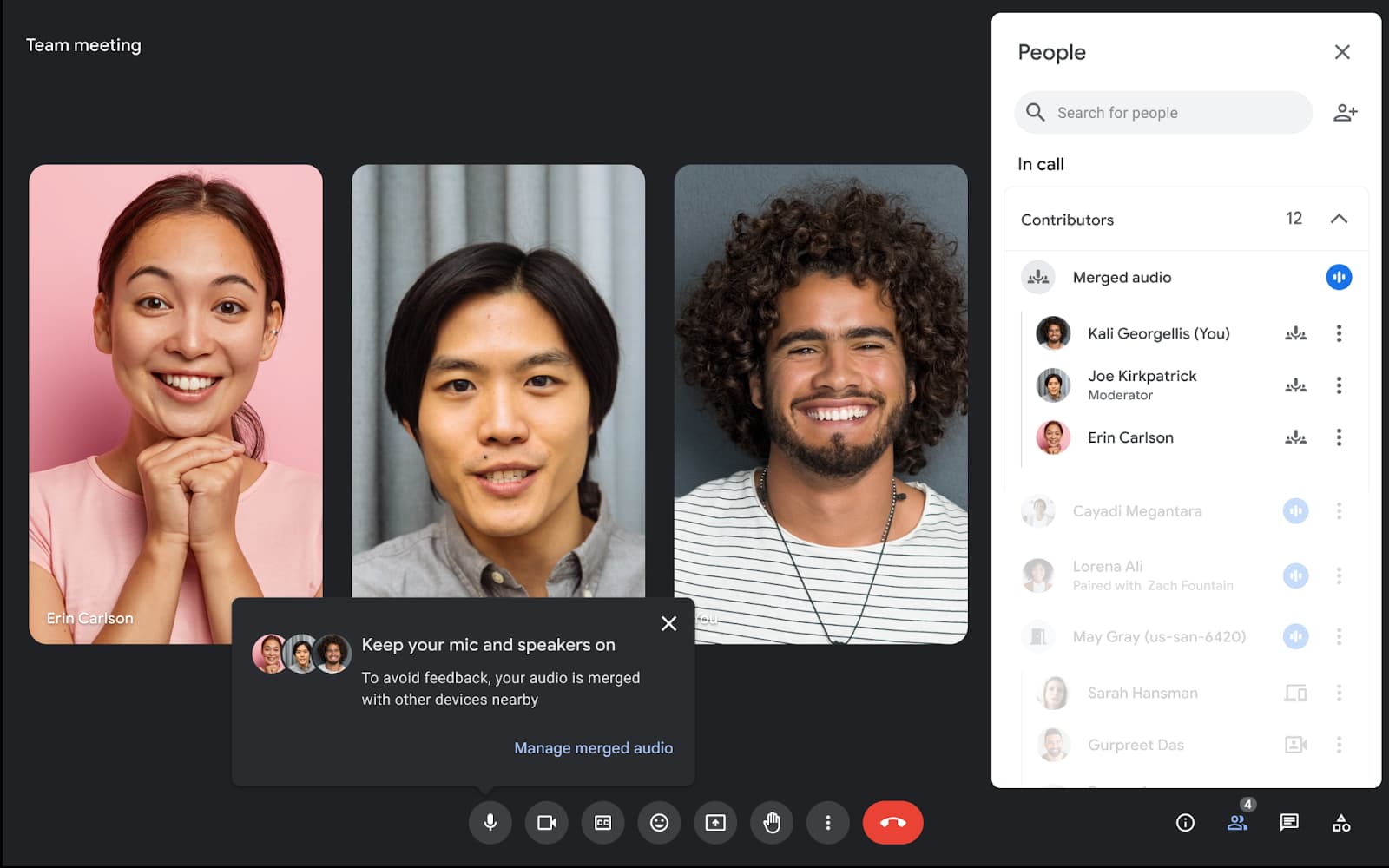
Google Meet is introducing a new “adaptive audio” feature on the web that’s a crowdsourced alternative to dedicated video conferencing equipment.
It starts by Google detecting when there are multiple laptops in the same room. Meet will then “synchronize the microphones and speakers for a seamless audio experience.” This will help avoid “awkward echos and audio feedback.”
These “ad-hoc meeting spaces” are pitched as an alternative to “crowding around a single laptop,” and as giving you the ability to “use non-typical meeting spaces such as lounges, cafes, and other impromptu locations.”
Google’s example use cases for adaptive audio are when “meeting rooms are not available, meeting room hardware is not working, or for smaller organizations, when there isn’t dedicated video conferencing equipment in every room.”
To turn this on, go to Google Meet Settings > Audio > Adaptive audio. It’s automatically activated “when multiple participants are joining a meeting from the same room.” The People sidebar will note when “Merged audio” is active.
Rolling out over the coming weeks, this is available to Google Workspace customers with the Gemini Enterprise, Gemini Business, Gemini Education, Gemini Education Premium, and the AI Meetings and Messaging add-on.

More on Google Meet:
- Google Meet can now ‘hide tiles without video’
- Google Meet will let you transfer calls between web and phone with ‘Switch here’
- Google Meet seems to be shutting down Samsung TV app after less than two years
FTC: We use income earning auto affiliate links. More.

Comments