
Truly wireless earbuds have a variety of use cases, but their small and portable form factor have, for me, always been a great fit for ambient audio. That’s a purpose that most brands have basically ignored, short of Google’s Pixel Buds. The new Sony LinkBuds go all-in on mixing your music with the surrounding world, and I’ve been waiting years for these to exist.
What’s different about Sony LinkBuds?
Truly wireless earbuds have become commonplace over the past few years, with one pattern taking over most options. Countless earbuds focus on delivering audio with active noise cancellation, to cut off the audio experience from the world around you. That’s always been a vision I’ve largely disagreed with for the form factor, because in many situations it goes against the portability aspect of truly wireless earbuds.
To date, the only notable earbuds that have followed a path of focusing on leaving the ambient world around you immediately available have been Google’s Pixel Buds and, more recently, the Pixel Buds A-Series. Both of Google’s “hearables” are designed with a traditional silicone eartip and casing for the driver, but also a vent in the earbud. The vent allows ambient audio to come into your ears, as well as alleviating the plugged feeling you’d typically experience when using silicone eartips. While Google made many missteps with its earbuds, it’s something I’ve personally always been a big fan of. It’s a far more comfortable and natural experience than the “transparency” feature found on many ANC earbuds.
Sony’s LinkBuds take this a huge step further. Instead of using the traditional design with a small vent for ambient audio (like the Pixel Buds), LinkBuds embrace a totally new design. The eartips don’t go into your ears as much as they sit on the edge, with a hole in the middle letting natural external audio in freely, wrapping speakers around the ring to play your music.

In practice, it’s something I’ve really come to love.
You can hear everything, and that’s good… mostly
When wearing the LinkBuds, you can hear things in the world around you just about as clearly as you can without the earbuds in. Without music playing, most sounds were completely natural, only feeling ever so slightly muffled just because of the smaller opening for sounds to come through.
If music is playing, this has the effect of essentially making it feel like you have two speakers sitting on your shoulders. Songs don’t compete with the world around you, they mix in with it. It’s a feeling I’ve not experienced before with earbuds, it’s akin to wearing a pair of open-back over-ear headphones.
As I write this review, I’m enjoying the sounds of the outside world around me. I can hear the wind rustling the leaves as an acoustic version of “Right Girl” plays, and it also means I can easily be aware of if my dogs start barking at the neighbors. Awareness is the key benefit of this setup. Unless you’re playing music at full blast through the earbuds, you’ll be just as aware of what’s going on in your home or the streets as you would be with nothing in.


The real selling point of this for me is when speaking and moving around. Most silicone-tipped earbuds feel incredibly uncomfortable to me because of the “plugged” feeling in my ear canal. It’s why I’ve always gravitated to “open” earbuds such as AirPods and Google’s vented Pixel Buds. With Sony LinkBuds, this feeling is even further alleviated. Speaking and moving feels completely natural with these earbuds in, as you can hear your own voice as you would normally. There’s also no amplification of your own voice as happens from time to time with microphone-based “transparency” modes.
The downside? Well, of course, there’s no way to block audio with these earbuds in. You will hear everything, and that can be annoying if a neighbor unexpectedly starts up a lawnmower, someone nearby is playing music out loud, or if you just want some distance from the world around you. Another downside is audio bleeding out from the ring. In a quiet room, people nearby will hear your music if the volume is turned up past 50% or so. Testing with some friends and my wife, I was told my music was audible at these higher volumes, but it was barely noticeable in most scenarios.
These sound far better than they should
The audio quality coming out of LinkBuds is astounding to me. Songs are crisp and clear, with a respectable amount of volume. Mids and highs are certainly the strength. My favorite test song of “Come to your Senses” played well on these earbuds, without any shrieking qualities during the high notes.
As you’d probably expect, though, bass and lows are lacking. It’d be impossible to truly get deep bass or fully accurate lows without a proper seal, and that’s something the LinkBuds do struggle with. But neither range is non-existent. Bass is not pronounced or impactful, but LinkBuds do a good-enough job of replicating the “thump” without sounding hollow. Personally, I’m alright with that, and I think I even prefer it for earbuds. It’d be a different story on regular headphones or a speaker.

The open soundstage doesn’t quite hit the same mark as I’ve experienced with some open-back headphones, though. On open-back headphones, the depth of music is often far beyond what you’d experience on traditional headphones – something that’s hard to describe unless you’ve actually used a pair yourself. The LinkBuds, unfortunately, don’t benefit from this. That’s presumably because the speakers are still in a mostly traditional housing, rather than sitting “in the open” like a pair of open-back headphones.
Sony LinkBuds don’t support any high-quality formats such as LDAC. While that’s not going to be a loss for the average listener, it’s a shame for those looking to be a bit more immersed in their music – then again, that would defeat the whole purpose of this product, wouldn’t it?
Tap controls that don’t mess with fit
The unorthodox shape of Sony LinkBuds also results in touch controls not being fully feasible. I’m alright with that, as it’s a feature that is rarely done in a pleasing way. Touch controls and buttons also usually end up messing with the fit of the earbud every time you go to pause a track or skip, or adjusting the fit results in accidentally triggering a gesture.
To get around that, the LinkBuds use a sensor to track touches to your actual skin, offering a wider area to perform these gestures and avoiding messing with the fit, as seen below.
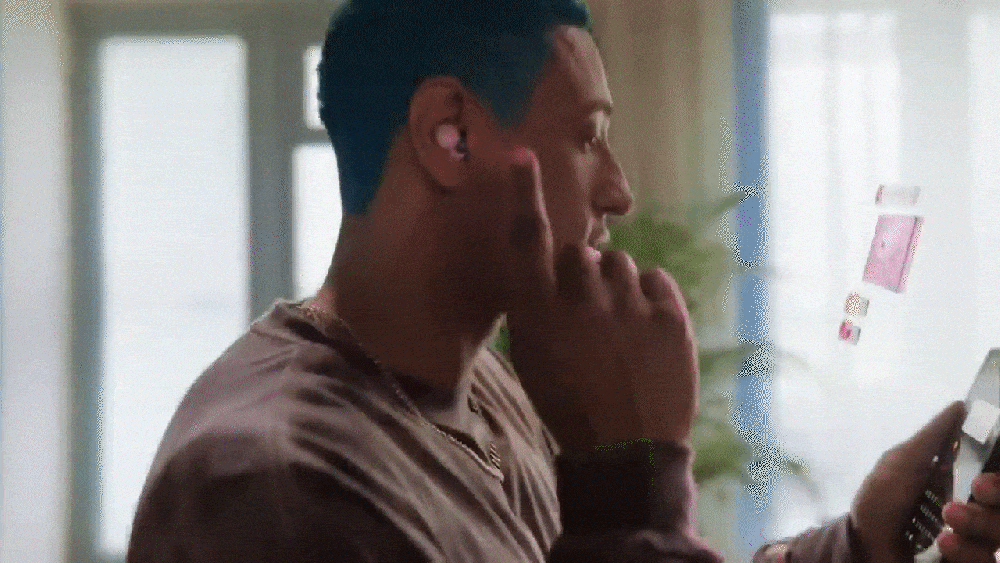
This turned out to be the sleeper hit of the earbuds for me, as the gestures were shockingly reliable once you got a hang of where you’re supposed to touch. You can set actions for double-tap and triple-tap gestures, and you can set gestures for either side independently. It’s a bit limited compared to other earbuds, but the pros outweigh the cons. This is a system I want to see on more earbuds going forward.
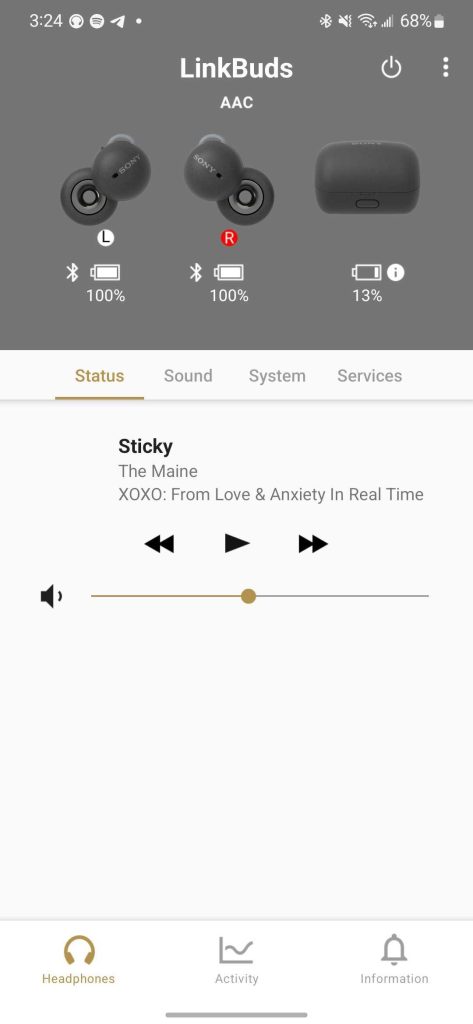
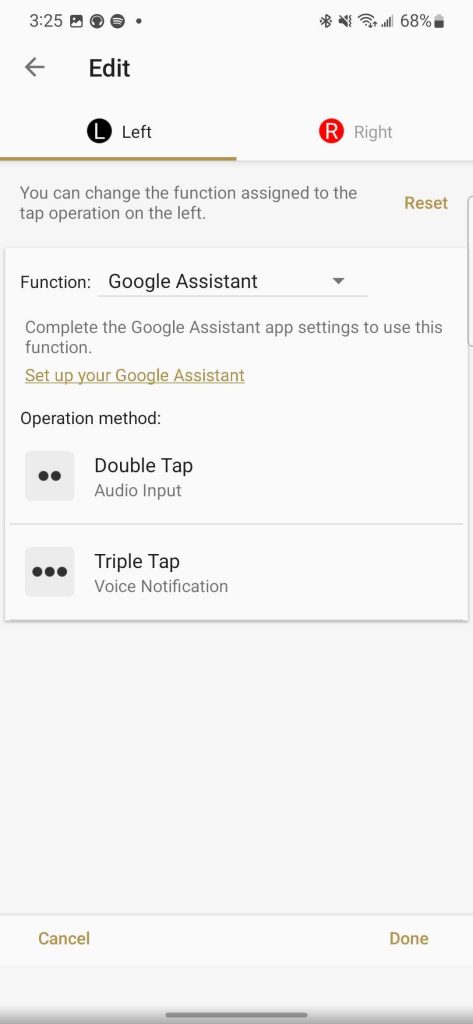
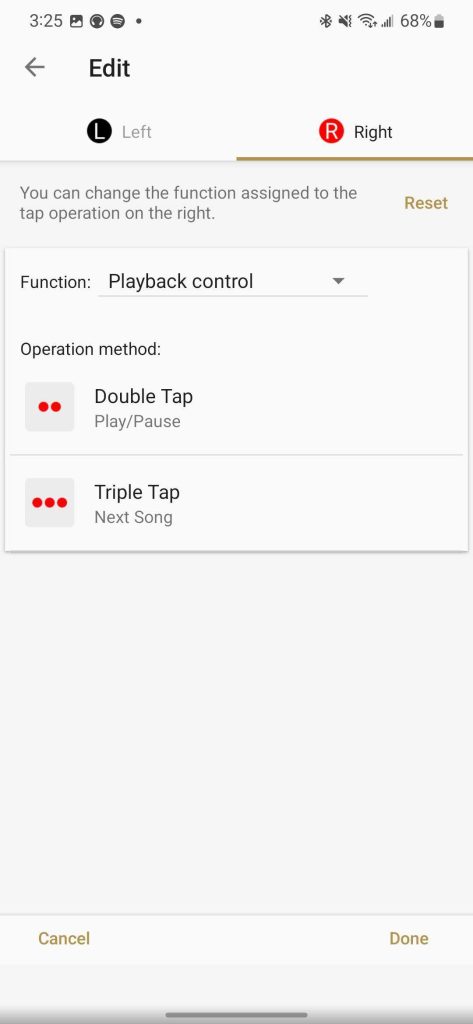
The downside to this for me is that, tragically, comfort just isn’t there on LinkBuds. I could rarely wear LinkBuds for more than a couple of hours without serious discomfort, probably because the eartip itself is not padded and is just a hard plastic piece. It’s supposed to be a one-size-fits-all situation, but that one size comes in a part of the ear where comfort is the most subjective. I’m slowly getting used to the feeling, but it’s jarringly different from traditional earbuds.
A delightfully small case
Sony squeezes the LinkBuds into one of the smallest charging cases I’ve ever seen. It’s a bit thicker than what Apple uses for its regular AirPods – the gold standard for case size in my book – but it’s smaller in every other dimension. Not only does this case fit in the coin pocket on my jeans, but it doesn’t even fill it halfway. The case is also made from recycled plastic, which is always a win.
The downside? There’s no wireless charging. That feature, which is essentially a requirement in earbuds in this price range, is completely missing with just a USB-C port for charging. I have mixed feelings on the decision. On one hand, it contributes to the incredibly small case size, but on the other, it results in charging that feels a bit more clunky.



Charging, thankfully, isn’t a task you’ll have to deal with regularly. Battery life has been right in line with Sony’s claim of 5.5 hours for the buds themselves and 17.5 hours for the case. In the two weeks of testing I’ve had, I’ve only needed to charge the case twice. I’d take a slightly bigger case for extra power storage, but this is a situation where it’s good enough to not complain.
Fast Pair and Google Assistant
Making the LinkBuds just about ideal for Android are two features. Firstly, there’s Fast Pair for quick and easy pairing to your Android phones – Pixel, Sony Xperia, Samsung, or otherwise – as well as linking to your account for “Find My” features and cross-device pairing. It’s something I’m always happy to see.
Further, LinkBuds support on-device Google Assistant. This means Google Assistant works on the earbuds directly, not just porting over the Assistant from your phone. You can have Assistant read out incoming notifications on the earbuds, respond to “Hey Google” commands, and reply to messages. The integration here is roughly on the same level as Google’s Pixel Buds, minus the “tap-and-hold to talk” feature of those earbuds. You can access Assistant through a “Hey Google” command or by mapping the voice companion to a double/triple tap of the touch area.
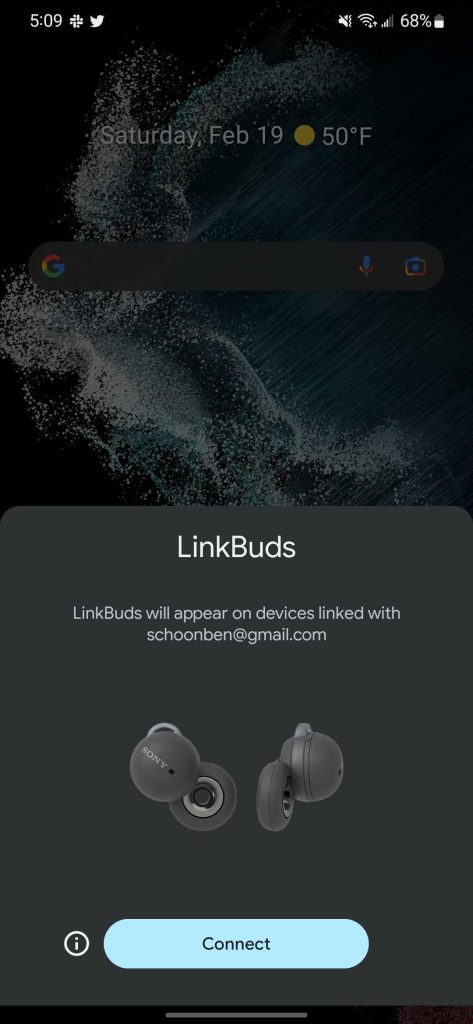
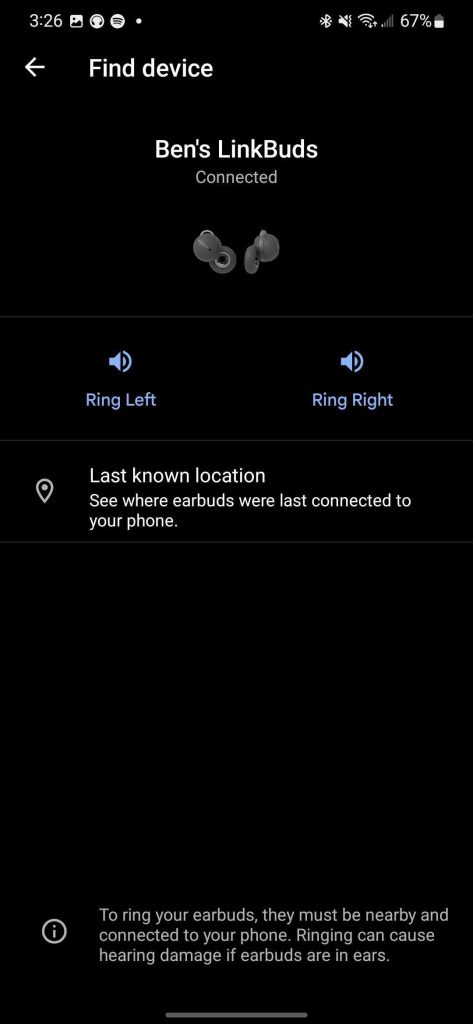
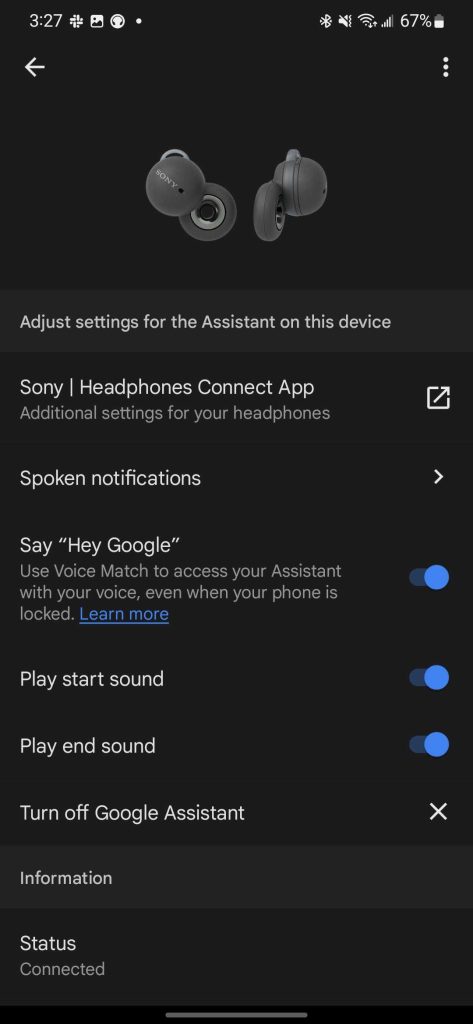
Another fun tidbit? Sony LinkBuds support fast pairing on Windows as well as Android. One afternoon while trying to pair the earbuds to my Razer PC, the OS popped up a notification to pair the earbuds without diving into menus. That’s great! Not so great is that you can’t connect to both devices at once.
Elsewhere in the software, Sony supports the same feature from Google’s Pixel Buds that raises and lowers the volume based on the surrounding noise levels (I mostly left this turned off). There’s also a “speak-to-chat” feature that’s similar to what’s found on Galaxy Buds, which can pause music when you start speaking. Neither of these features work quite as well as where I first used them, but they work nonetheless. There’s also Spotify integration, for quick start to what you were previously listening to without opening the app.
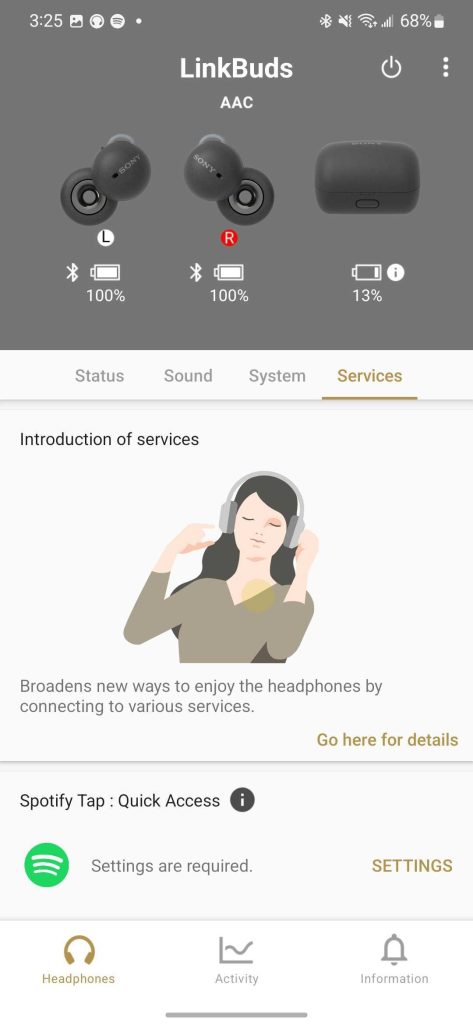
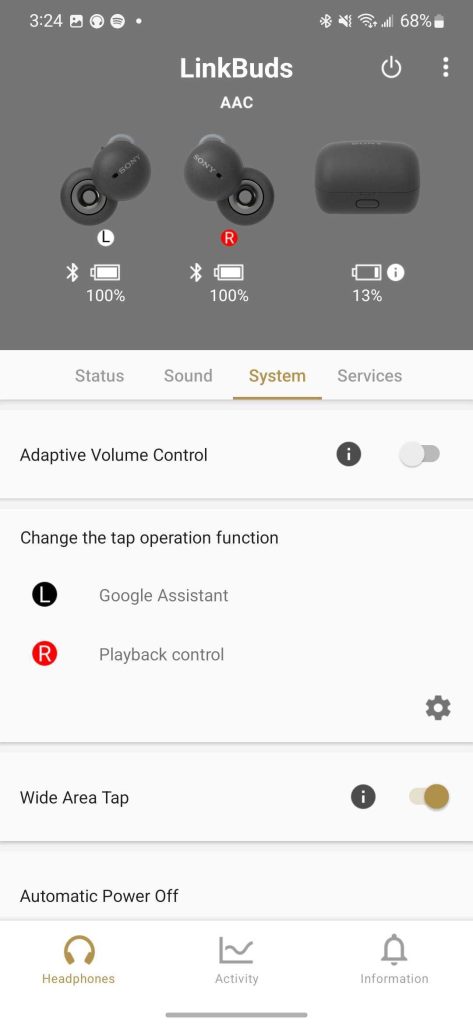
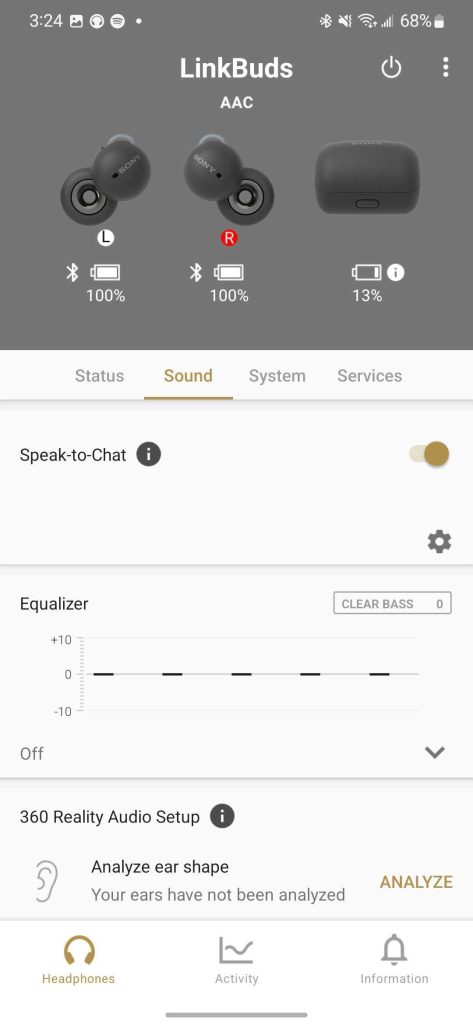
I’ve been waiting years for these
Sony LinkBuds are the first earbuds in ages that I’ve audibly said “I need it” when I first heard about them. For me, they check all of the boxes on paper. They’re truly ambient earbuds, which I’ve always wanted. The case is extraordinarily tiny, which is something I value tremendously. And they pack the features I wanted most. Sony truly did create the earbuds I’ve been wanting.
That said, after a couple of weeks actually using the product, I can see its flaws and determine who these are for. The fit is not ideal for me, and there’s a good chance you’ll be in the same boat. The other big problem is that, unfortunately, these aren’t ideal headphones for all scenarios. LinkBuds would be the worst headphones imaginable for an airplane, and they would also be my absolute last choice for mowing the lawn in the coming months.

Sony LinkBuds are not a go-to pair of headphones. They’re a niche product for people who want ambient audio, but who can also afford to have more than one pair of earbuds. If you own LinkBuds alongside a pair of over-ear noise-canceling headphones, or with another pair of truly wireless earbuds, the LinkBuds are a great option. But at $180, that’s a tall order. Google’s Pixel Buds, ironically, strike a better middle ground, by still allowing audio to pump through naturally, but retaining some of that immersion. Who knows, perhaps future iterations will get even closer to a “do-all” form factor.
You can buy LinkBuds from major retailers for $180.
FTC: We use income earning auto affiliate links. More.




Comments