
Following the ability to set seconds-long delayed starts, Google has made another tweak to Assistant Routines that lets you rename these macros to be different from their starters.
As spotted today, there is now an edit (pencil) button next to the name of a Routine when you open one up. You can enter any “Routine name” you’d like.
Previously, Routines were named by whatever phrase you set as the “When I say to my Assistant” trigger under Starters. That could lead to an especially long name — geared towards natural-sounding speech — especially when a shorthand would suffice for the purposes of a list.
The bigger change that Google Home users have identified is how time-based starters no longer need an accompanying phase/spoken invocation to get a non-generic (“New Routine”) name. You can just set a “When the time is” trigger and immediately assign it a name.
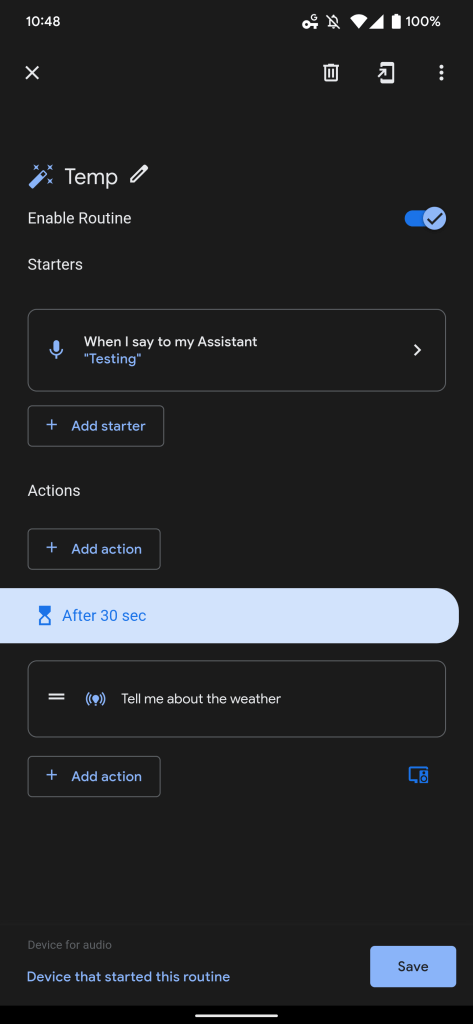
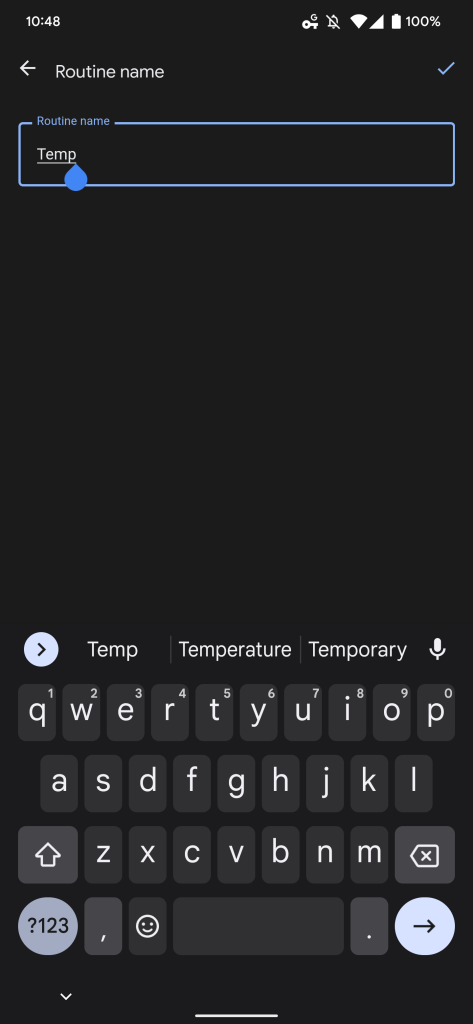
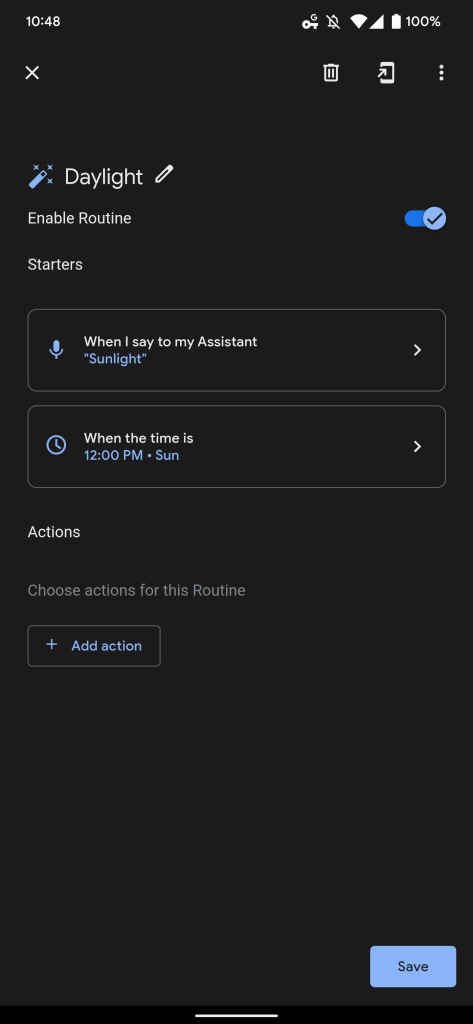
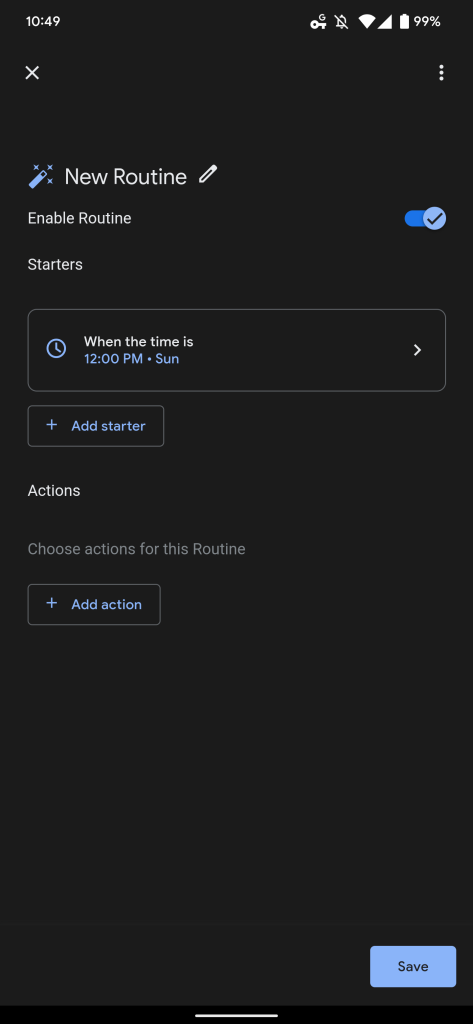
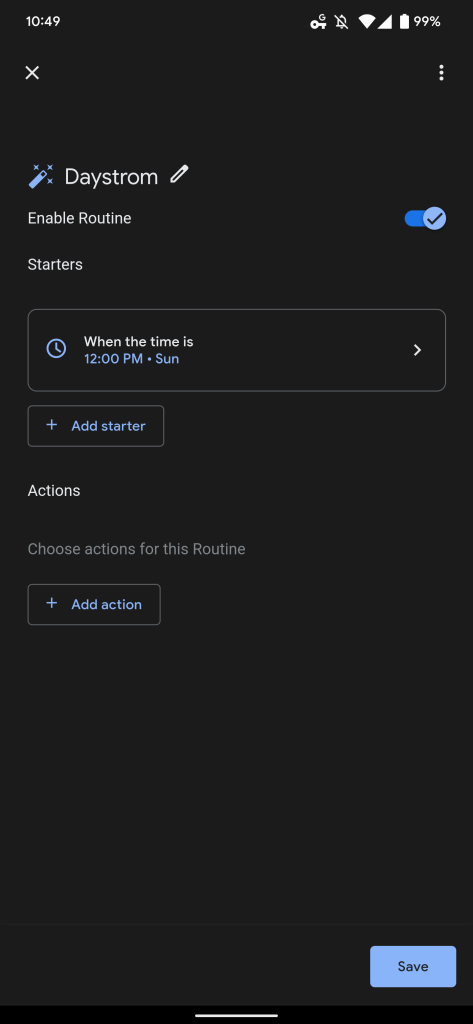
As a note, you cannot rename Assistant’s default Bedtime, Commuting home, Commuting to work, Good morning, I’m home, Workday, or Home/Away Routines. A further nifty customization would be letting users choose from a list of icons as Google continues to make small usability changes that improve the smart home quality of life.
As of today, this Routine rename ability is widely rolled out in the Google Home app on Android and iOS, as well as Assistant settings.
More on Assistant Routines:
- How to set up delayed actions in Google Home’s Assistant Routines
- Assistant routines return to Android Auto
- Google thoroughly redesigns Assistant Routines with easier set-up/editing & sunrise/sunset triggers
- Google Assistant routines can now be added to your homescreen, rolling out now
FTC: We use income earning auto affiliate links. More.



Comments