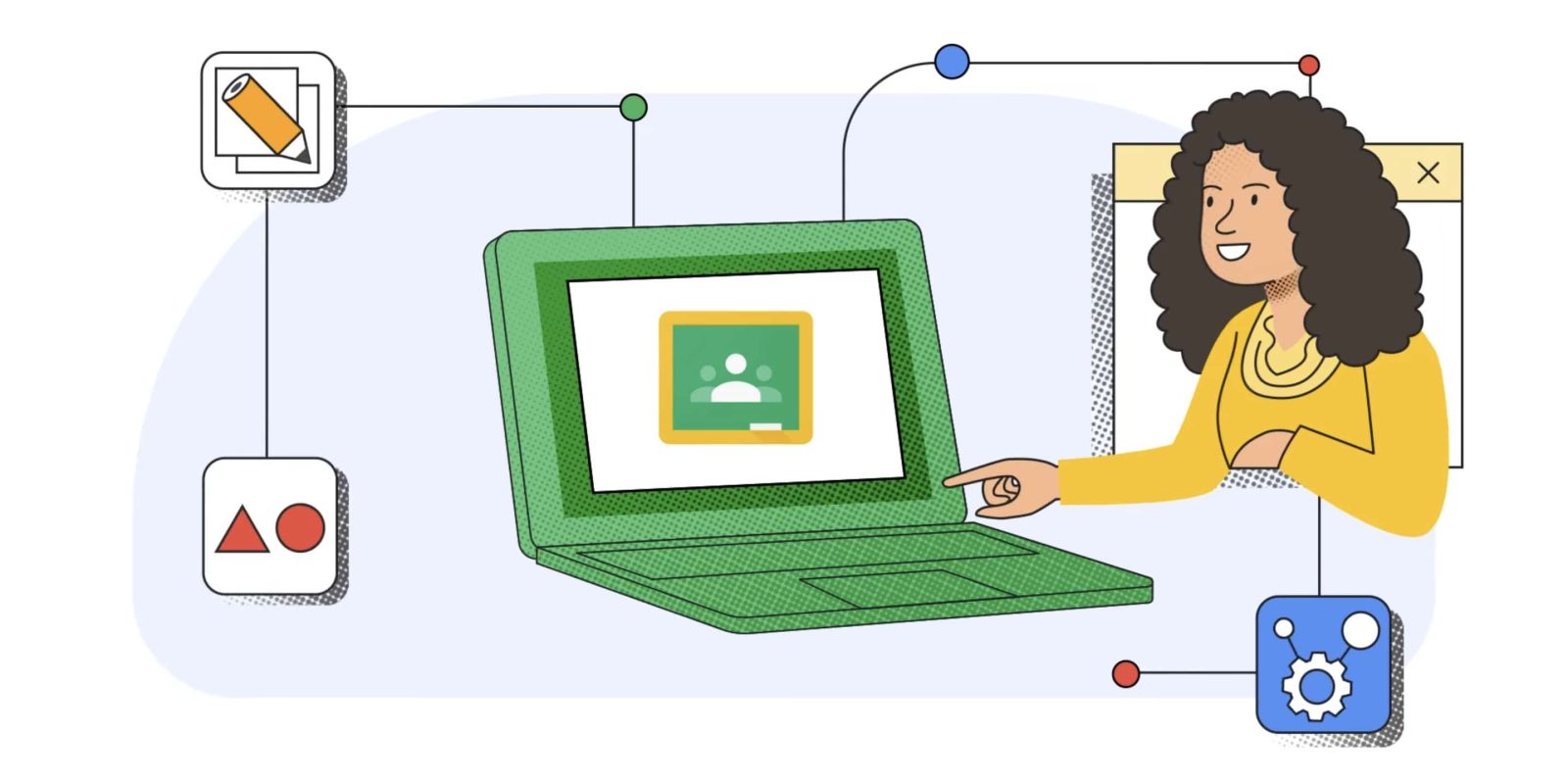
To make Classroom even more of a centralized hub, Google is officially launching support for add-ons that bring in third-party education tools.
At launch, Google partnered with 18 partners for Classroom add-ons – these tools are for students and teachers alike. The latter group benefits from seamless integration, while the former has easier access.
- With the Kahoot! add-on, teachers can access kahoots they made or saved, and make them easy for students to use, all without leaving Classroom.
- With just a few clicks, students can access, and turn in, interactive Pear Deck presentations from within Classroom
- The IXL add-on allows you to browse IXL skills by subject or grade level before adding it to a Classroom Assignment or Stream, and even assign skills to a specific student.
That’s particularly aided by one-click login with “Sign in with Google.” The company notes that passwords make for “one of the biggest challenges of truly integrating them into lessons.” In terms of availability, the add-ons feature in Classroom is available globally with Google Workspace for Education Plus edition or Teaching & Learning upgrade.


Meanwhile, teachers can take advantage of how many of the add-ons (e.g., CK-12, Nearpod, Edpuzzle) feature grading integration. This allows for grading right in Google Classroom, auto-grading, stats, and sharing results back to students with personalized feedback, as well as sync with Classroom gradebook.
Available add-ons (which vary by region or language) include: Adobe Express for Education, BookWidgets, CK-12, Edpuzzle, Formative, Genially, Google Arts & Culture, Google Play Books, IXL, Kahoot!, Nearpod, Newsela, PBS LearningMedia, Pear Deck, SAFARI Montage, Sora from OverDrive Education, WeVideo and Wordwall.
If you don’t see a particular add-on within Classroom, email your admin to ask if your district can set up that add-on, or give feedback within Classroom to request new add-ons partners that aren’t on this list.
More on Google Classroom:
- Chromebooks getting advanced ‘Screencast’ app and ‘Cast moderator’ with Google TV in schools
- Google Classroom ‘practice sets’ will give students real-time help as part of ‘adaptive learning’ push
- Classroom for Android gets offline mode, multi-page scanner, more
FTC: We use income earning auto affiliate links. More.



Comments