
Managing timers on Nest Hub and other Google Assistant speakers has always been a bit inflexible, but there’s a new feature coming. For some, the At a Glance widget on Pixel phones is now rolling out the ability to control timers from Nest Hub and other Google Assistant speakers.
The At a Glance widget is available on Google Pixel devices and shows contextual information, such as activities seen by the Nest Doorbell, flashlight status, earthquake alerts, commute details, weather forecasts, and timers/stopwatches in the Google Clock app.
But now, Google appears to be rolling out support for timers from other devices.
As we first reported back in July, Google has been working on adding support for showing timers from devices such as the Nest Hub as a part of the At a Glance widget on Pixel devices. Now, the option is rolling out at least in a limited capacity.
We’re not seeing the option live on our devices just yet, but for those who are seeing it, it adds another setting to the “more” section of At a Glance settings labeled “Cross Device Timer.”
Importantly too, when the timer goes off, there’s also a notification from Google Assistant that allows the user to stop the timer on that device or extend it by a minute. So this isn’t just a visual representation – it also supports control over these timers. This only works for timers, though, not alarms. Our tipster – who is using a Pixel 7 Pro – said that timers showed up on their Pixel within seconds of starting the timer on another device.



Notably, our tipster also saw a Google Opinion Rewards survey not long after seeing the timer status for the first time. We saw that same behavior with At a Glance’s recently-added food and grocery delivery status, just before a wider rollout of the feature.
It’s not entirely clear how widely this is rolling out at this point, but it seems reasonable to expect a wider rollout in the coming few weeks.
Thanks, Wyatt!
More on Google Pixel:
- At a Glance doorbell package alerts rolling out beyond the Pixel 7
- Google Pixel’s At a Glance widget now showing food & grocery delivery status
- At a Glance weather forecasts come to the Pixel 6
FTC: We use income earning auto affiliate links. More.
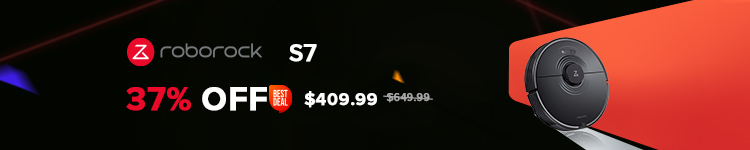


Comments