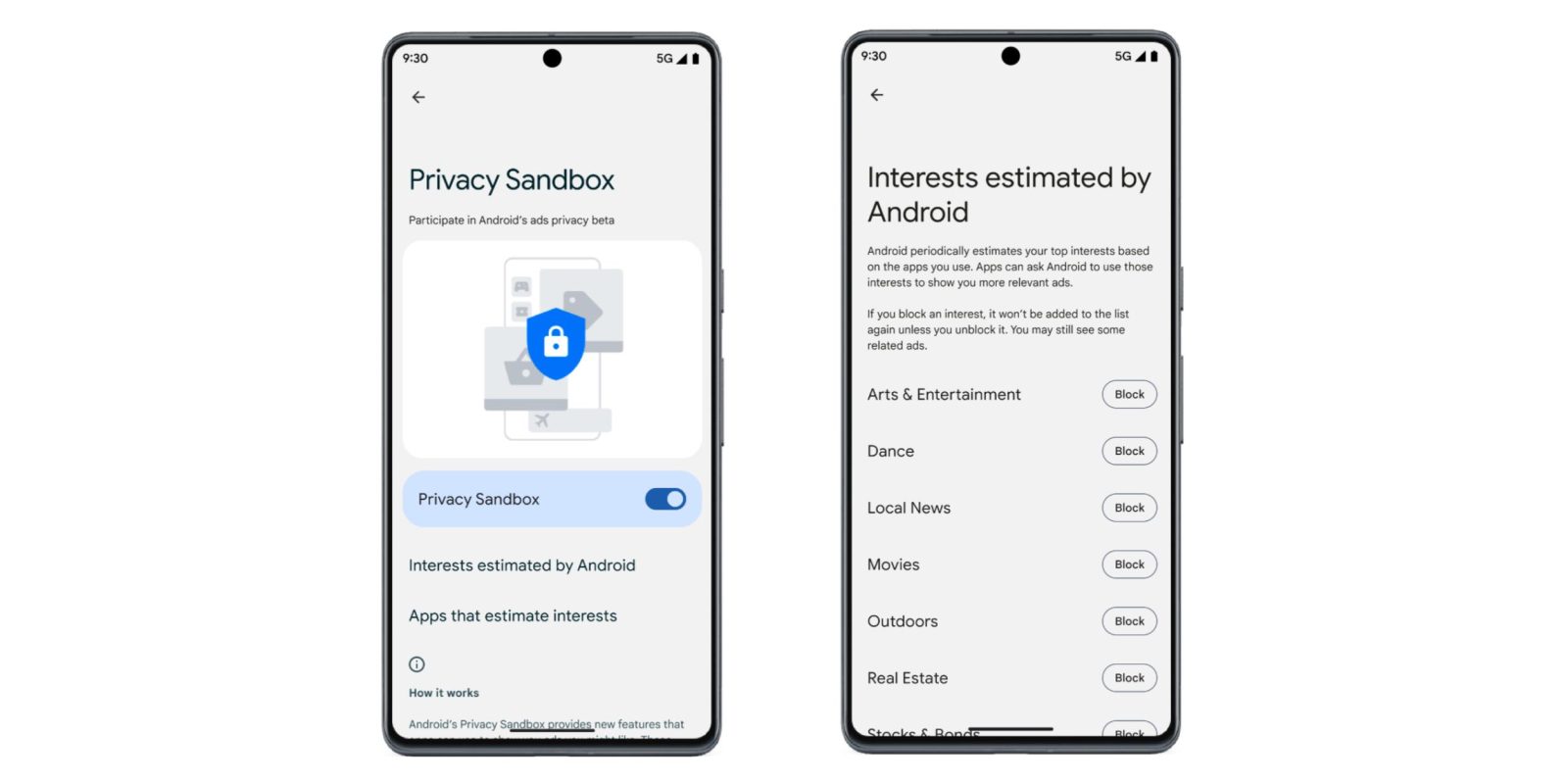
Last February, Google announced Privacy Sandbox on Android as a way to provide safer advertising techniques that preserve user privacy and keep the industry “healthy.” Privacy Sandbox is now launching in beta on Android 13 devices.
9to5Google has a rebooted newsletter that highlights the biggest Google stories with added commentary and other tidbits. Sign up here!
The Privacy Sandbox Beta provides new APIs that are designed with privacy at the core, and don’t use identifiers that can track your activity across apps and websites. Apps that choose to participate in the Beta can use these APIs to show you relevant ads and measure their effectiveness.
Privacy Sandbox works without using cross-app, device identifiers (like Advertising ID), which Google has been working to curtail. This approach estimates the “kinds of ads you might be interested in, and save the interests temporarily on your device.”
In Settings > Privacy > Ads (though it might differ by OEM), you’ll see a new Privacy Sandbox menu with a high-level toggle to turn on/off the “ads privacy beta.”
Interests estimated by Android will list what “Android periodically estimates your top interests based on the apps you use” are. This is powered by the Topics API. Example categories include: Arts & Entertainment, Dance, Local news, Movies, Outdoors, Real Estate, and Stocks & Bonds.
Topics are recognizable categories that are inferred based on the apps you use. Apps and advertising platforms can use them to decide what ads may be relevant to you. Topics are selected entirely on your device, so the information about the apps you use isn’t shared with external parties. You will be able to see and control your topics in your device settings.
Topics API
In turn, developers and applications that use the Privacy Sandbox APIs “can ask Android to use those interests to show you more relevant ads.” You can block an interest and “it won’t be added to the list again unless you unblock it.” However, “you may still see some related ads.”
There will also be an Apps that estimate interests list, with users able to block individual applications that use the Fledge API.
FLEDGE introduces a new way to show ads based on “custom audiences” defined by app developers and the previous interactions within their app. This information and associated ads are stored locally, so that no individual identifiers are shared with external parties.
Fledge API
Other apps will also be able to see those saved interests and show you related advertising.
Meanwhile, Privacy Sandbox includes the SDK Runtime and Attribution Reporting API to measure how effective an ad is. Advertisers “can temporarily save data with Android about your interactions between their ads and apps. The amount of data they can save is restricted and will be deleted regularly.” Additionally, switching off the Privacy Sandbox toggle will delete this ad measurement data at any time.
Google is rolling out Privacy Sandbox “gradually” via Play services with a server-side configuration determining whether you’re enrolled. It’s “starting with a small percentage of Android 13 devices,” and you will get a system notification when the Privacy Sandbox Beta is live.
FTC: We use income earning auto affiliate links. More.



Comments