
Google TV has taken over for Android TV, but it seems the company isn’t fully leaving behind the old experience just yet, as it appears to be rolling out some form of user profiles to some users.
The original Android TV experience has gone by the wayside a bit in recent months, with more and more devices launching with Google TV instead as it takes over for the consumer experience, just as Google intended.
Related: Google TV: The history of Google in the living room, evolution of Android TV, and what’s next
But in the first major update in several months, Google appears to be rolling out support for profiles on Android TV, specifically on the Android TV “Discover” homescreen design. The feature was spotted by two users on the r/AndroidTV subreddit, with a profile switcher icon appearing in the top-right half of the interface next to the settings button and time.
Clicking on the profile icon shows a new page that asks you to “choose the primary account for your TV” and options to both add and remove accounts. The page also notes that the primary account is used for watchlists and purchases.
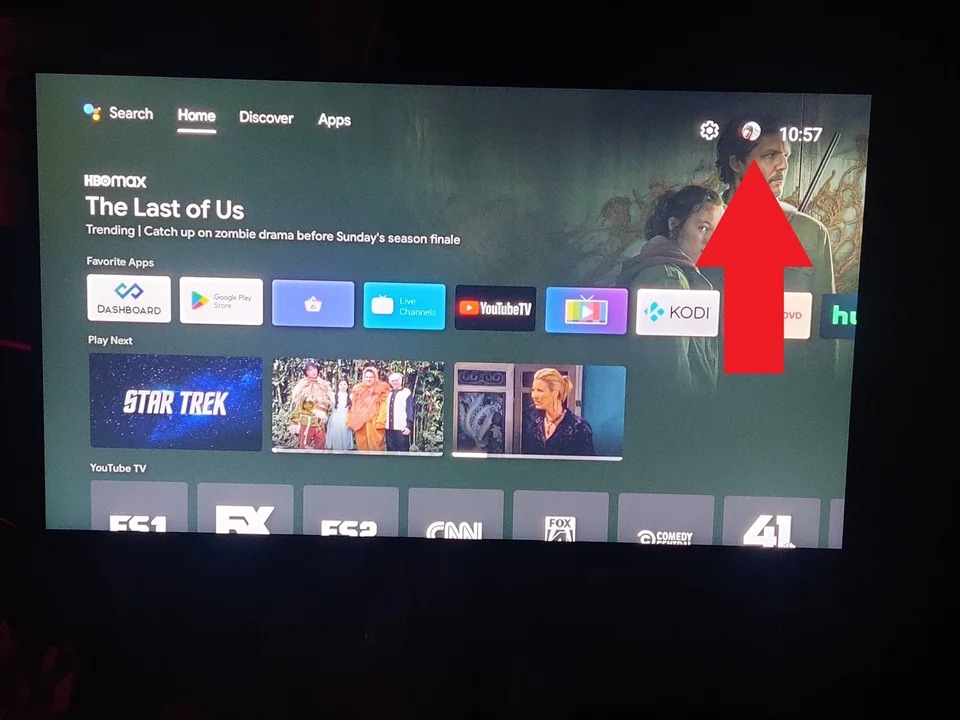
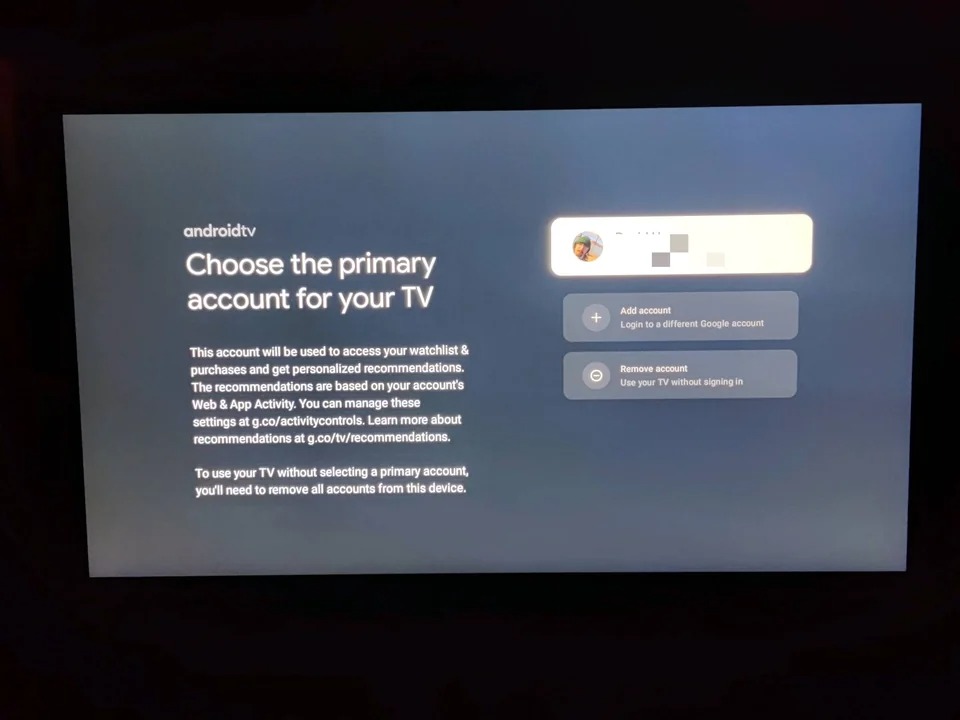
It seems that this take on user profiles isn’t quite the same as Google TV’s, without a user switcher that actually changes the homescreen. Rather, it seems to just be a new interface for controlling Google accounts that are linked to the device, but it might be a bit more advanced. With such a small rollout thus far, though, it’s hard to tell for sure. One way this might be used is for YouTube, which on Android TV OS now integrates with the profile switcher instead of building all of its account switching into the app itself.
Google TV user profiles rolled out in June 2022, and have since been widely available to devices such as Chromecast and TV sets from TCL, Hisense, Sony, and others.
If you’re seeing this new profile switcher on an Android TV device such as the Shield TV, let us know in the comments below!
More on Android TV:
- Android TV and Google TV ads continue to push ads for physical products, now including cars
- Apple TV MLS Season Pass: Everything you need to know about watching games on Android TV
- Xiaomi TV Stick 4K will keep Android TV over Google TV as it gets a minor 2023 refresh
FTC: We use income earning auto affiliate links. More.



Comments