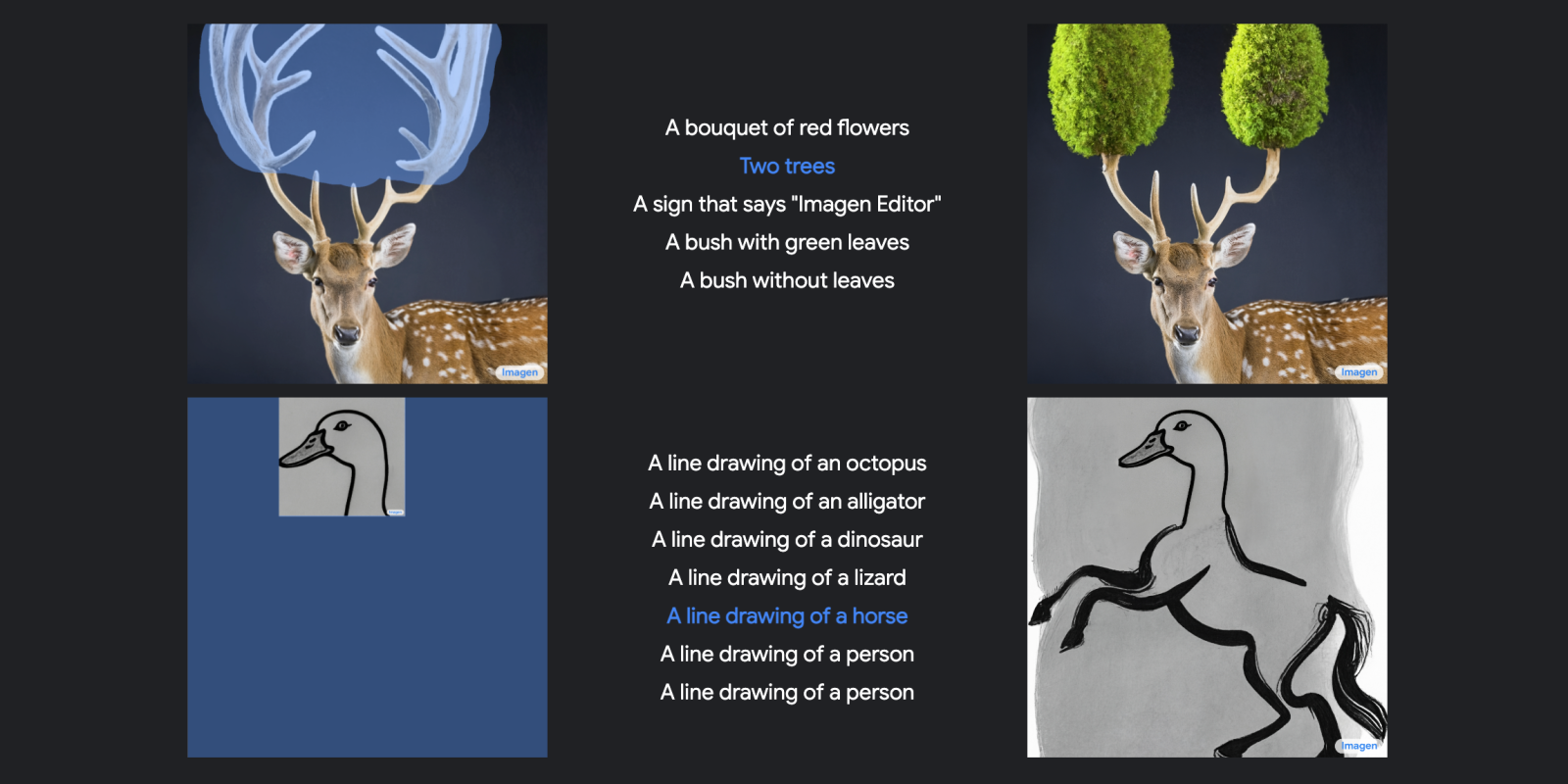
Google’s work on text-to-image generation continues today with an “Imagen Editor” tool that allows for text-guided image editing (or inpainting).
…text-guided image editing (TGIE) is a practical task that involves editing generated and photographed visuals rather than completely redoing them.
At a high level, Imagen Editor lets you submit an image, choose a region that you want edited/altered, and then issue a text prompt for that specific area. The rest of the picture is not touched.
One example shows highlighting the body of a dog and then asking for a “red spacesuit with a white star.” On the right, the demo adds a “rocket made out of cardboard,” while the most impressive is adding “blue gaming headphones.”
Google released several other examples and an accompanying research paper but is otherwise “not releasing Imagen Editor to the public,” citing “concerns in relation to responsible AI.” It also introduced EditBench, “a method that gauges the quality of image editing models.”
In terms of practical applications, Google points out how TGIE can allow for “quick, automated, and controllable editing [as] a convenient solution when recreating visuals would be time-consuming or infeasible (e.g., tweaking objects in vacation photos or perfecting fine-grained details on a cute pup generated from scratch).” It comes as Google Photos is getting a Magic Editor feature that leverages elements of generative AI.








In consumer products, Imagen and other Google text-to-image models should first become available to users in Google Slides. That testing in Workspace Labs has recently begun, while image generation for custom Google Meet backgrounds has also been announced.
More on Imagen:
- Google will mark its AI-generated images, show labels in Search
- Google working on ‘GIFI’ image generator, ‘Searchalong’ chatbot in Chrome, more
- Imagen text-to-image generator offers ‘unprecedented photorealism’ [Gallery]
FTC: We use income earning auto affiliate links. More.




Comments