
Google’s Pixel experience has long included the “At a Glance” widget that sits at the top of the primary homescreen. Soon, though, the Pixel Launcher will finally let you turn off At a Glance.
In Android 14 QPR2 Beta 1, which debuted earlier today, there’s a behind-the-scenes change that adds a new, long-awaited toggle to turn off At a Glance on the Pixel Launcher. The toggle resides in the Launcher’s settings menu and is still enabled by default, but it’s not live just yet. Mishaal Rahman highlighted the change on Twitter/X, a task that required manually enabling the feature.
When turned off, the At a Glance widget disappears, and the top row of the primary homescreen on the Pixel Launcher is opened up to app icons or other widgets.
While the At a Glance widget is still excellent, this change is something many have been calling for in recent years, especially as Google has made a bigger push for improved widgets in Android. Another major reason many folks have been asking for this option is because, not long ago, Google debuted a new version of the At a Glance widget that is completely redesigned, and that new version is not available for the Pixel Launcher’s main screen.
Images via Mishaal Rahman
This change, however, is still a ways away for most Pixel owners. Android 14 QPR2 Beta 1 has just now made its debut, and the final release won’t be due until the first few months of 2024.
More on Pixel:
- How to install the Android 14 Beta on Google Pixel
- Google already rolling out Android 14 QPR2 Beta 1 for Pixel
- At a Glance widget will tell you ‘About this content’
FTC: We use income earning auto affiliate links. More.

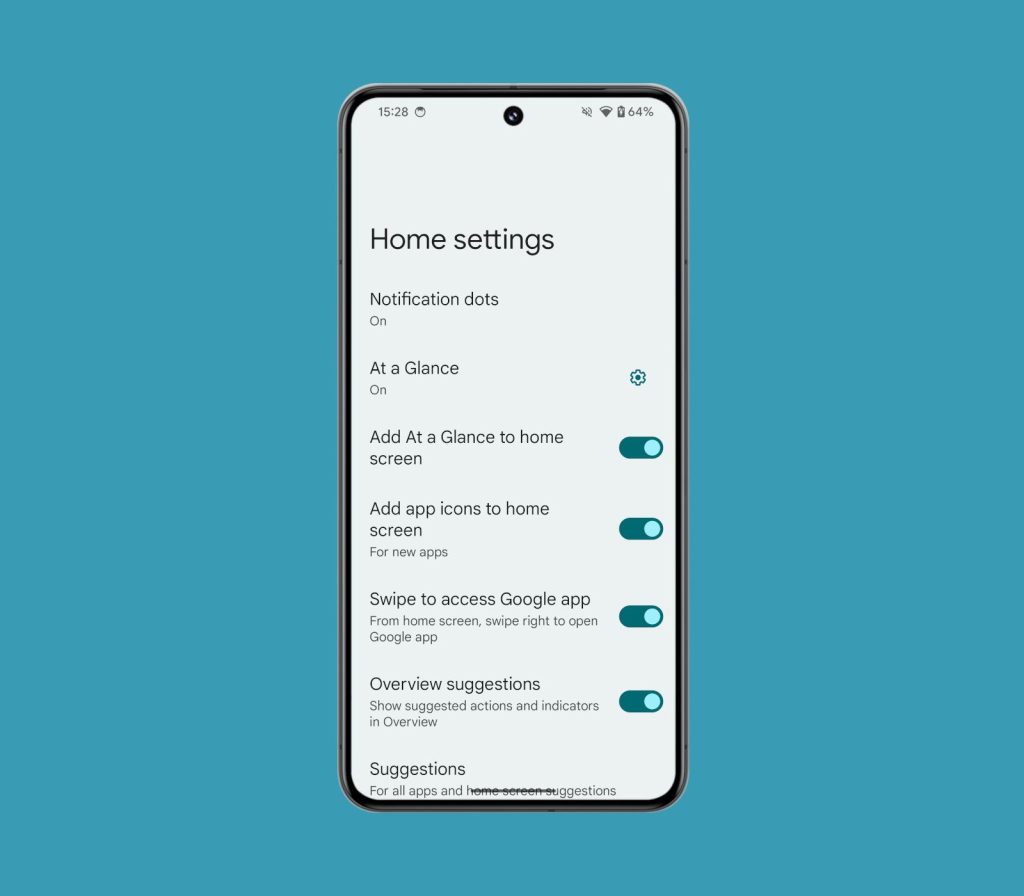



Comments