
Google is still rolling out the seven new Messages features announced at the start of December. We now have some more color on Custom Bubbles, including how Google Messages appears to be limiting it to RCS.
Once rolled out on your device, “Change colors” will appear in the three-dot overflow menu found in the top-right corner of every conversation. This launches a UI that lets you browse the nine options, which include the Dynamic Color “Default.” You also get a sample thread at the top to preview your choice before confirming.
Compared to the other expressive features (Photomoji, Animated Emoji, and Reaction Effects), the ability to customize bubble color is not yet widely rolled out for those in the beta program. That said, some people have received it since the announcement.

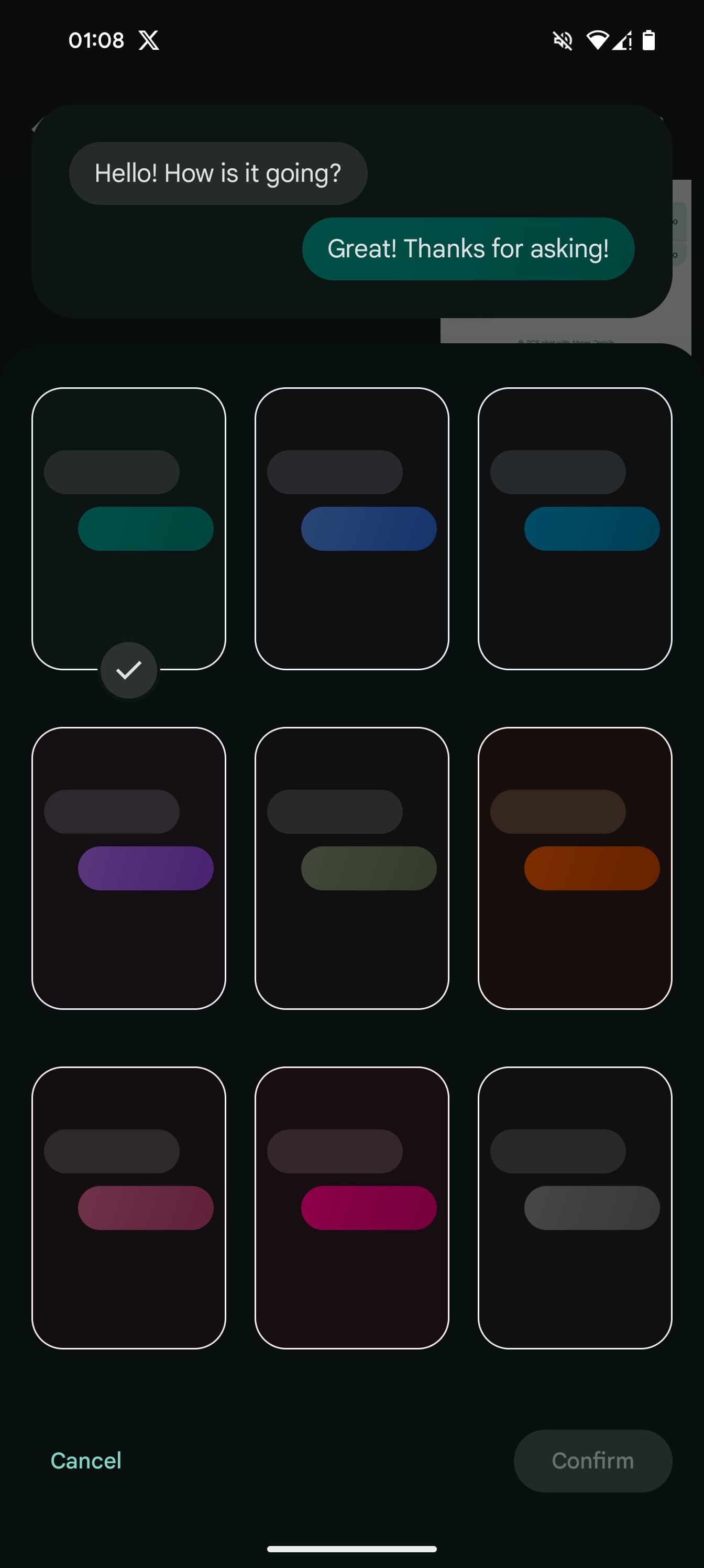

Those users have noticed that the Custom Bubbles option is only for RCS. At the moment, SMS/MMS conversations are excluded from the theming. This RCS requirement might have something to do with how Google previously told us that bubble colors are synced between the sender and recipient in Messages.
Meanwhile, Screen Effects’ “vibrant animations that will transform your words into dazzling visual displays” is also seeing limited availability, along with Profiles and the audio recorder redesign with Voice Moods.
More on Google Messages:
- Google Messages 2023 recap: Full makeover, more whimsy, some losses
- Messages Magic Compose starts rolling out internationally
- Google Messages giving RCS chats a background wallpaper
- New Messages Profile images will replace your contact photos
FTC: We use income earning auto affiliate links. More.

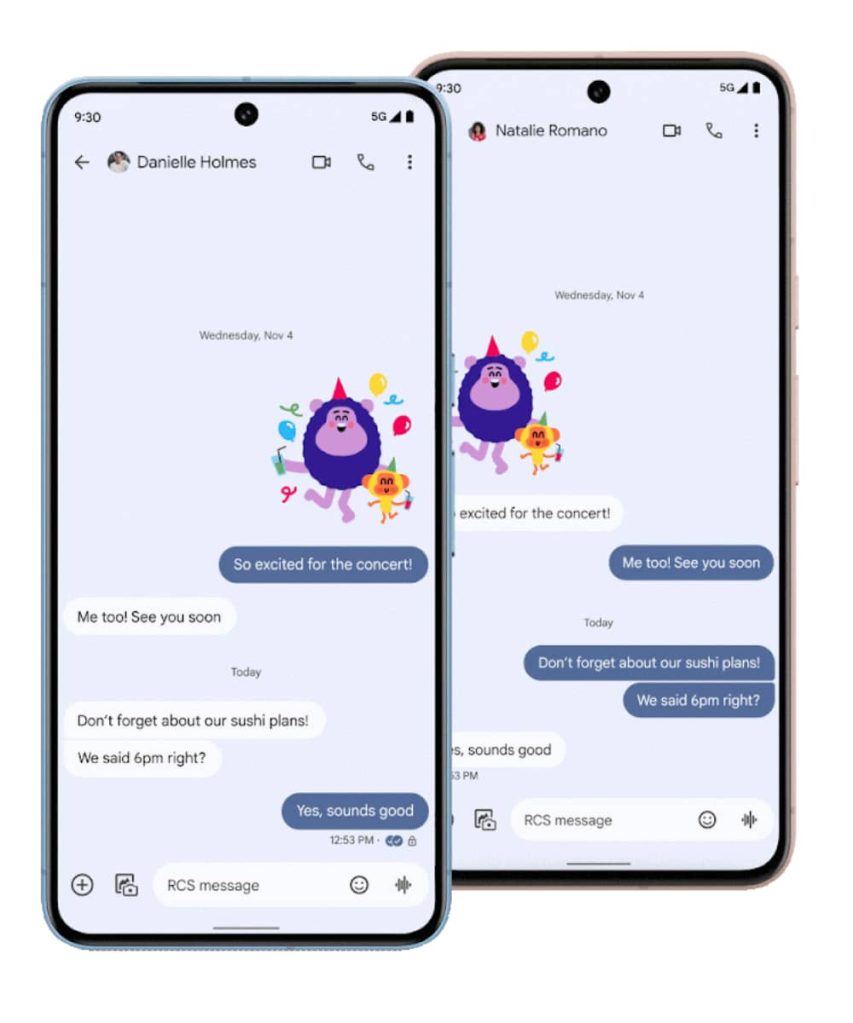
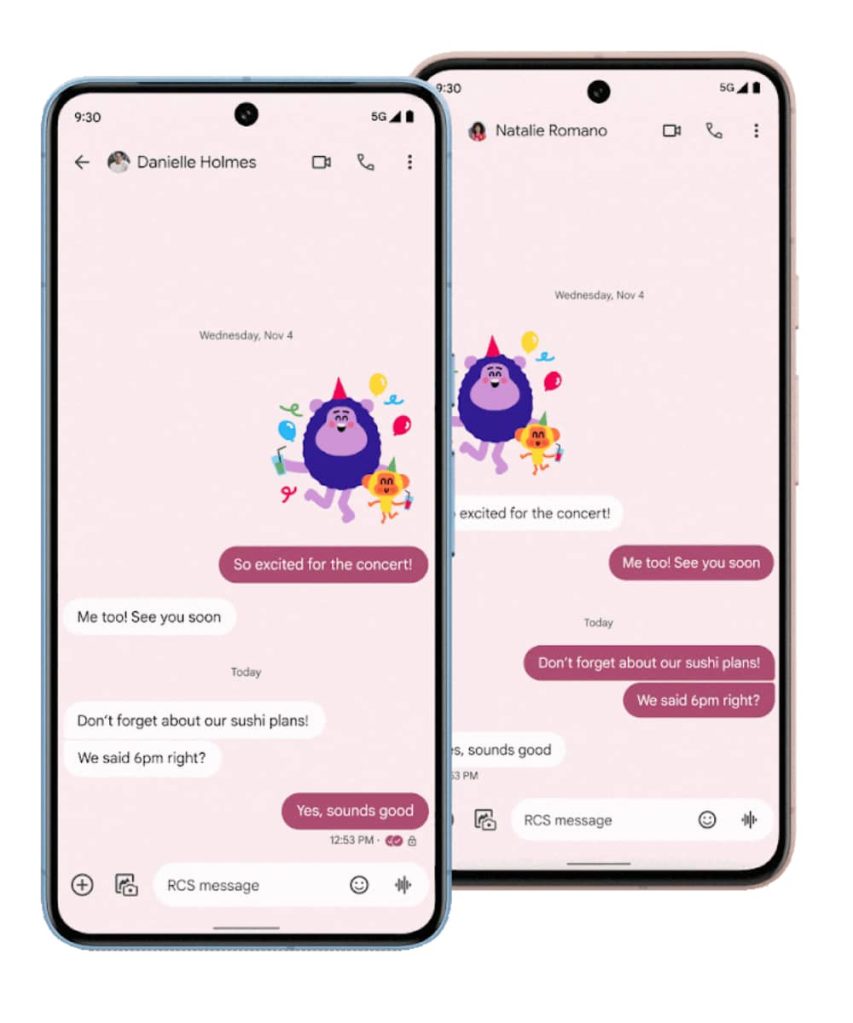
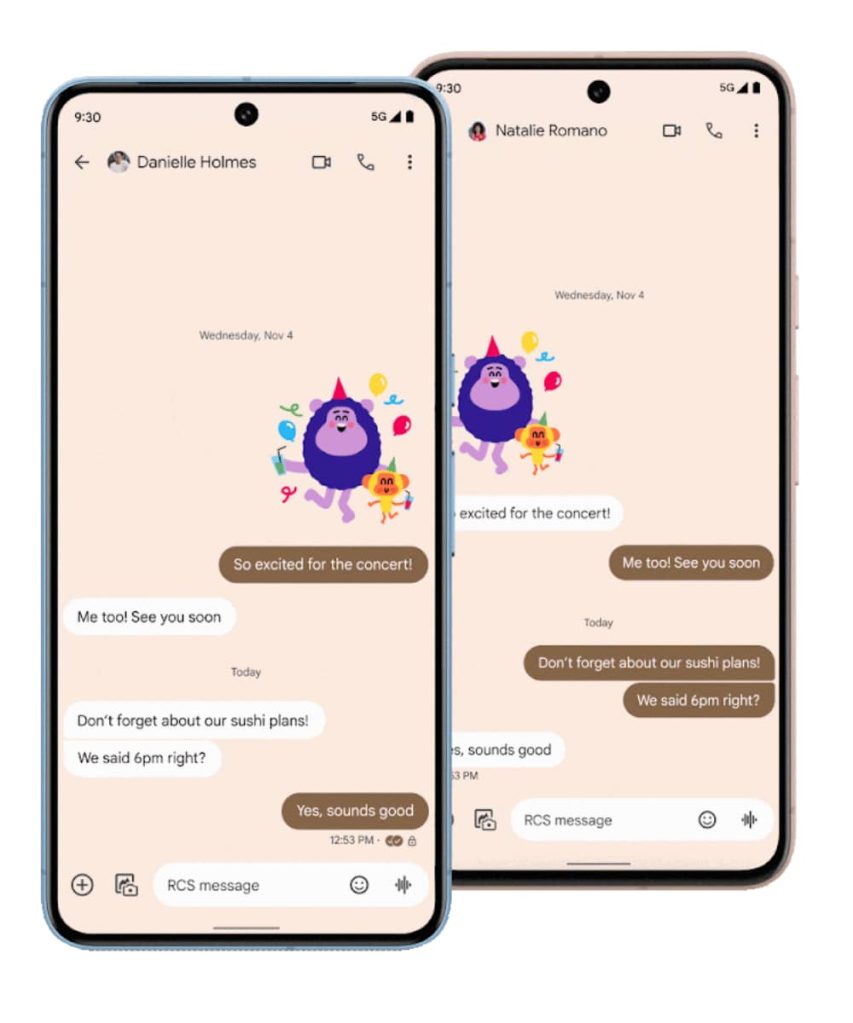
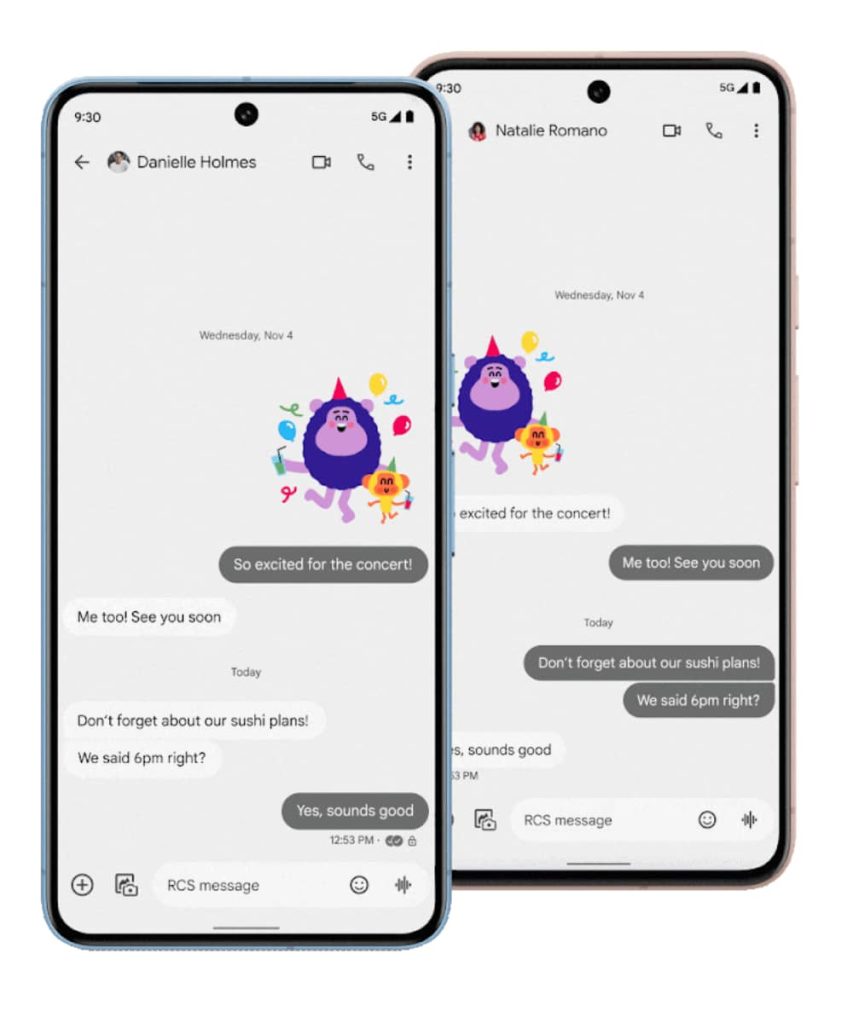

Comments