
I’ve not been impressed with laptops over the last few years, whether workhorses or gaming. They’ve always had fine performance backed by subpar battery life, leaving much to be desired. However, the new Asus ROG Zephyrus G16 has blown me away, marking significant improvements in battery life on a laptop that can handle everything I can throw at it.
This is a special laptop
The 2024 Zephyrus G16 is a generational improvement over Asus’ existing lineup of ROG gaming laptops. In recent years, the machines have been well-received and have stood out amongst a sea of so-so portable PCs.
This year, the Zephyrus G16 takes on a new piece of hardware – the Intel Core Ultra chip. The Core Ultra processor is a brand-new chipset from Intel that has boasted some heavy-handed improvements over pervious PC processors.
In short, it takes an AI approach to computing, emphasizing language models and other AI process times. The chip has a dedicated NPU to do just that, and Intel claims it can handle AI workloads 70% faster than previous generations.
Another big improvement that really plays a big role in the ROG Zephyrus G16’s performance is the efficiency. The new Intel Core Ultra series is much more efficient, draining less from your limited amount of energy. This has been a huge pain point for laptops with Intel’s i7 and i9 series. Though they had a decent amount of processing power to back each laptop, they suffered in battery consumption.
The G16 is the first laptop from Asus to incorporate the new Core Ultra processor, and it’s easy to see where it pulls weight.
Build & Quality
I’m a sucker for good design
No matter what a laptop can do and how much power it brings, the consumer base is usually divided when it comes to design style. You either love or hate traditional RGB gaming gear. I’m talking about bright cyan blue #00FFFF and deep red lighting across every key and section of a laptop.
The Zephyrus G16 isn’t that. It’s a gaming laptop, and there’s no doubt about it, but it looks as non-descript as it comes – in the best way.
First, the chassis is built from machined aluminum the entire way around. If you know me, you’ll know I have a background in CNC machining and can’t help but admire well-machined and finished products. On the cover, a small Asus ROG logo sits in a similar finish that, if caught it in the right light, is visible.
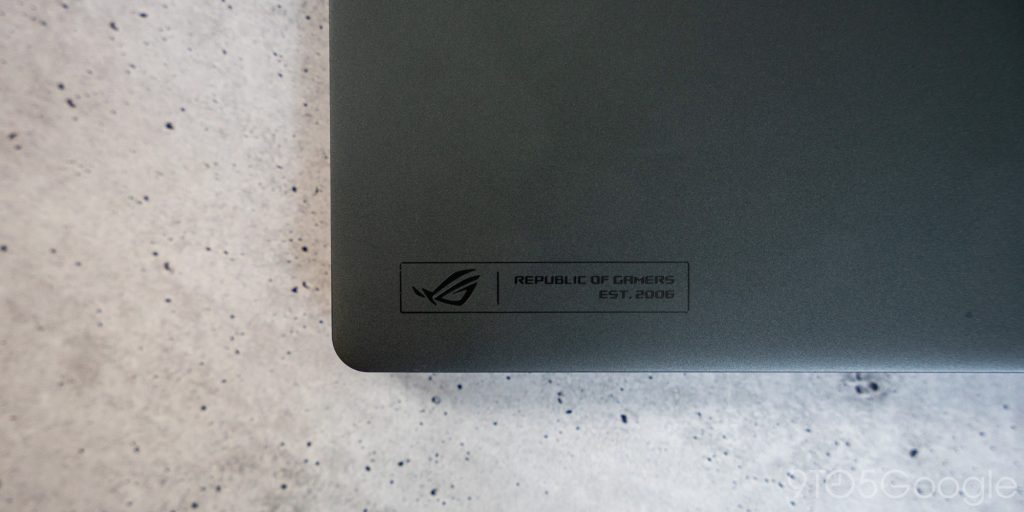

Across the broader cover area lies Asus’ new slash lighting design that subtly lights up depending on what you’re doing with your PC and has up to 15 programmed animations. It’s a choice that brings just enough flash without drawing too much attention. Activation ranges from music synchronization to notification pulses and status looping in between.

It’s not often that I can compare Windows machines with MacBooks, but in this case, I have to draw the connection. It brings a design that carries simple style tones and doesn’t overpower the entire concept. The dark Eclipse Grey colorway that I have looks brilliantly simple. Quality is in the heftier weight of the machine and the cold feel the aluminum has right before you power it on.
Never skimp on connectivity
The Zephyrus G16 comes with a slew of ports strewn along each side. Asus didn’t cut out much in an effort to simplify the design of the G16, and that’s a welcome decision.
The right side of the PC brings a USB-C 3.2 with DisplayPort 1.4 capability. That same port is also a charging point, with a rating of 20V/5A. Right next to it sits a USB-A 3.2 port for more basic data input and output. Lastly, on the right sits a full-size SD card reader, which is a gift for those like myself who use this laptop for creative programs like Lightroom or video editing.
The left side of the G16 brings even more, with a proprietary power input port, one Thunderbolt 4 USB-C port, USB-A input, and HDMI 2.1 cutout. The G16 even brings a 3.5mm audio jack.


I’m quite happy with the port options that Asus equipped the G16 with. I don’t think I’ve personally come across any situation with the laptop that required a different port than one I’ve had access to, which is a big deal. Even as HDMI ports might become nonessential for powering external displays, it’s nice to have the option available if needed. If anything, I would’ve liked to see more USB-C ports in addition to the two available, but four total USB options are fine.
The keyboard and trackpad are everything
Too often have I purchased a laptop with impressive specs, only for reality to hit like a brick when I use the keyboard for the first time. A lot of modern laptops opt for a minimal travel keyboard. When using those keyboards, it feels like typing on a tablet screen with no feedback. Mishits are common, and the experience is just terrible.
The Asus Zephyrus G16, on the other hand, has one of the best keyboards I’ve used in recent history. The keys have a 1.7mm key travel distance, which is fantastic for a laptop. As a gaming-centric machine, I’d expect the Asus ROG Zephyrus to carry a beefy keyboard, but the way Asus engineered each key and the overall size of the keyboard is almost perfect.
The only complaint I have is that on the G16 variant, the keyboard can sometimes feel a little narrow, though I attribute that to being used to a full-size mechanical keyboard on my desktop. It’s also the case because the Zephyrus G16 has impressive speakers on each side of the keys.
In addition to feel, the Zephyrus 2024 provides keyboard shortcut functionality for most options needed on the fly. Screen and keyboard brightness and a performance toggle to switch between high power and battery saving are easy to access through the function key. An Asus Armoury Crate button is available, too, giving access to much of the laptop’s hardware options within the company’s proprietary software. Four macro keys sit at the top, too.



The keyboard is, of course, backlit. Asus provides several different preset colors and patterns, though I found the singular LED zone to be underwhelming. In any case, an LED backlit keyboard is better than having a single color option.
The trackpad is also worth praising, as it’s also one of the better ones I’ve used as of late. It’s smooth and doesn’t grab onto skin very easily, which means navigating Windows is effortless. The left and right trackpad buttons are relatively easy to press, though I would’ve liked to see a little less force required to push them down, though that may introduce more frequent accidental taps and clicks. That’s a minor gripe, as the physical positives on the ROG Zephyrus’s peripherals very much outweigh the negatives.
Performance
Breezing through games and projects
During my review period, I put the Zephyrus G16 through paces on either end of the spectrum. That means putting it through the wringer with heavy gaming and demanding a lot from programs like Lightroom or Photoshop.
In reality, the Asus Zephyrus 2024 is a machine that won’t just appeal to gamers but users who need a lot of power on the go. When going to press events, someone like myself would need the performance to breeze through editing content without skipping a beat. So far, the Zephyrus has surprised me.

I took the opportunity to get back into Horizon: Zero Dawn in an attempt to finish it before the sequel’s PC port came out. In that sense, I wasn’t successful, but I did learn a lot about the machine I was playing it on.
Games like Horizon: Zero Dawn were taken on like nothing with the laptop plugged in with the included charger. Everything runs incredibly smooth on high graphics. When the laptop relies on its own battery, gaming on the highest settings will be a little more difficult, but still very much possible. The fans were running fast and, to the G16’s credit, were doing a fine job keeping the laptop cool. That’s primarily due to Asus’s redesigned cooling system.
Asus’ Armoury Crate app ended up being my best friend, as overwhelming as it was at first. The app lets you control specific hardware parameters depending on your needs. You can access presets for high performance or to save battery life. I found that the GPU mode was helpful as well, allowing me to set the RTX 1070 in my unit to an optimized setting that would kick up the power if an app or game demanded more.

The Intel Core Ultra CPU also pulls a lot of weight, especially when it comes to the more creative programs. When working in photoshop, I saw a lot of processes with reduced wait times in comparison to other machines I’ve used. I’m certain the 16GB of RAM helped, but that’s by no means a huge amount. Overall, it seemed like loads were handled much faster, and everything felt much snappier, whether gaming or working on something else.
I found that the overall design of the Zephyrus really made my workflow much easier. I use Google’s Quick Share program a lot to bring in photos and files from my phone or other devices, and this laptop handles those tasks like a champ.
Display
Another huge reason I’ve become a big fan of the Zephyrus G16 is the display. The PC carries a 2560×1600 OLED panel that’s Pantone-certified as accurate. The latter point is huge for those who need to rely on the Zephyrus for content creation. Another big plus is the impressive 240Hz refresh rate that the panel reaches.

If you’re running on battery power, the Zephyrus will try to lower the refresh rate to something more efficient, like 60Hz. However, it looks like you can override that if you want to. In general, having a refresh rate that high on a laptop is wild, and it’s a welcome benefit.
Asus includes an OLED care panel in the Armoury Crate app to help with flicker reduction and to avoid burn-in, which is a really cool touch. The idea is to try and preserve the OLED panel for as long as possible and avoid issues with it if you’re leaving it on for long periods of time stagnant. The app also brings color calibration and tools to change the look of the display for certain games or programs.
Battery life
Here’s the unfortunate truth: If you’re looking for an end-all-be-all laptop that doesn’t need a charge every 8 hours or so, the Asus Zephyrus G16 isn’t it. However, even with an RTX 4070 and a gorgeous display, the battery life has actually impressed me and gone a bit beyond my expectations.
If I’m working on a work project or editing photos on battery power and in “Silent” mode to conserve that power, I can get anywhere from 6 to 8 hours of active usage. That drops if I don’t use silent mode and turn up some quality-of-life settings, like a higher refresh rate or brightness. If I close the lid and set the PC to enter hibernation – because, for some reason, the Zephyrus series just doesn’t go to sleep – then I can get much more than that.
The reality is that Windows laptops with high-performing hardware don’t get great battery, but the Intel Core Ultra 9 does a lot in dictating efficiency and has absolutely left a mark on modern laptops. It’s still absolutely nothing compared to Apple’s latest Macbooks, which can get upwards of 15 hours.

One of the gripes I did have about the Zephyrus G16 is the power draw it takes when charging. I understand the needs for gaming, but I was having issues using a 100W power brick and USB-C to charge the laptop in limited usage. It could have been my specific charger, as many other users seem to run a 100W charging brick on the go with no issues.
Of course, if you’re big on using Google Workspace like I am and use it the majority of the time on your PC, you’re not going to kill the battery as quickly as you are using heavier apps. And I think that’s the key to harnessing a computer like the Zephyrus in the proper way. Normal usage consists of light and heavy apps, and when used properly, the gaming laptop turned office workhorse serves just fine.
Final thoughts
I’ve mentioned above that I’ve been looking for a workhorse laptop that brings high-end specs, a fantastic display, and a good battery life to the table. The Asus ROG Zephyrus G16 has surprised me in many ways, I think it can safely take the spot as that laptop.
There are several variants of the Zepyrus 2024, including one with an RTX 4090. Even with an RTX 2070, I felt that I had all the power I’d ever need for gaming and editing on the go. Even with that power, the Zephyrus didn’t die within a couple of hours of just doing its job well, and that should be cause to celebrate on its own.

At a starting price of $2,899 for the Zephyrus G16 with an Intel Core Ultra 9 processor, it certainly sits at the high-end of Windows laptops. There are certainly other options out there that I haven’t been able to try, but I’ve been very happy with the overall performance. I genuinely have very little to say in terms of negatives, and that’s a rarity. Sure, it could have better battery life, but it would likely cost more for the end-user.
For those who need a laptop that will give you the performance you need on a reliable basis, I think the Asus Zephyrus G16 is a good choice. There may be better options coming out later in the year or even next, but this seems to be an excellent Windows choice for the time being.
Buy the Asus Zephyrus G16 (2024)
FTC: We use income earning auto affiliate links. More.


Comments