
As desired by more than a few users, Google Messages is getting ready to add a “Show expressive animations” setting to presumably turn off Reaction and Screen Effects.
Update 5/1: This setting is now live for some beta users, but is not yet in the stable channel. “Show expressive animations” is enabled by default and appears below the three other settings toggles.

As expected, Screen and Reaction Effects are disabled, while Animated Emoji is replaced by regular emoji characters
Expressive animations off vs. on


Original 4/24: Version 20240422_01_RC00 of Google Messages reveals work on:
<string name=”expressive_animations_pref_title”>Show expressive animations</string>
This is a straightforward on/off toggle for animations in Google Messages settings, while something more advanced would let you enable/disable by expressive feature. It’s not yet rolled out, but we enabled it below.
An in-app preference is certainly better than Google’s current advice to “Remove animations” system-wide across Android and all other apps.
- Open the Settings app.
- Select Accessibility > Color and motion.
- Turn on Remove animations.
Some people don’t like how encompassing Reaction Effects are given the frequency of thumbs up/down, etc. In all, you get animations with the following emoji: 👍 ❤️ 😂 😮 😡 👎 💩 🎉 😠 😢.
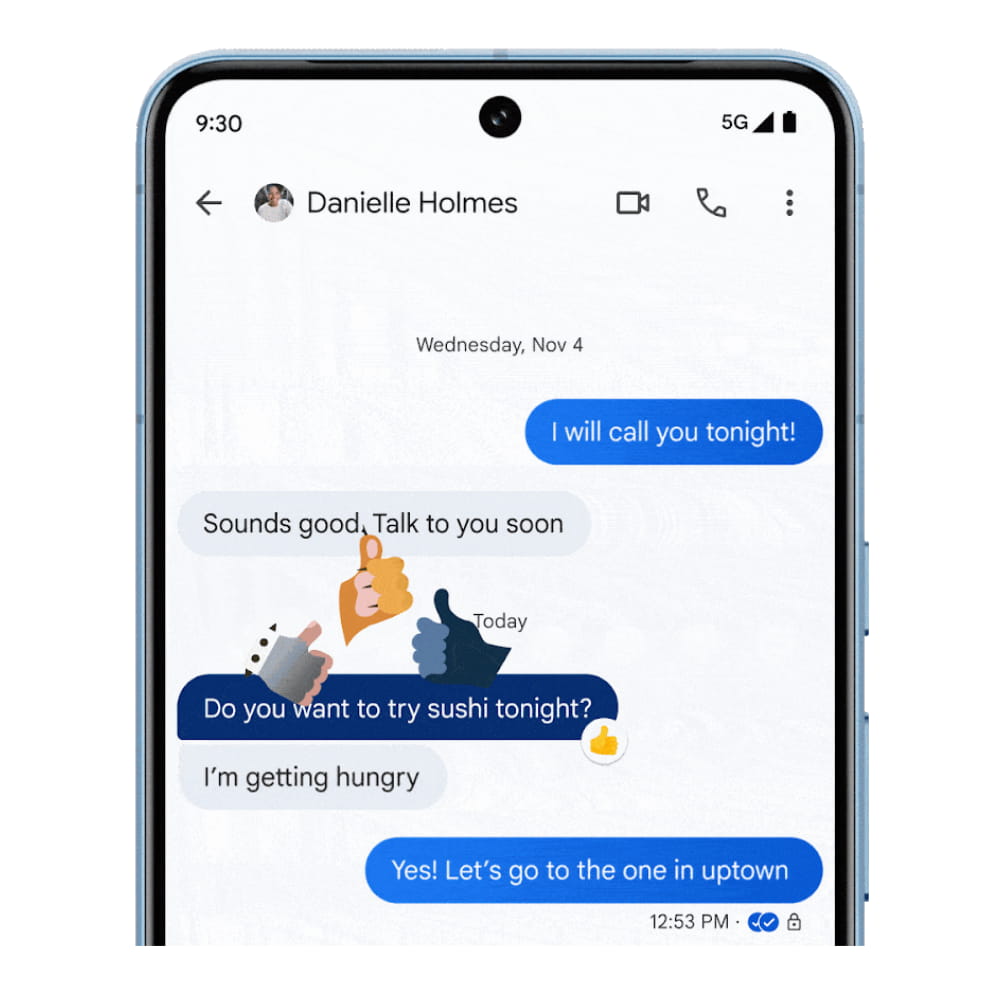
Meanwhile, Screen Effects take over our screen when you type or receive “I love you” and “Sounds good.” Google promised over 15 when this feature was first announced late last year.
In fact, this feature might have been rolled back recently. Since there’s no UI ahead of time telling people, it’s a bit unexpected when the animations occur, if not overwhelming, especially since the phrases are quite common.
This upcoming setting could also impact Animated Emoji, while Photomoji should be fine.




Thanks to JEB Decompiler, from which some APK Insight teardowns benefit.
FTC: We use income earning auto affiliate links. More.

Comments