
NotebookLM, Google’s free tool for using AI to study or ask questions about a specific set of information, is massively expanding across the globe and gaining new support for websites and Google Slides.
While AI tools like Gemini and ChatGPT are handy for asking complex questions about a wide range of general topics, Google’s NotebookLM is designed to specialize in a more narrow subject of your choosing. Rather than knowing about almost anything you can find online, NotebookLM was originally built to learn from specific documents in your Google Drive.
One benefit of this is that you can give it something highly specific that you won’t find generally online, such as a personal journal, family history, world-building ideas, or your class notes. Google has also assured that anything you add to your notebooks will remain private to you and will not be used to train future AI models.
Recognizing NotebookLM’s widespread potential, Google is expanding the AI-powered tool to over 180 regions. The app’s UI will be available in over 100 languages, but NotebookLM will only be able to understand sources and carry conversations in 38 languages.
Looking beyond the global launch, Google is showcasing some new features for the project, which will begin rolling out in the coming weeks.
For starters, in addition to existing support for training NotebookLM on Google Docs, text, and PDFs, you’ll soon be able to add websites to your notebook as well as include information from Google Slides. When adding a website, NotebookLM saves the page as it exists at that moment, preventing details from being lost if a site is taken down. Notably, with the help of Gemini 1.5 Pro, the tool is also able to competently answer questions about images and diagrams, not just text.
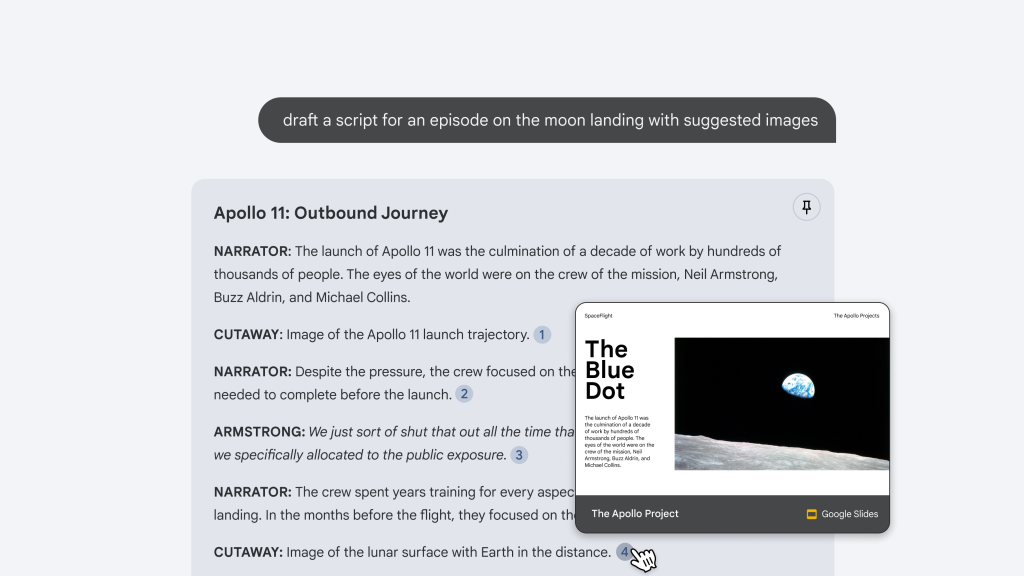
Regardless of where NotebookLM gets its info, Google has also adjusted the responses to include in-line citations of where it gets its information. Considering one of the core use cases is asking factual questions about lengthy documents, these citations will surely be a godsend for research. From a citation, you can easily jump into the source document to continue reading.
Lastly, to help you get a sense of everything in your notebook, NotebookLM is adding a handy new “Notebook Guide” feature. With it, you’ll be able to generate useful overviews, including “Briefing Docs,” an “FAQ,” and a “Study Guide.”
FTC: We use income earning auto affiliate links. More.


Comments