
Samsung is working on a new Good Lock feature that will let you check the time by using a double-tap gesture on your device.
Good Lock is a feature Samsung uses to allow users to customize their experience more deeply than One UI typically allows. This can be super useful in some cases, like being able to full full apps on the Galaxy Z Flip 5’s cover display, but others are a little more confusing.
Recently, as spotted by The Mobile Indian and then highlighted (oddly as an “exclusive”) by Tarun Vats on Twitter/X, Samsung shared an update for its “RegiStar” module for Good Lock. In a coming update, the team explains, the double-tap gesture of that module will allow users to see the time.
As it stands today, “RegiStar” allows users to map functions to a double-tap of the back of the phone. Similar functionality is available on iPhone and Google Pixel, with Samsung’s take allowing for functions such as showing notifications, opening apps, taking screenshots, and even putting the current app in a pop-up window. But this only works when the device is turned on and unlocked.

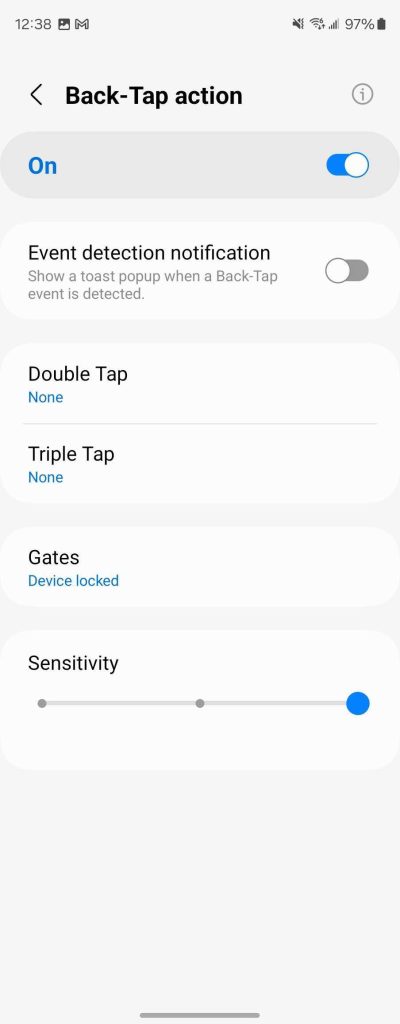

Soon, “RegiStar” will allow users to see the time when the device is locked. The team building out this functionality explains:
This feature helps you check the time by tapping the back of device even in an environment where it is difficult to see the screen, and aims to improve accessibility.
In particular, this feature works even ‘when the screen is turned off’ unlike the other Back-Tap actions, so it is expected to be of great help to those who need this feature.
It’s mentioned that this functionality is coming first to Galaxy Z Fold 6 and Flip 6, and later expanding to Galaxy phones running One UI 7.0, Samsung’s Android 15 update.
However, it’s unclear what the actual utility here is. Galaxy devices already support an always-on display that shows the time. Presumably, the reasoning here is to avoid having the screen active all of the time but, as it stands today, you can already just tap the screen to get that to show, or lift the device, which you’d have to do anyway to double-tap the back.
Whatever the case, this functionality will arrive in the coming months.
More on Samsung:
- Samsung says Live Translate is coming to more apps
- Galaxy Watch FE leaks in new images, may cost €199 [Gallery]
- Samsung briefly leaked the Galaxy Z Fold 6 and Galaxy Z Flip 6 in an ad
Follow Ben: Twitter/X, Threads, and Instagram
FTC: We use income earning auto affiliate links. More.



Comments