
Google Tasks was updated with Material You in February of 2023, and a substantial redesign today overhauls the Android app further.
Tasks previously used a bottom app bar that was carried over from Material 2 but modernized for Material You. This component “display[s] navigation and key actions at the bottom of mobile and tablet screens.” A FAB appeared at the right to create new tasks, while you also got a list switcher, Sort by, and an overflow menu that opened as sheets.
The bottom app bar is now gone with only the floating action button remaining.
Meanwhile, Google has overhauled the main list interface with a card motif. Active ones appear at the top, while there’s another card for “Completed.” Sorting options and the overflow (for renaming and deleting) appears in the top-right corner.


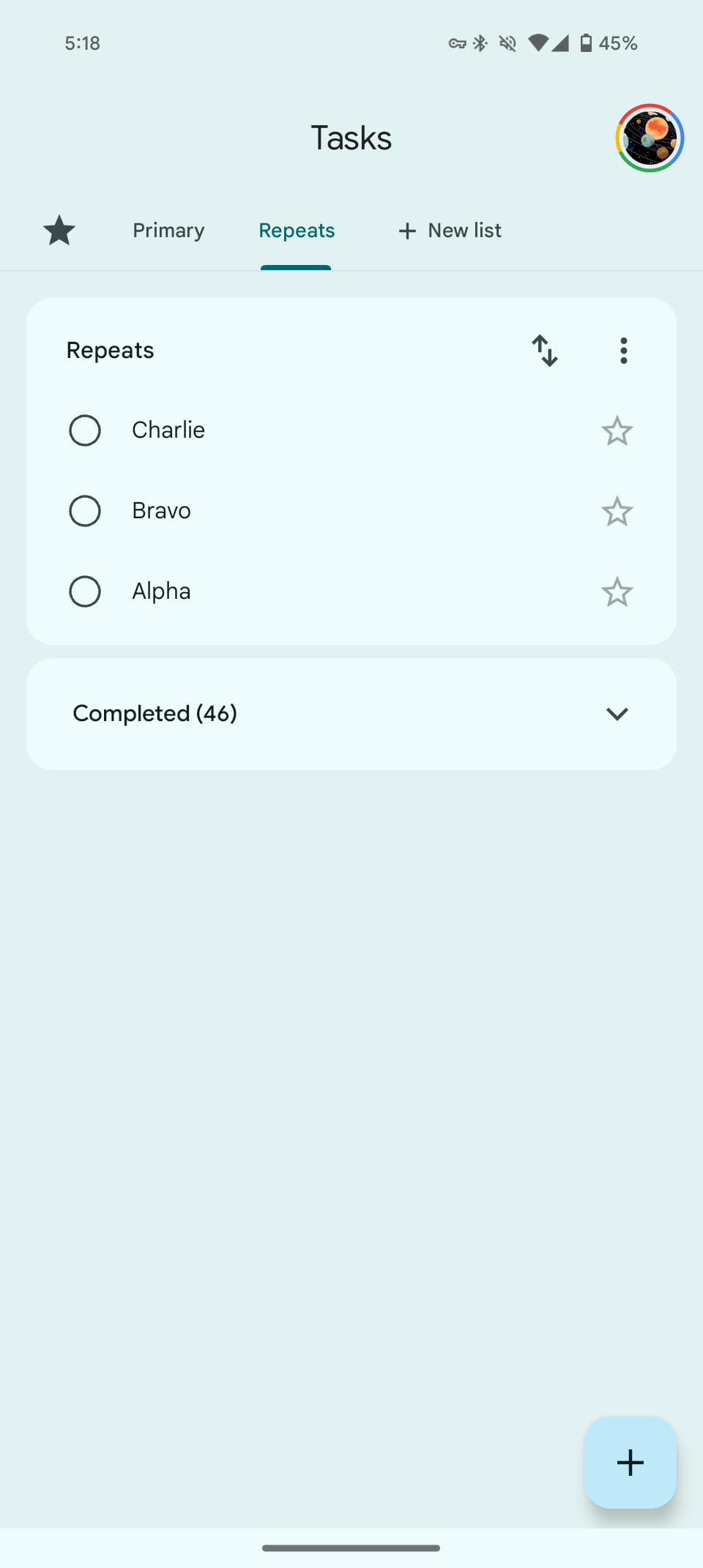
These cards feature a darker background (in dark theme) compared to the rest of the app, while it matches the tasks.google.com UI introduced in November.
This is a server-side redesign with version 2024.08.05.x of Google Tasks for Android. Force stop from App info if you’re not seeing it yet. This is not currently available on iOS.
In terms of Material 3, it would also be nice if Google Tasks modernized its homescreen widget to more or less match Google Calendar’s schedule widget.
More on Google Tasks:
- Google Keep reminders will soon appear in Tasks and Calendar too [U]
- Gemini can now set reminders with Google Tasks
- Google Calendar will make it a lot easier to create a task instead of an event
FTC: We use income earning auto affiliate links. More.

Comments