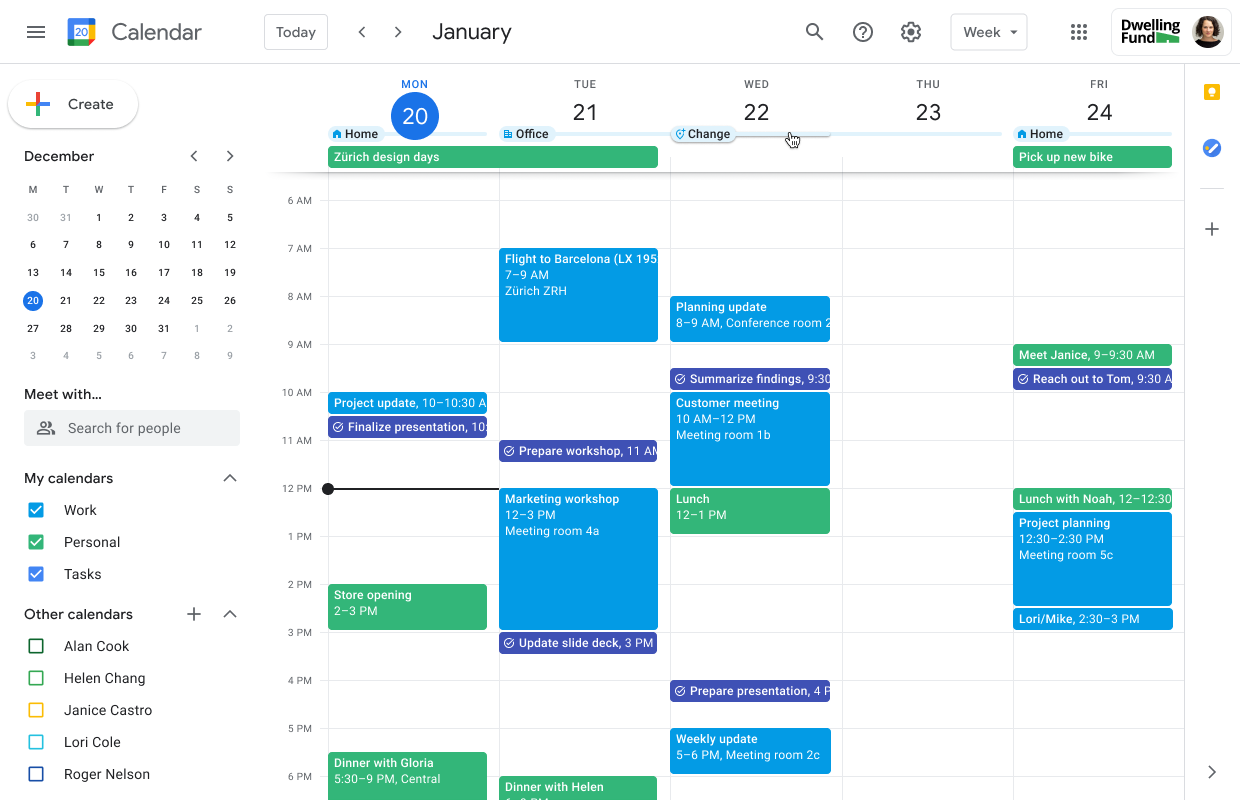
Back in May, Google updated the UI for Calendar’s working locations to make it less obtrusive, and is now enabling the feature by default for Workspace users.
Introduced last year, working locations let you manually share your day-to-day office location. There’s support for weekly working location routines and changing whenever. Default options include office, home, unspecified, and adding custom locations.
Aimed at making it “easier to plan in-person collaboration or set expectations,” access to this information is limited to people who can already see your free/busy availability. In your calendar, working locations are shown above all-day events but are no longer visually similar. More granular controls are available in settings.
Google announced today that end users “will be able to set your working location without having to first enable this feature in your Calendar settings.”
It’s now on by default, but can be disabled by Workspace administrators and “current settings for your domain will remain the same unless updated in the Admin console.”
This new default is rolling out over the coming weeks for:
- Available to Google Workspace Business Standard, Business Plus, Enterprise Standard, Enterprise Plus, Education Fundamentals, Education Standard, Education Plus, the Teaching and Learning Upgrade, and Nonprofits, as well as legacy G Suite Business customers
- Not available to Google Workspace Essentials, Business Starter, Enterprise Essentials, and Frontline, as well as legacy G Suite Basic customers
- Not available to users with personal Google Accounts
More on Google Calendar:
- Google Calendar combating invite spam with ‘Only if the sender is known’ option
- Google Reminders migration: Mandatory, no location-based Tasks or Keep integration
- Google One 2TB+ plans add premium Meet video features, like no 1-hour group limit
- Samsung Calendar update revives Google Calendar’s long-gone natural language processing
FTC: We use income earning auto affiliate links. More.





Comments