
There’s a wealth of Android apps available, but among those are some you’d rather stay hidden when you’re not using them. You know the ones. The latest Android preview shows Google is working to bring a new “Private Space” to safeguard your most sensitive apps.
It’s all too common to want to keep Android apps hidden, with quite a few launchers offering a way to hide or disguise an app from onlookers. OnePlus and Samsung both even offer a built-in way to stash apps into a “Hidden Space,” ensuring your privacy stays intact if you ever need to hand your phone to someone else.
With the release of Android 14 QPR2 Beta 2, we’re learning that Google is preparing its own answer to hidden apps, a new feature dubbed “Private Space.”
Hide private apps in a secure space that only you can access
Setting up Private Space…
According to the introductory text, Android’s Private Space can be found by default as a new icon at the bottom of the app drawer.
You can access Private Space from the bottom of your apps list
Or, if you prefer, you can also hide your use of Private Space. If you go this route, it seems you’ll have to search for “Private Space” to make it appear manually. It appears there may also be a Quick Settings tile for locking and unlocking Private Space.
Tap on Security & privacy > Private Space > Hide Private Space when locked
“Search for ‘Private Space’ in the search bar”
Google has helpfully included an early visual preview of how Private Space will work, seen below.
One benefit of Private Space being built into Android itself is that the apps won’t solely disappear from the launcher. Even Android’s own settings app, privacy tools, and permissions manager won’t reveal your hidden apps unless the Private Space is first unlocked.
Usage info for Private Space apps is hidden when it’s locked
Private Space apps won’t appear in permission manager, privacy dashboard, and other settings when Private Space is locked
Additionally, when Private Space is locked, notifications from your hidden apps won’t appear, further protecting your privacy.
Notifications from apps in Private Space are hidden when it’s locked
For convenience, you can lock Private Space using the same password, pattern, or PIN used to unlock your Android device. This, of course, has the drawback of allowing anyone who can access your phone to also unlock your hidden apps. Alternatively, you can set a different lock.
You can unlock Private Space the same way you unlock your device, or choose a different lock
While the work is making its first appearance in Android 14 QPR2, we don’t currently believe it’s poised for an imminent launch. Google has even included notices informing employees that the experience is still a work in progress. Given its current state, we think Android 15 would be a safer prediction for when to expect Private Space to arrive.
Note to Googlers: The development of this feature is still in progress
Dylan Roussel contributed to this article.
Thanks to JEB Decompiler, from which some APK Insight teardowns benefit.
FTC: We use income earning auto affiliate links. More.
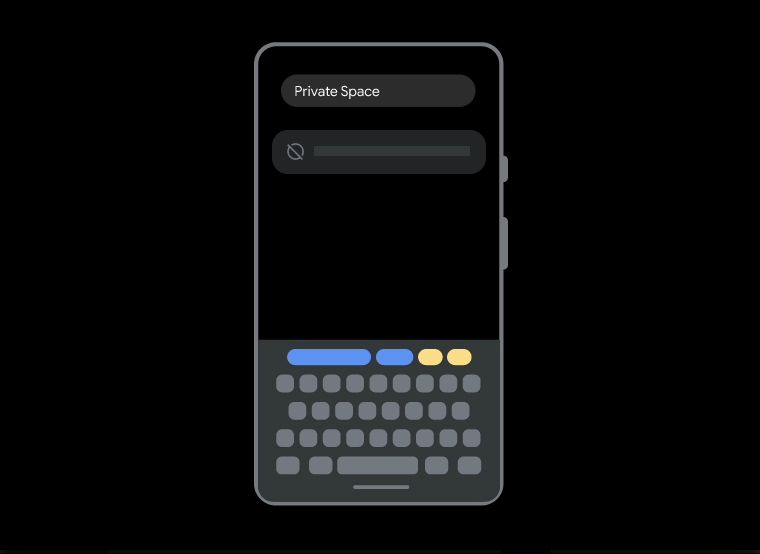
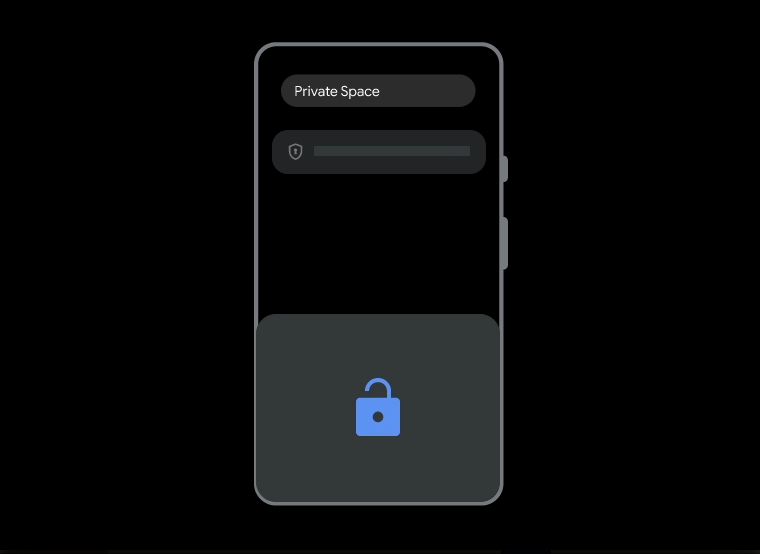
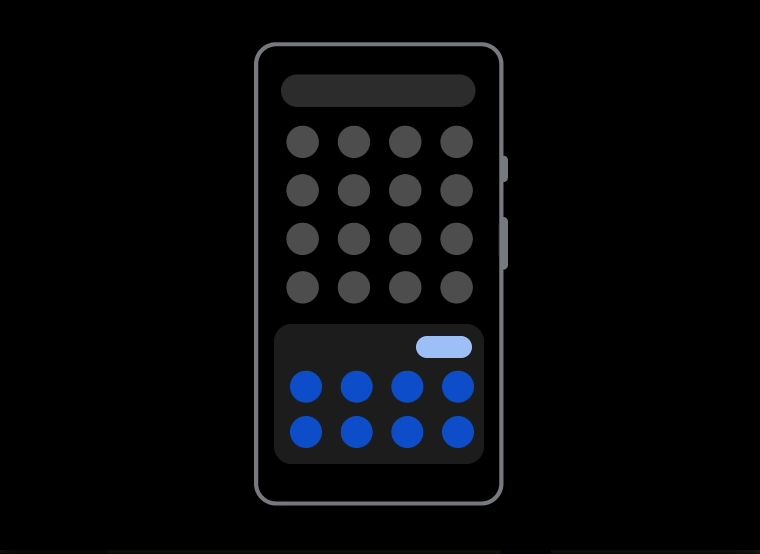




Comments