
Google’s original Chromecast delivered a cheap, easy way to get content up on the big screen, but the market has changed a lot over the last seven years. To better compete with the likes of Roku and Fire TV, the new Chromecast with Google TV has arrived: Here’s what it brings to the table.
Chromecast with Google TV is a completely revamped version of the Chromecast we’ve all come to know and love over the past several years. Instead of being an HDMI dongle that uses your smartphone as a controller, the new Chromecast is built on top of Android TV OS with a remote to control the entire experience.
In terms of hardware, the new Chromecast isn’t extremely different from previous versions. It’s a dongle form factor with a built-in HDMI plug. Just plug it into your TV and a power source and you’ve got a fully functional way to get content up on the TV, but this time around the included remote controls the new “Google TV” platform.
Google TV is based on Android TV, the company’s other TV platform that’s been around for more than five years and has grown quite a bit, especially in the past two years. With Google TV, the completely redesigned homescreen is focused on delivering personalized content recommendations.
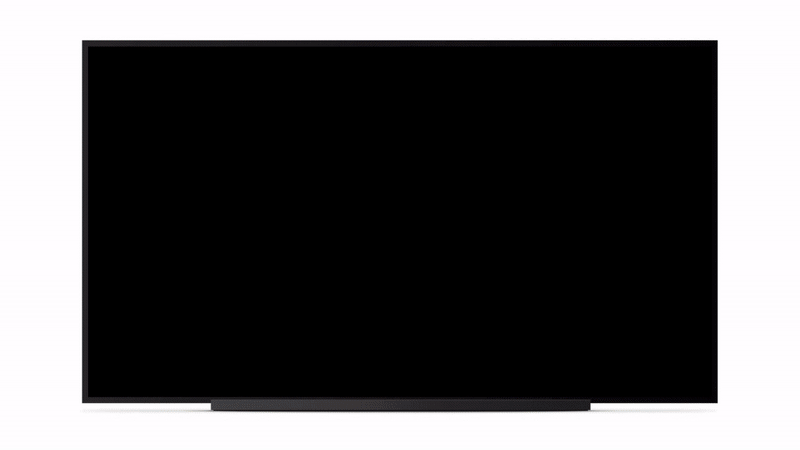
With Google TV, the new Chromecast is able to support native apps including Netflix, Prime Video, Hulu, Disney+, Peacock, and HBO Max. All of those apps can be accessed through the homescreen and Google Assistant, and most of the Android TV apps will be able to insert personalized content on your homescreen, as well as filling in the “Continue Watching” row. There’s also a “highlights” section at the top that includes staff picks from Google and occasional sponsored content, but it’s always content you can watch on the device.
Of course, you’ll still be able to cast content from your phone like on older Chromecasts alongside using the native apps.
Everything you need to know about Chromecast with Google TV:
- Google will sell a ‘Power + Ethernet’ adapter for its new Android TV-powered Chromecast
- Stadia won’t be on Google Chromecast at launch, but it’s coming in the first half of 2021
- You can use a USB-C hub with the new Chromecast for Ethernet and more, but it’s not easy
- The new Chromecast’s remote can remap its YouTube button to YouTube TV, Music, and Kids
- Google TV comes with a slick ‘apps-only’ mode that reduces homescreen clutter
- Chromecast with Google TV comes with color-matching AAA batteries
- ‘Google TV’ app integrates your streaming services and a watchlist, will replace Play Movies
- Android TV as you know it today will be replaced by Google TV over the next two years
- Google’s new Chromecast is built using recycled plastic, with no black model as a result
The new homescreen also directly integrates YouTube TV (if you’re a subscriber), movie and TV recommendations, the entirety of the Google Play Store (there’s no separate app to open it), and your Google Play Movies & TV library. There’s also a handy new notifications hub on this homescreen, an “apps-only” mode, and a shortcut to access the Google Photos-powered screensaver.
Chromecast with Google TV also supports 4K output with HDR10/+ and Dolby Vision. There’s also Dolby Atmos, DTS, and Dolby Digital+ surround sound support as long as your other hardware and streaming services support it. Powering that is an Amlogic S905D3 chip and 2GB of RAM — a mostly standard spec for this sort of device. There’s also 4GB of storage available to the user for apps and games, and for most users, around 1GB of that will be used by preinstalled services.



The included remote is pretty small, but included a D-Pad for navigation at the top, back and home buttons, and dedicated buttons for YouTube and Netflix, the former of which can be remapped to open any YouTube app on the device (TV, Kids, Music). There are also mute, volume, power, and input controls that can also use either CEC or IR with your TV or soundbar. The remote uses swappable AAA batteries.
Google Assistant is also a key part of the product. A press-and-hold button on the remote allows users to ask Google Assistant questions, search for content, and even control their smart home devices or pull up feeds from Nest cameras.
You can purchase Chromecast with Google TV starting today for just $49 in the US. The product will be available online through the Google Store and from retailers including Best Buy, Home Depot, Walmart, Target, and others. You can buy the new Chromecast in Snow, Sunrise, and Sky colors. There’s also an $89 version on the Google Store that comes with 6 months of Netflix.



Internationally, Chromecast with Google TV is available for pre-order today in Australia, Canada, France, Germany, Ireland, Italy, Spain and the UK.
More on Chromecast with Google TV:
- Stadia won’t be on Google Chromecast at launch, but it’s coming in the first half of 2021
- Google’s new Chromecast is built using recycled plastic, with no black model as a result
- Google will sell a ‘Power + Ethernet’ adapter for its new Android TV-powered Chromecast
FTC: We use income earning auto affiliate links. More.


Comments