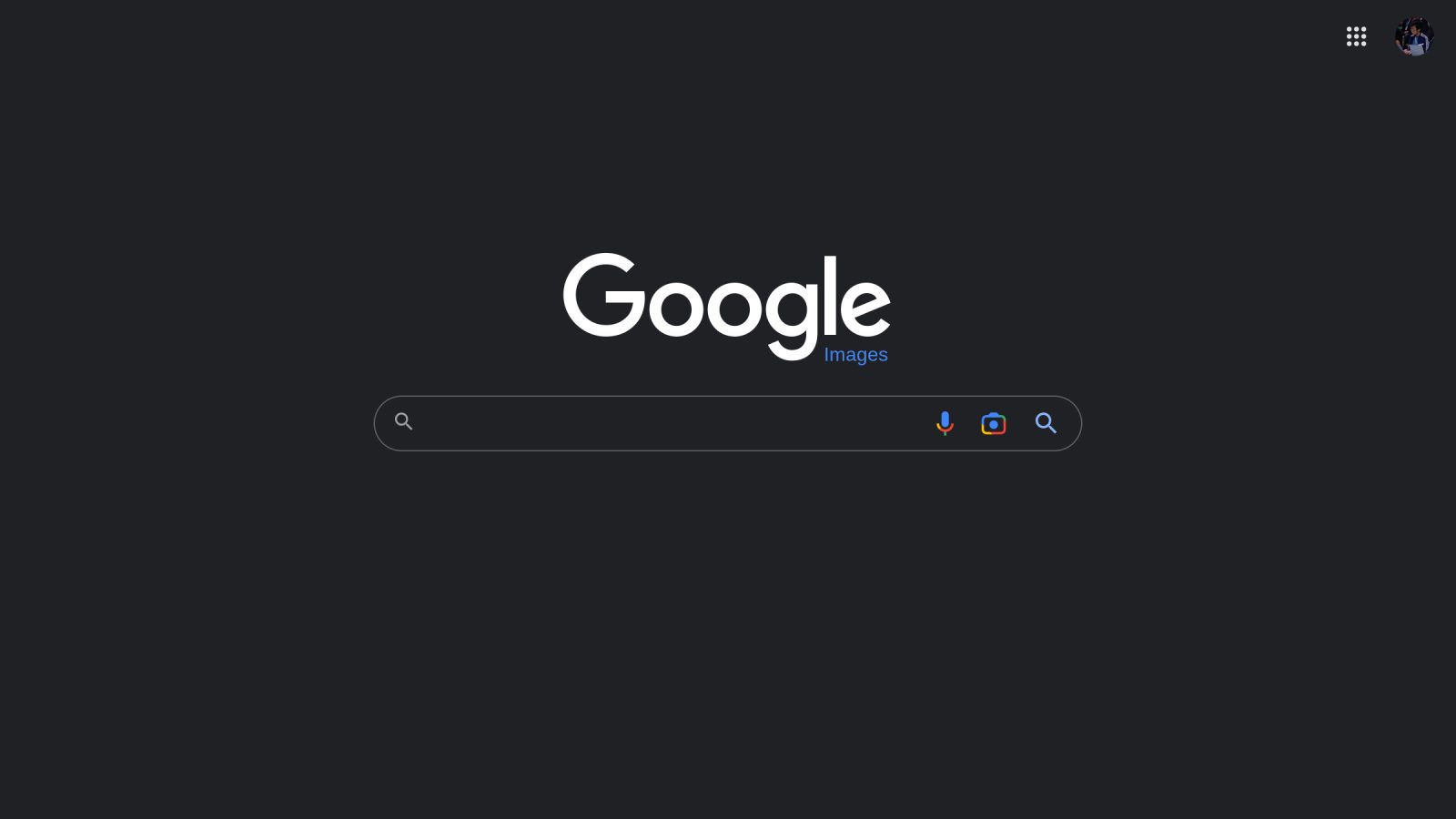
After being integrated across Android and the Chrome browser, Google Lens is now the main visual search experience on the desktop Google Images website.
Visiting images.google.com on the desktop web now shows Google Lens in-between voice and regular search. Replacing the previous gray camera icon, tapping launches a redesigned way to initiate a visual search that makes use of Lens. Featuring rounded corners, you can drag an image into the box or open your computer’s file picker.
Search any image with Google Lens
You can also paste the URL of a picture to initiate a Google Lens query that launches on lens.google.com, which allows you to refine the search area and access Text (OCR) or Translate tools.
Meanwhile, if you want to access the old visual search experience, tap “Find image source” to open a Google Search results page of 10 blue links and “visually similar images.”
We first spotted Google Lens on Google Images in testing at the start of this year. As of today, it’s now widely rolled out. It joins the ability to right-click on pictures in Chrome to access “Search image with Google,” or the various entry points in Android, like Google Photos, the Recents multitasking menu, and share sheet.
More on Google Lens:
- Pixel Launcher regains ‘always show keyboard’ and updates Lens icon with Android 13 patch
- Google Lens now opens as a side panel in desktop Chrome
- Google’s first new tablet update lets Google Lens work in landscape orientation
- Search’s futuristic new tools will be able to identify and filter products in the real world [Video]
Thanks tipster
FTC: We use income earning auto affiliate links. More.
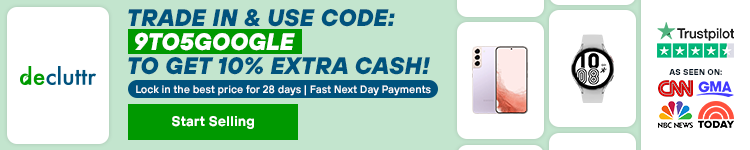





Comments