
One of the aspects of Chromebooks that has been a negative for many over the years is the lack of Microsoft’s Office suite, but as those apps improve their experiences on the web, ChromeOS is about to add better integration with Microsoft 365.
In a recent post, Google announced that ChromeOS will add integration with Microsoft 365 and OneDrive via the Files app. This integration will be available “later this year” and, on debut, will allow users to access their files from OneDrive through ChromeOS itself and open the files within Microsoft 365 applications such as Word, PowerPoint, or Excel via 365’s Progressive Web App. To an extent, it will feel like Windows’ integration of OneDrive, and more so the integration of Google Drive into ChromeOS.
Google explains:
To further help these users, we will have a new integration later this year on ChromeOS, making it easier to install the app and open files.
Users will be offered a guided setup experience that takes them through the process of installing the Microsoft 365 web app and connecting Microsoft OneDrive to their Chromebook Files app. Files will be moved to Microsoft OneDrive when opening in the Microsoft 365 app.
An image of the integration was also shared, but Google notes that is just an illustration of what the integration might look like – the final product may be different in terms of design and setup flow.
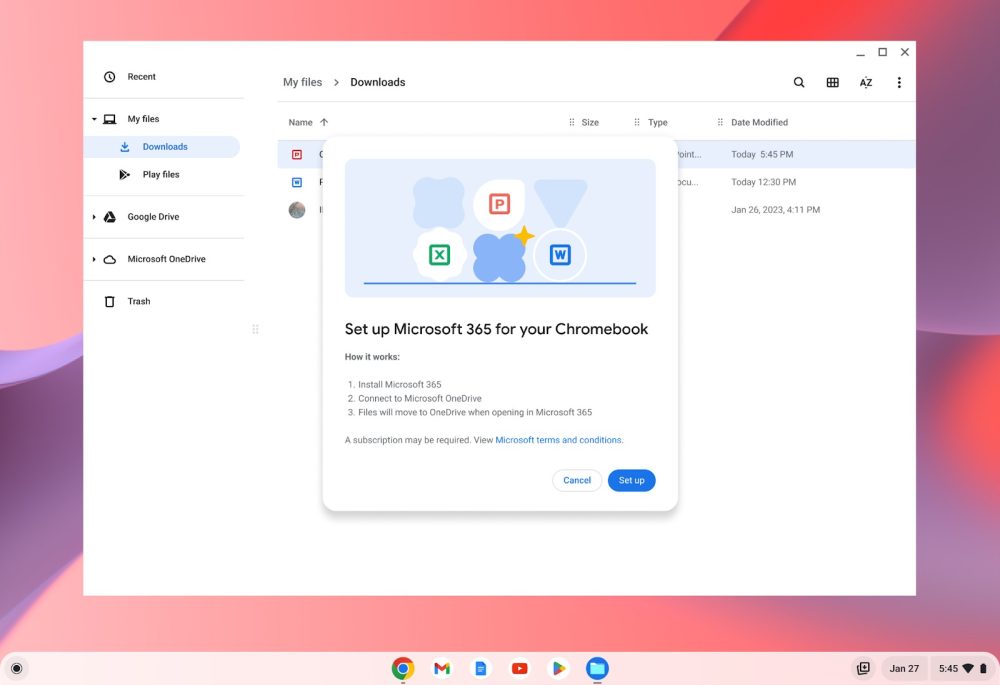
Google says a full announcement for this functionality will arrive in the coming months, with the feature of course going live first in ChromeOS’s dev and beta channels.
More on ChromeOS:
- How to easily find all keyboard shortcuts on your Chromebook
- ChromeOS 109 rolling out with a tweak to how Android apps launch
- Boosteroid now available as a standalone cloud gaming PWA for Chromebooks
FTC: We use income earning auto affiliate links. More.


Comments