
As generative AI continues to become more popular, the product that got the world’s attention, ChatGPT, is making its way to Wear OS smartwatches.
“WearGPT” is a free app available for all Wear OS smartwatches, including Wear OS 3 and Wear OS 2. The app has a simple purpose, which is to bring the power of ChatGPT to your Wear OS smartwatch.
The app supports voice input (using Google’s voice input tools) and can also read responses aloud. Like with ChatGPT on the web, you can simply ask a question or add a prompt and you’ll get AI-generated responses. There are also tweaks to how the app works, including setting token limits, speeding up the text-to-speech settings, and more.
But, for me, I just can’t figure out why anyone would want this.
The developers of the app pitch it for those who prefer “hands-free communication or have visual impairments,” but we’re still questioning the utility here. ChatGPT is impressive, but it’s also a bit… long-winded. Responses from the chatbot can often go on for quite a while, which seems incredibly inconvenient for a smartwatch, both in terms of the space on the screen as well as just holding up your wrist long enough for the app to read the response aloud. I just can’t see how any use of ChatGPT on a smartwatch would be any more useful than Google Assistant.
But that’s just me. Do you have a use case in mind for this app? Let’s discuss in the comments!
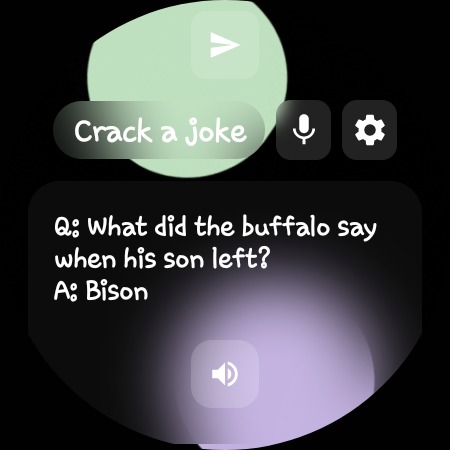
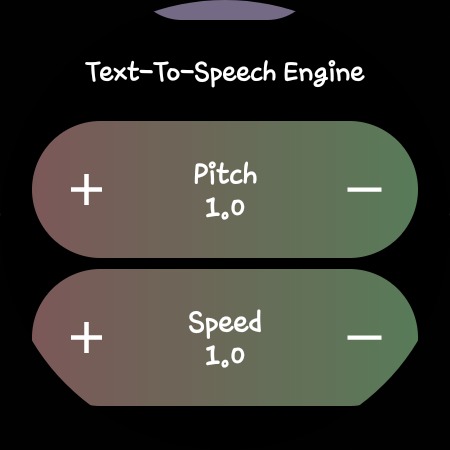
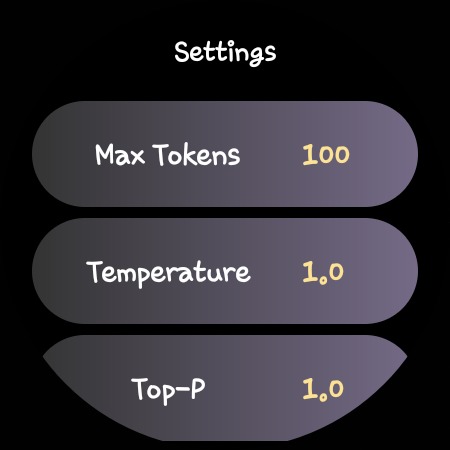
More on Wear OS:
- Pocket Casts for Wear OS actively being developed
- Google Wallet for Wear OS is now available in over 60 countries
- Google Keep adding single note widget and Wear OS 3 complications
FTC: We use income earning auto affiliate links. More.




Comments