
Android 13 brought the arrival of a built-in QR code scanner for Pixel phones, a convenient little tool that removed the “need” to download an app. But, for some users, the Pixel’s QR code scanner is currently broken.
Threads on Google’s support forums, as well as Reddit, over the past week or so show that some Pixel owners are unable to use the QR code scanner tile in Quick Settings. Tapping the tile opens the scanner, but the camera doesn’t initiate, leaving the scanner inoperable and just showing a blank screen despite the camera working in other apps.
This issue seems to be primarily affecting Pixel 5, Pixel 4a, and Pixel 4a 5G units as the folks over at PiunikaWeb observed. We’d assume Pixel 5a is also affected, but there aren’t any obvious public reports showing as much.
The cause is, unfortunately, unclear, but seemingly tied to recent updates.
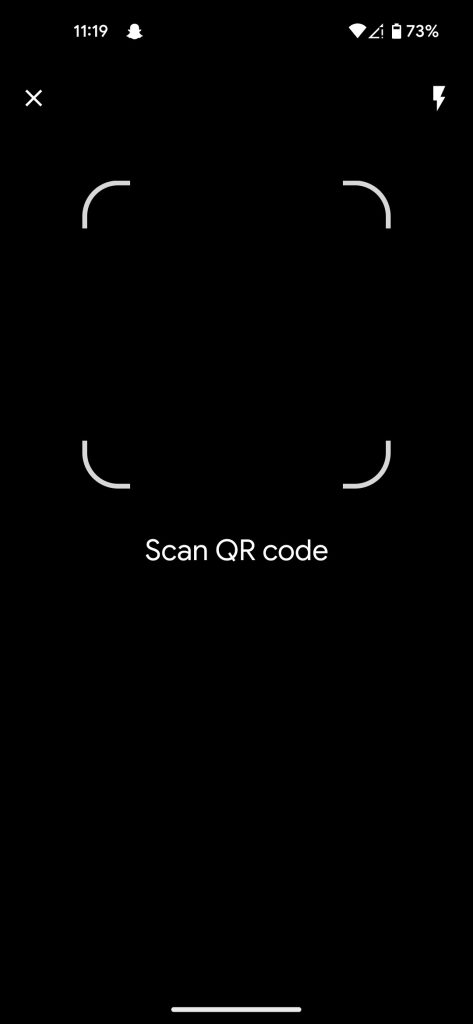
One fix that some users have found is to clear cache and/or data on Google Play Services. This isn’t an ideal solution, for a lot of reasons, but it seems to get the job done for some folks. Alternatively, you can also just use the normal Google Camera app or Google Lens, both of which have been able to scan QR codes for ages.
Whatever the case, Google does seem to be aware of the problem, with a “Product Expert” saying that the issue is being “looked into.”
More on Google Pixel:
- Pixel At a Glance will show ridesharing status
- Google’s delightful Material You-inspired Pixel 7a case deserves to live on
- How to install the Android 14 Beta on Google Pixel
FTC: We use income earning auto affiliate links. More.

Comments