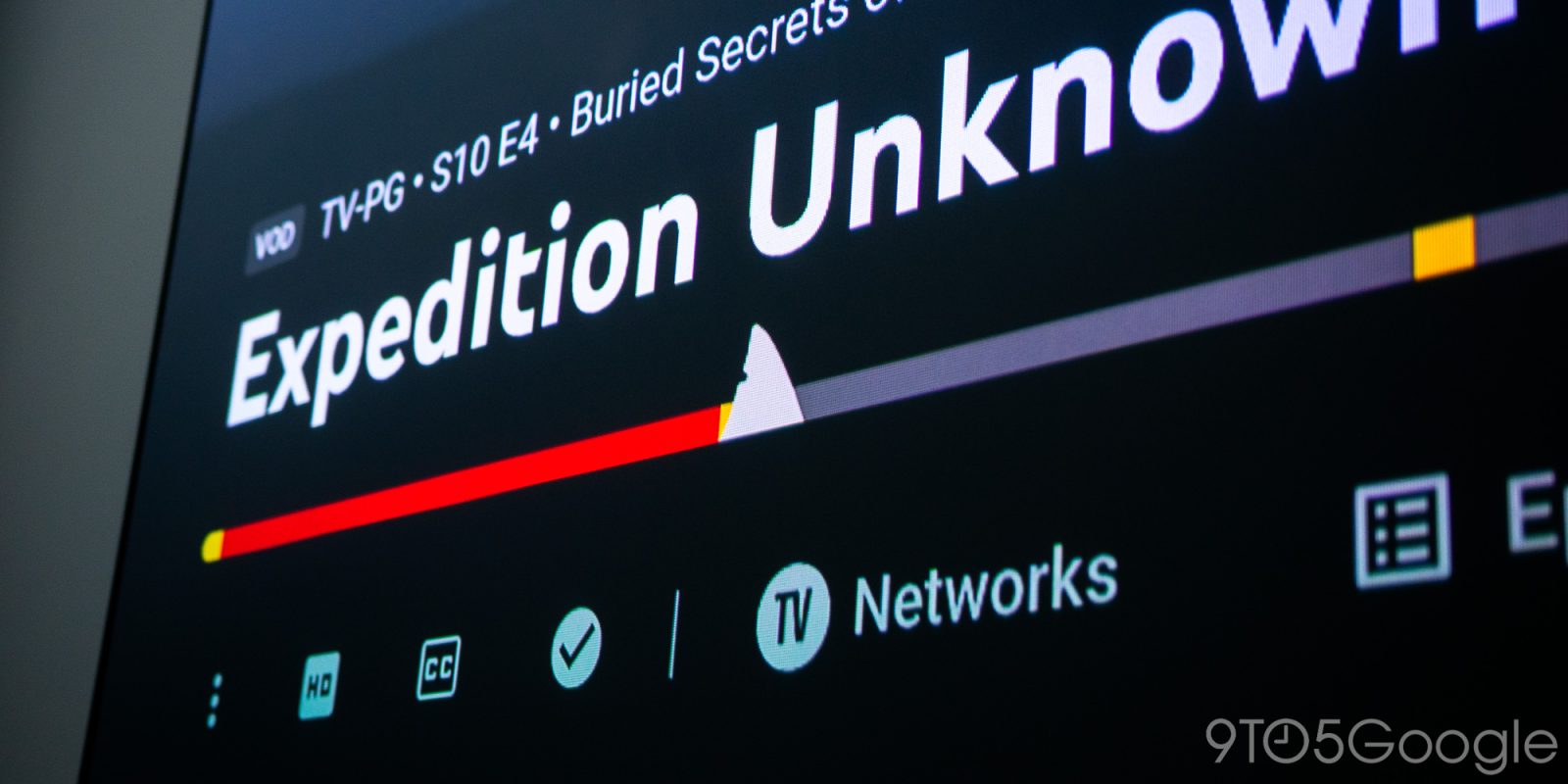
One of the most exciting weeks of the year – Shark Week – is nearly upon us, and YouTube TV is brandishing one of the best celebratory features in its history – the shark fin scrubber.
Shark Week has become a cult classic among Discovery Channel fans and ocean lovers alike. The ceremonial week generally consists of programming focused on sharks, whether that’s in documentaries or films. With Shark Week drawing in a huge crowd yearly for the onslaught of content, YouTube TV has brought back a familiar feature – temporarily.
By way of a server-side update, YouTube TV now brandishes a small shark fin icon in place of the generic circle scrubber we’re used to, but only on the Discovery Channel. Scrubbing forward moves the fin, of course. But rewinding flips the fin’s direction. The design is a fun little mimicry of a shark circling in water, which entertains some of us simple folk.
The shark fin scrubber is by no means new, though it’s fun to see it appear days before Shark Week actually begins on July 23. To our knowledge, this change was implemented in 2019 during the TV event and was, of course, only a temporary feature.
This small change doesn’t come as part of a larger YouTube TV update, so it shouldn’t be taken as a sign of other new features. The latest changes to come from Google’s cable replacement are small audio sync fixes and updates addressing the app crashes on Apple TV.
The shark fin scrubber currently available on YouTube TV will likely go away once Shark Week ends. YouTube TV is currently priced at $72.99, though if you’re looking for Shark Week content specifically, Discovery+ will likely have all the programming you need at a lower price.
More on YouTube TV:
- YouTube TV’s ad-free ‘Zen’ breaks are becoming ads
- YouTube TV testing non-sport Multiview steams
- YouTube TV is losing SNY, the home of New York Mets and Jets games
FTC: We use income earning auto affiliate links. More.

Comments