
Last week Google announced that it would delay its Find My Device network for the foreseeable future for the sake of iPhone users, but it seems work is still ongoing, as the settings for the network are just waiting to go live.
The folks in the Google News Telegram group were able to pull up these settings early, offering a sneak peak as to what Google will allow Android users to control.
As seen in the screenshots below, you’ll have a “master switch” of sorts to turn off Find My Device features entirely, as well as having more granular settings. You can opt to use offline functionality for Find My Device which uses encrypted location data. This can be turned off, or on in one of three ways.
There’s the ability to find devices without using the network at all. This will enable users to locate offline devices based on their last known location, which is how things work today. When using the network, you’ll have the option to turn it on at all times, or just in locations with “high traffic,” which Google explains as places like an airport.
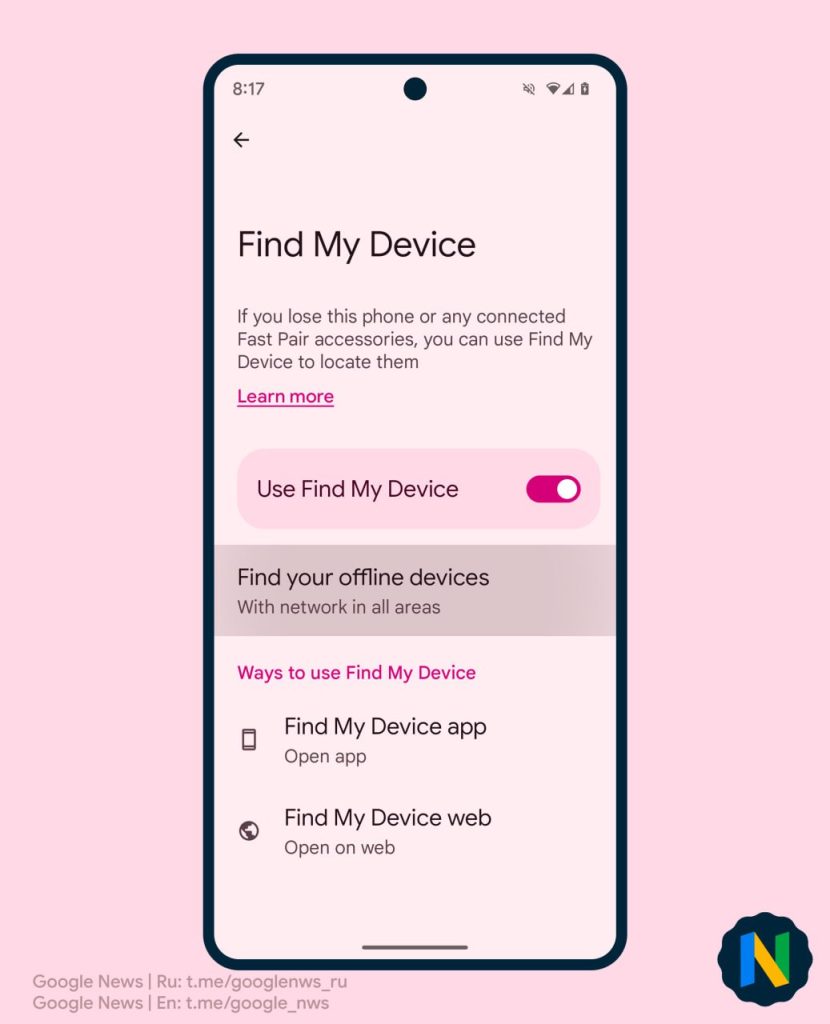
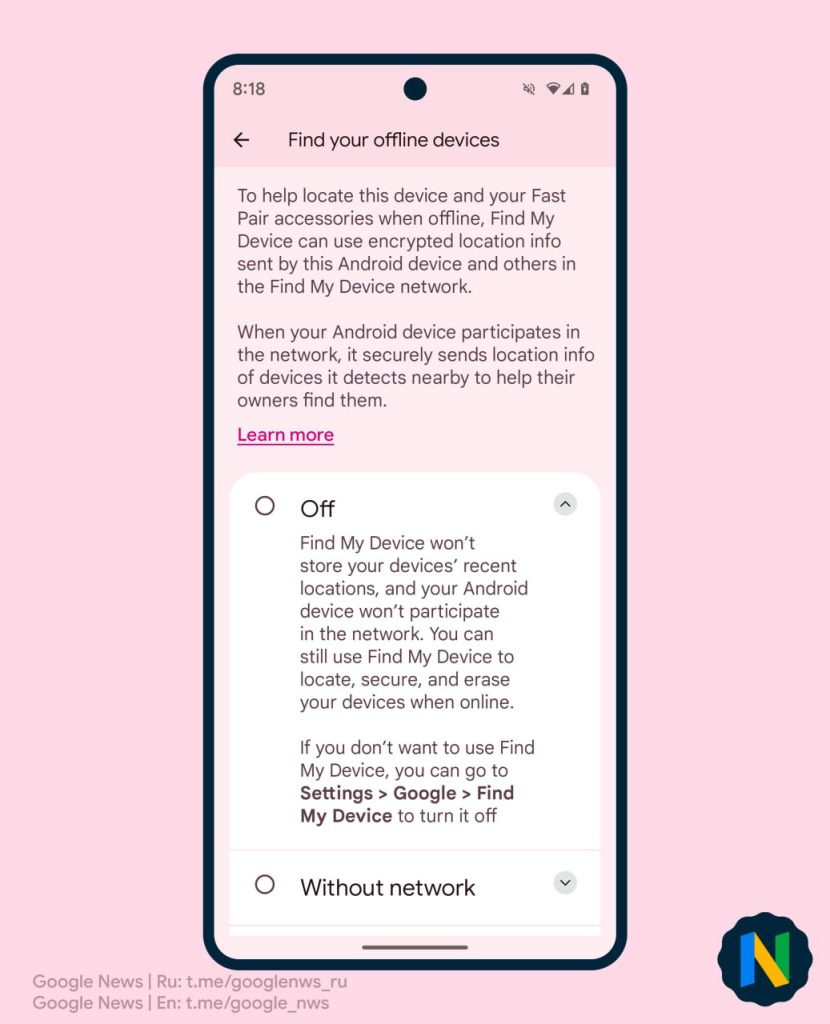
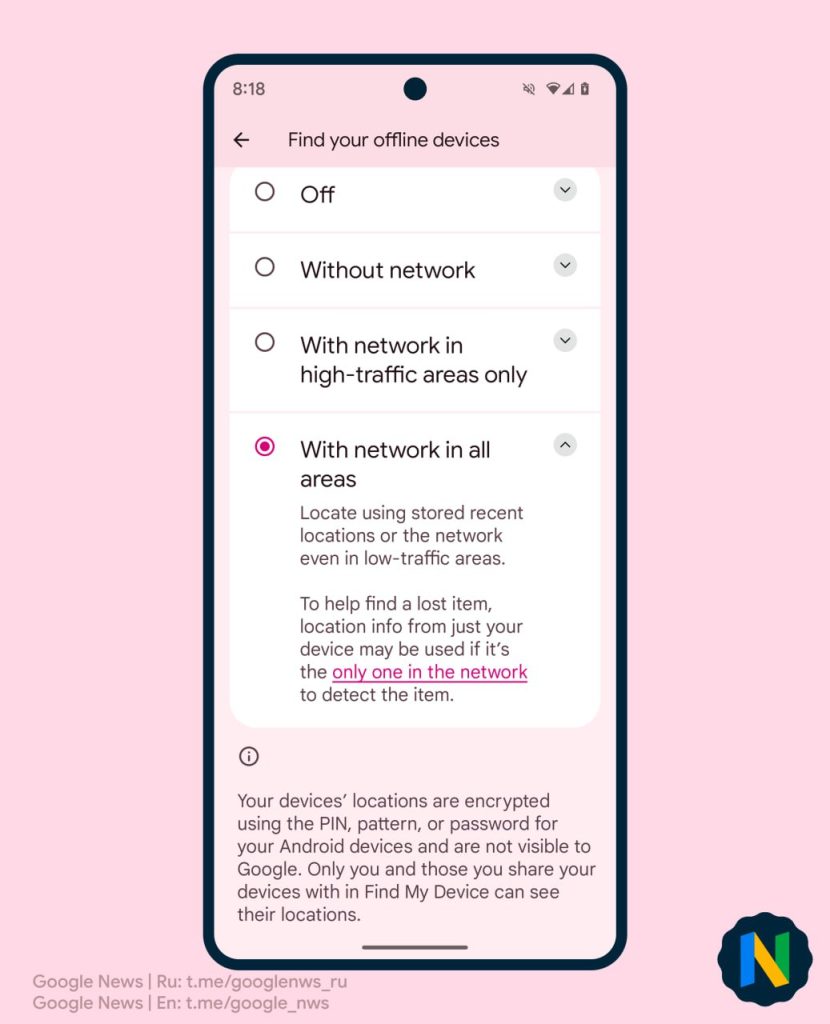
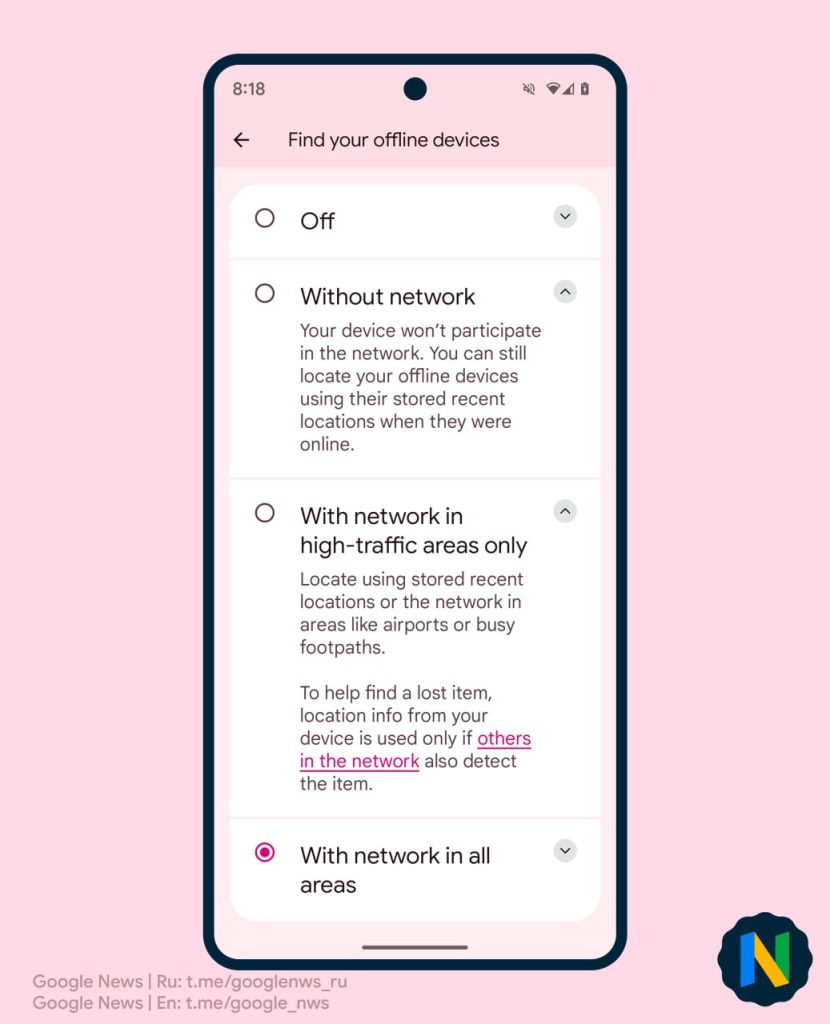
The Find My Device network for Android will, whenever it goes live, allow trackers to be discovered by virtually every Android smartphone which work together as a network of devices to help you track down lost gear. To prevent unwanted tracking on iPhones, though, Google opted to delay the network until Apple can implement protections – unwanted AirTag tracking just went live on Android last week, two years after Apple released its tracker.
More on Android:
- Google says Android manufacturers are taking too long to fix security issues
- Report: Android’s earthquake warnings failed during devastating Turkey quake in February
- Find My Device network delay: What happens to Chipolo and Pebblebee’s Android trackers?
FTC: We use income earning auto affiliate links. More.



Comments