
As Google continues to try to appeal to iPhone users and build on Android’s features, the company appears to now be working on a new “Link Your Devices” feature which will better share features between Android phones, tablets, and more.
The ability to link devices together isn’t a new idea within any mobile OS, but native Android has been lacking what has become some standard features. Apple, for instance, has supported the ability to launch a hotspot on your phone from a nearby iPad, or to move a phone call from your iPhone to your iPad. And that’s functionality that Samsung, OnePlus, and others have built out for their own devices.
Android, though, doesn’t offer those abilities natively, which also means they aren’t offered on Pixel devices. Google supports launching a hotspot from a Chromebook, but that’s the extent of this right now, and that’s not great news as Google moves into new form factors such as the Pixel Tablet.
Spotted within Android by @Nail_Sadykov and highlighted by Mishaal Rahman, that seems to be changing. A new “Link Your Devices” menu in Android isn’t live yet, but shows the foundation for features to come.
The menu, as pictured below, is a hub for features that work across multiple Android devices on the same Google account. Google explains:
Android devices linked using the same Google Account can find and share with each other.
When you link this device and turn on Bluetooth, others may be able to see your device name and some other device information. Apps can show you ways to share across devices.
At the moment, the only feature listed here is “Call switching,” which would allow users to switch between devices for phone calls. Mishaal Rahman claims that “Internet sharing,” built off of the hotspot functionality, will also be found here, but it’s not pictured in the current screenshot.
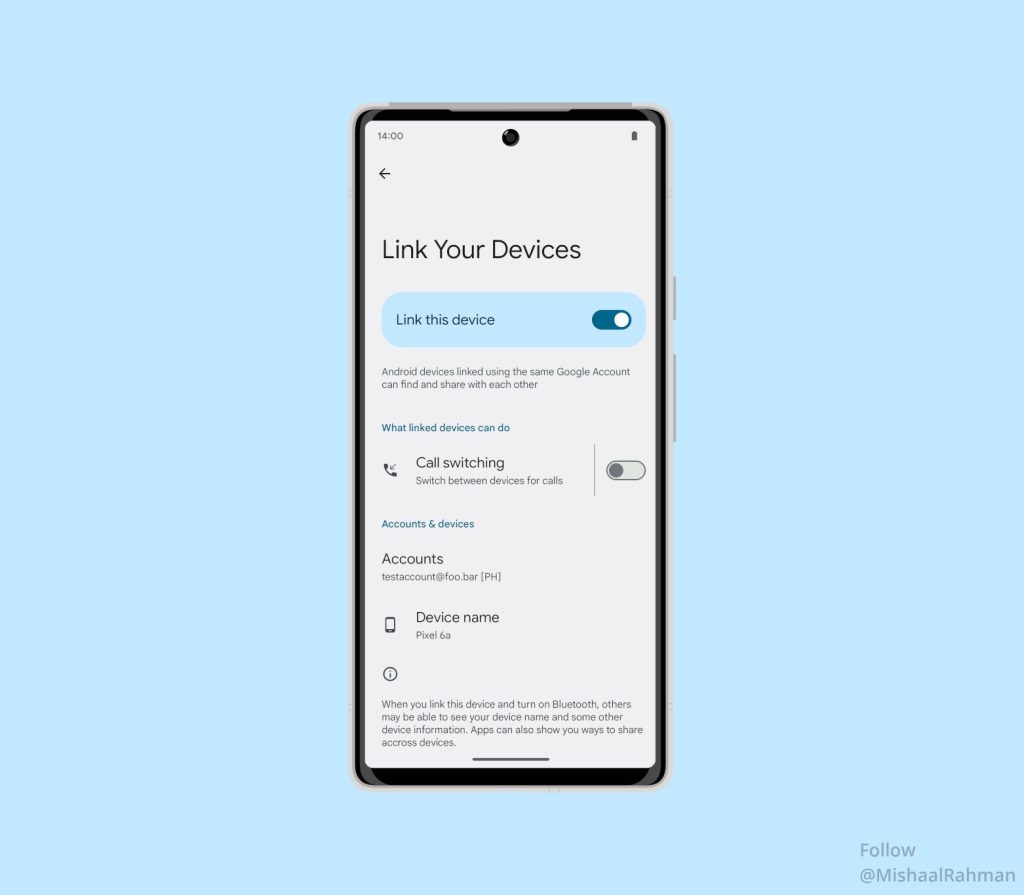
When the new menu is fully launched, it will apparently be found under “Devices & sharing” in the Google account menu. However, it’s largely unclear when this might go live at this point. It hasn’t shown up in past Android 14 releases, so it doesn’t seem like something Google might launch with Android 14 itself. Perhaps a future Feature Drop for Pixels? We’ll just have to wait and see.
More on Android:
- How to install the Android 14 Beta on Google Pixel
- Report: Android’s earthquake warnings failed during devastating Turkey quake in February
- The upsetting lack of AODs on Android tablets
FTC: We use income earning auto affiliate links. More.


Comments