
The main idea behind the Pixel Tablet is that the form factor needs to do something besides run Android on a large screen. Google’s solution to this was including a Charging Speaker Dock to let it double as a Smart Display. In this Hub Mode, a device that would otherwise be doing nothing can show photos and/or the time. You get an always-on display (AOD) of sorts, with other brands also offering something similar, but it does not excuse how all Android tablets should really have a standard AOD.
9to5Google has a rebooted newsletter that highlights the biggest Google stories with added commentary and other tidbits. Sign up to get it early in your inbox, or continue reading 9to5Google Log Out below:
Even at their most basic, AODs offer a tremendous amount of utility. The time and date are always useful, while the row of notification icons (on Pixel) can greatly inform whether to unlock or ignore until later. They are a staple of modern smartphones and, for a long time, helped contribute to making Android feel more alive and dynamic as an OS.
Android tablets have historically been left out, even as they feature the requisite OLED or AMOLED screens for AODs. Instead, Android OEMs have chosen to only keep the full display on in a special mode when charging. Samsung has a “Daily Board” (as seen below) that can show a photo slideshow, music, memos/notes, and smart home controls. The Pixel Tablet’s Hub Mode only shows when charging over USB-C or the dock.
That is not enough. I’d argue that the place where one charges their tablet is not always a central location, especially since the device is something that can go days without a power-up. Even with the Pixel Tablet’s included stand, I still tend to lay the Pixel Tablet around the house on desks, counters, and couches. When they’re just lounging about, the blank screen is a dark void that’s useless and doesn’t visually jive well with anything.
The challenge of tablets as shared household devices means that these AODs would be much less focused on showing notifications, and I’m perfectly fine with that. Even having a clock take up most of the AOD would be enough for me, while adding the weather and upcoming events would take it a step further.
Our concept of AODs today is just informed by phones (and smartwatches). The larger screen of a tablet could allow an always-on display to be so much richer in terms of layouts. Meanwhile, the bigger battery allows for more power trade-offs to do something cool, like showing a wallpaper or other signifier that this is your tablet versus somebody else’s in a household.
A somewhat related complaint I have is how boring Android tablets look. Everyone has settled on having the display be the defining aspect of the design. It’s just a large metal slate with not much happening on the rear, save for a camera bump and wireless stylus charging.
It would be interesting if a manufacturer added a built-in kickstand or front-firing speakers to their flagship tablet. With the latter, I’m reminded of the time that Dell made an Android tablet (in 2015) with a large chin/grip at the bottom (when in portrait orientation). It was not ergonomic most of the time but certainly looked cool/different. On the former, I feel like all tablet makers realize the importance of a stand, as seen with the case or stand accessories that they offer.
From 9to5Google
Android rolling out unknown AirTag tracker alerts
Google delays launch of Find My Device network and trackers, benefiting Apple
So, are you canceling your YouTube Premium subscription? [Poll]
Hands-on: What’s actually new on the Galaxy Z Flip 5 and Fold 5?
- Where to pre-order Galaxy Z Flip 5 and Galaxy Z Fold 5 and get the best deal
- Here’s everything you can do on the Galaxy Z Flip 5 cover display
- Google Messages and Maps work on Galaxy Z Flip 5’s outer display, here’s how
- Galaxy Z Fold 5 still doesn’t have an S Pen silo, but this case is the next best thing
- Where to pre-order the Galaxy Watch 6 and get the best deal
- Here’s how the Exynos W930 chip in Galaxy Watch 6 is upgraded
- Everything new in Wear OS 4 on the Galaxy Watch 6
Hands-on: Galaxy Tab S9 makes the best Android tablet better, and with the accessories to match
New At a Glance widget will let you customize the design [Gallery]
Android 14 Beta 4.1 rolling out with many Pixel bug fixes
What (else) is happening
Android Auto gets a Google Maps redesign with sidebar
X comes to Twitter for Android, app name will change
Why the Google Fi VPN icon in your Android status bar changed
From the rest of 9to5
9to5Mac: visionOS beta 2 tidbits: Group FaceTime limit, Optic ID details, more
Electrek: Tesla vastly overstates its vehicles’ range, report states
FTC: We use income earning auto affiliate links. More.

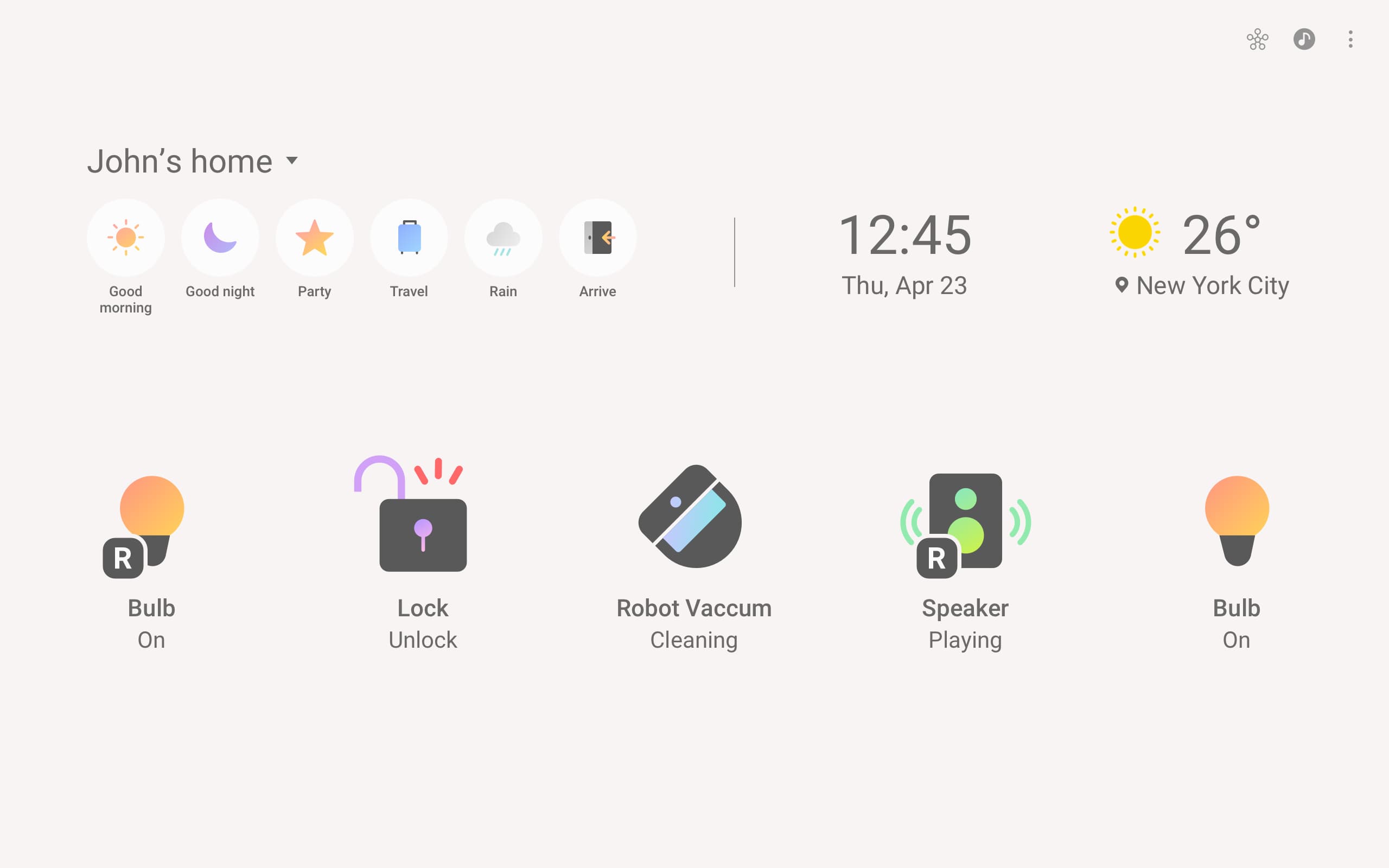
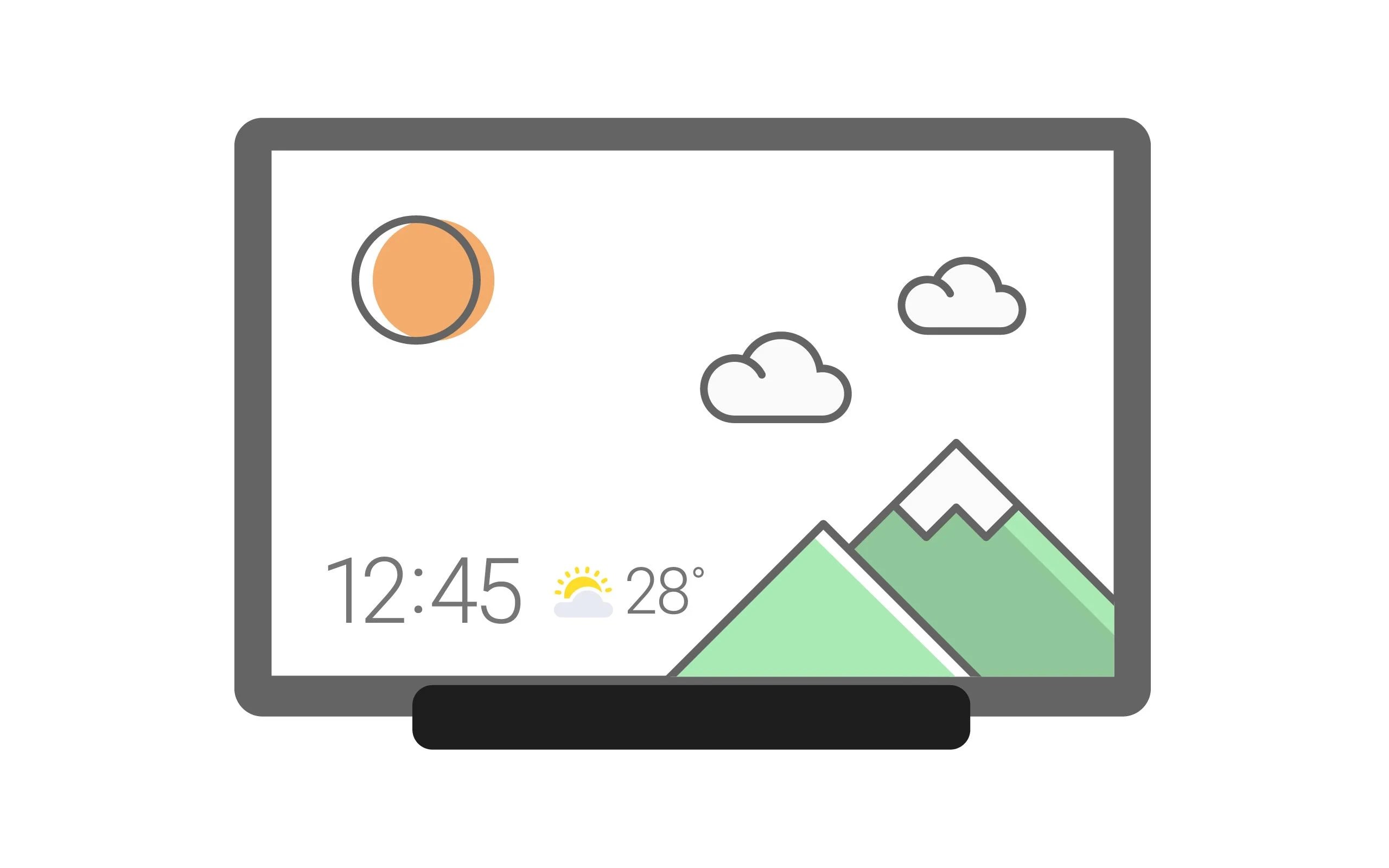
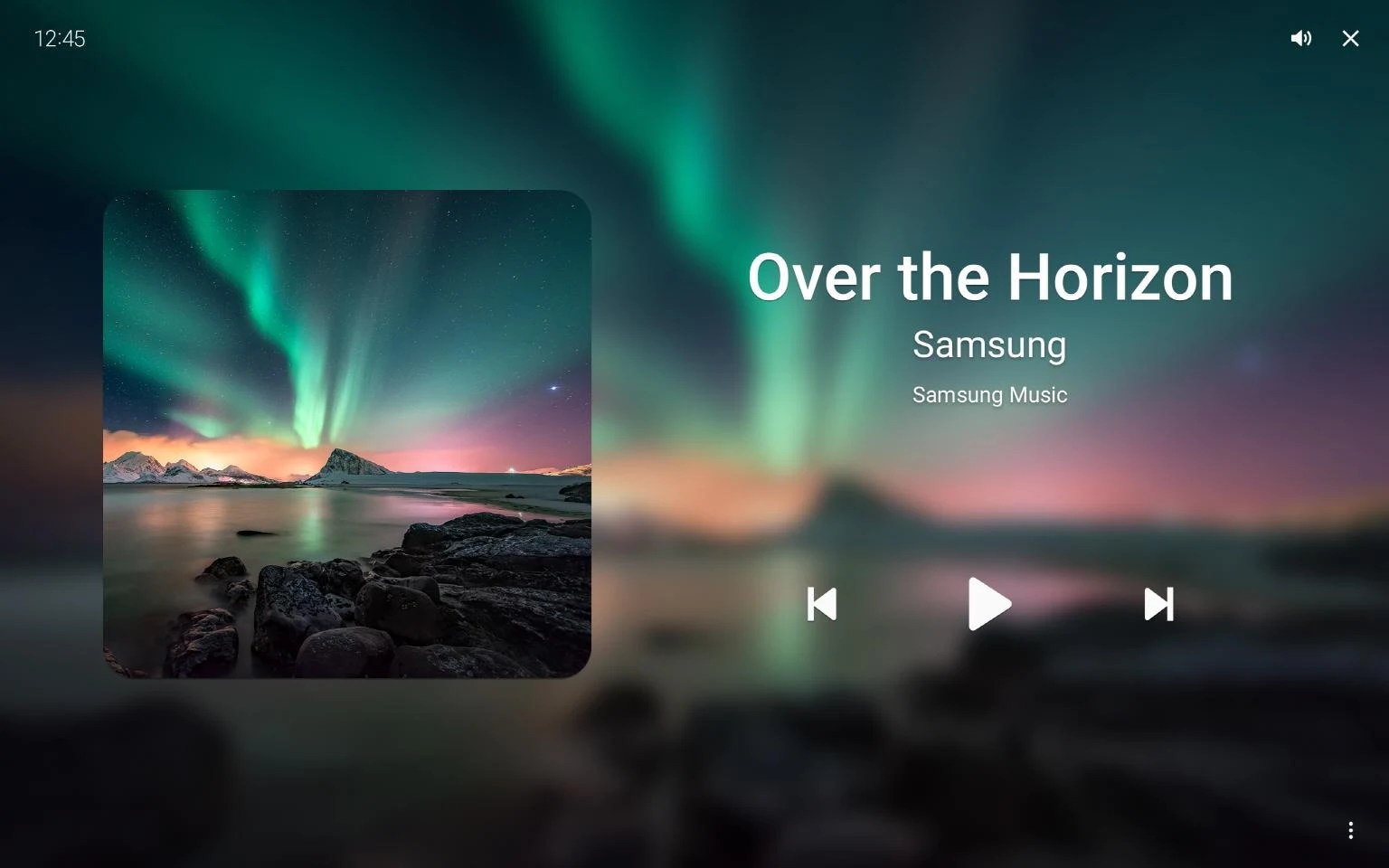
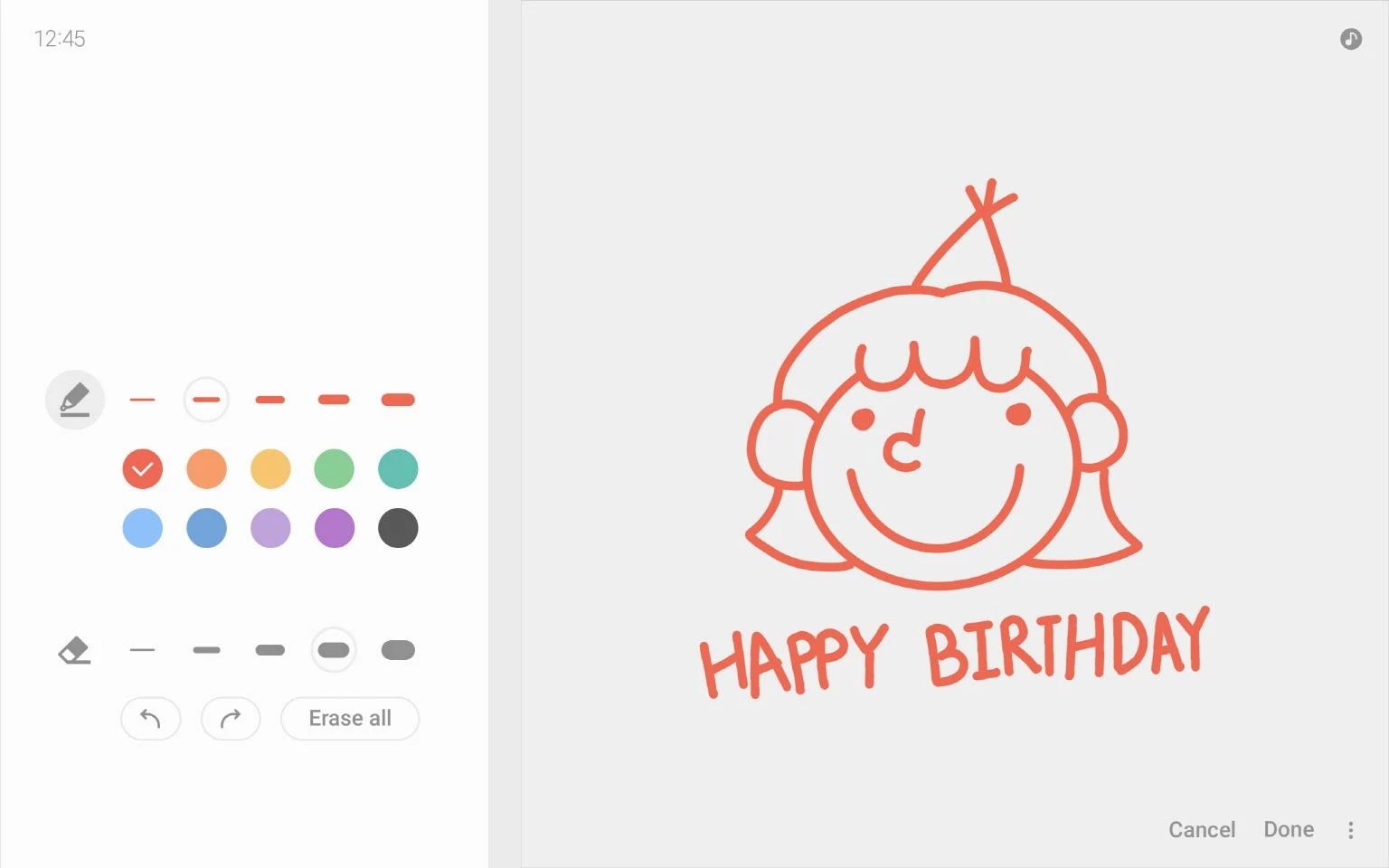
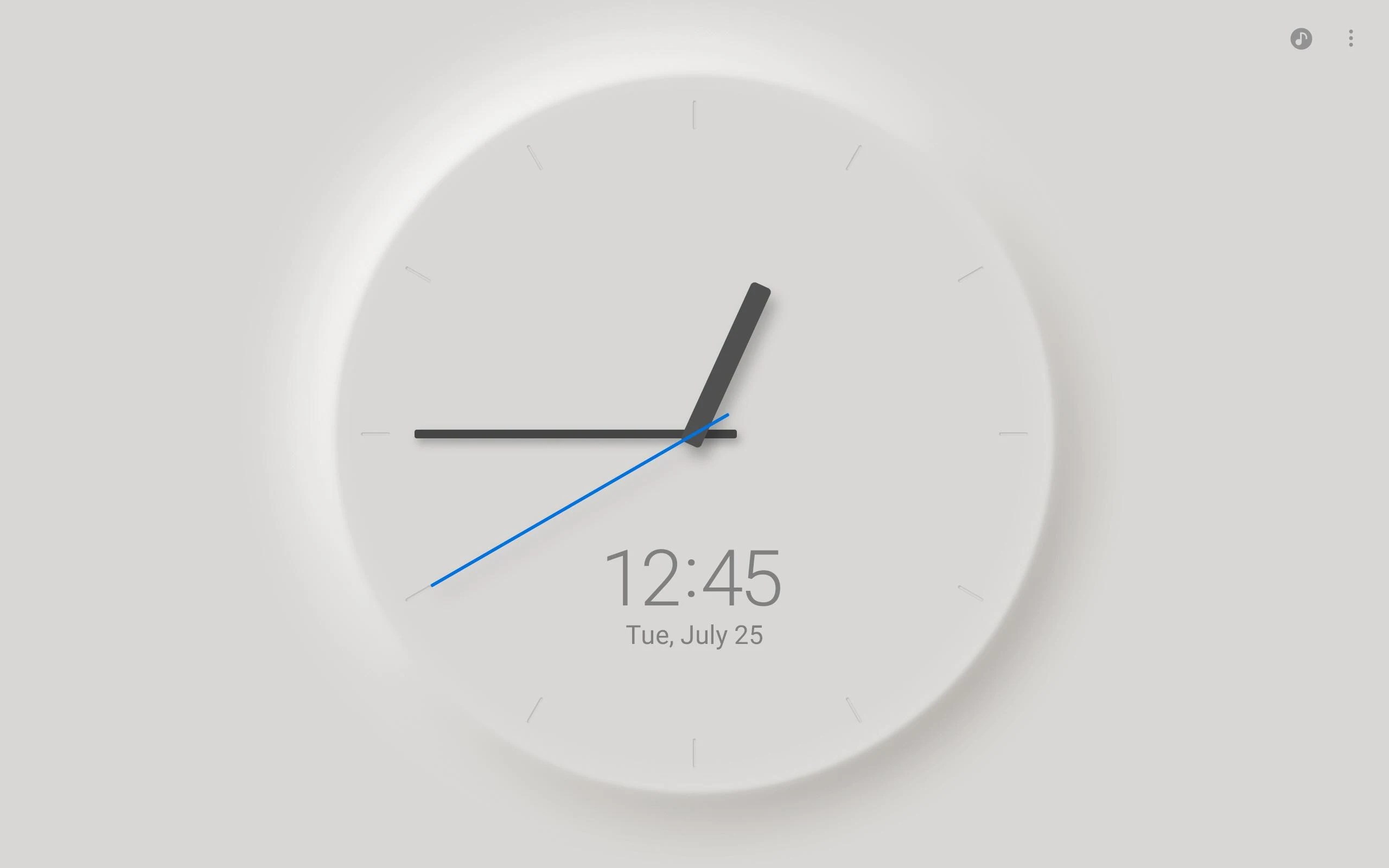
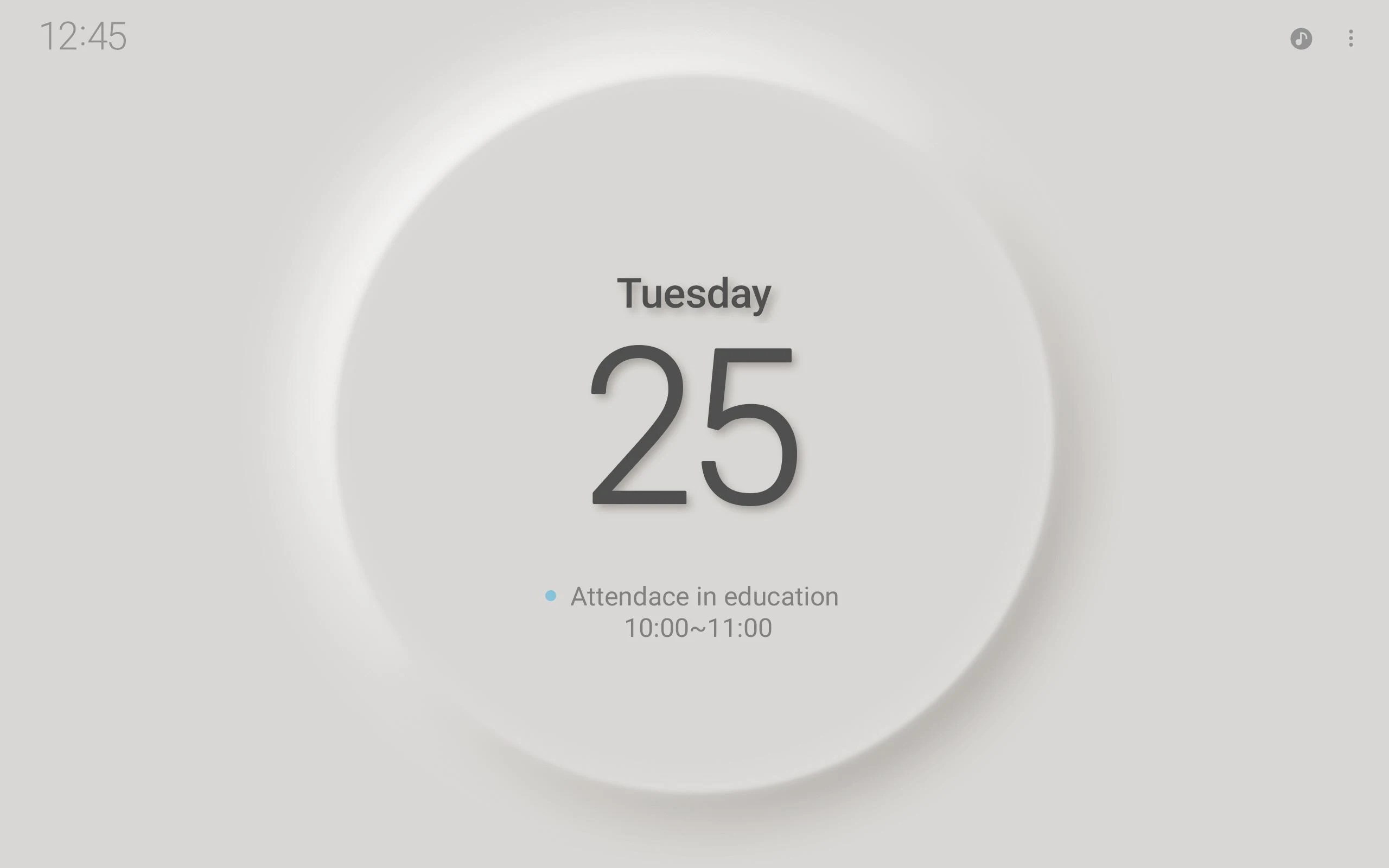



Comments