
Since the beginning of March, Google Wallet has seen a somewhat uncharacteristic flurry of updates with both new features and behavior changes.
9to5Google has a rebooted newsletter that highlights the biggest Google stories with added commentary and other tidbits. Sign up to get it early in your inbox, or continue reading 9to5Google Log Out below:
For starters, you can now long-press on the Google Wallet icon to see your stored credit/debit cards and drag them to your homescreen to create app shortcuts. This one-tap access lets you skip the card carousel and can make things a little bit faster when you’re in line.
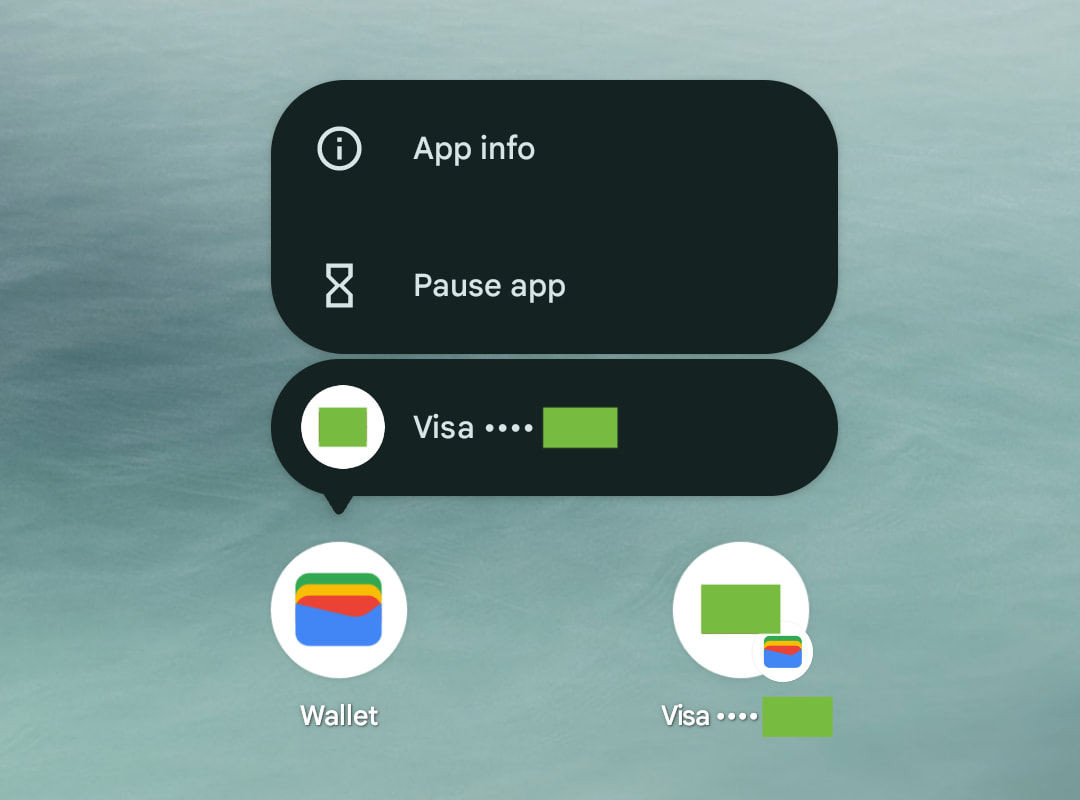
That being said, there are a lot of changes around verification that people are grumbling about. Basically, Google Wallet is requiring more frequent authentication.
If you try to use Wallet three minutes after the initial phone unlock, Google will want you to re-verify. You’ll see a “Verify it’s you” prompt above the carousel, with your transaction failing until you apply your fingerprint. That of course means you have to tap the reader again.
Given the new UI that was added, this is clearly an intentional change that’s meant to boost security. However, people find this behavior disruptive. For example, when I’m waiting in line, I often take my device out. By the time I get to the register, the screen/phone is still on and unlocked. Before, I could just tap-to-pay, but now I either have to open Wallet and authenticate, or just lock and unlock again before tapping. There’s certainly a balance between convenience and security that Google Wallet might need to revisit if people don’t adjust.
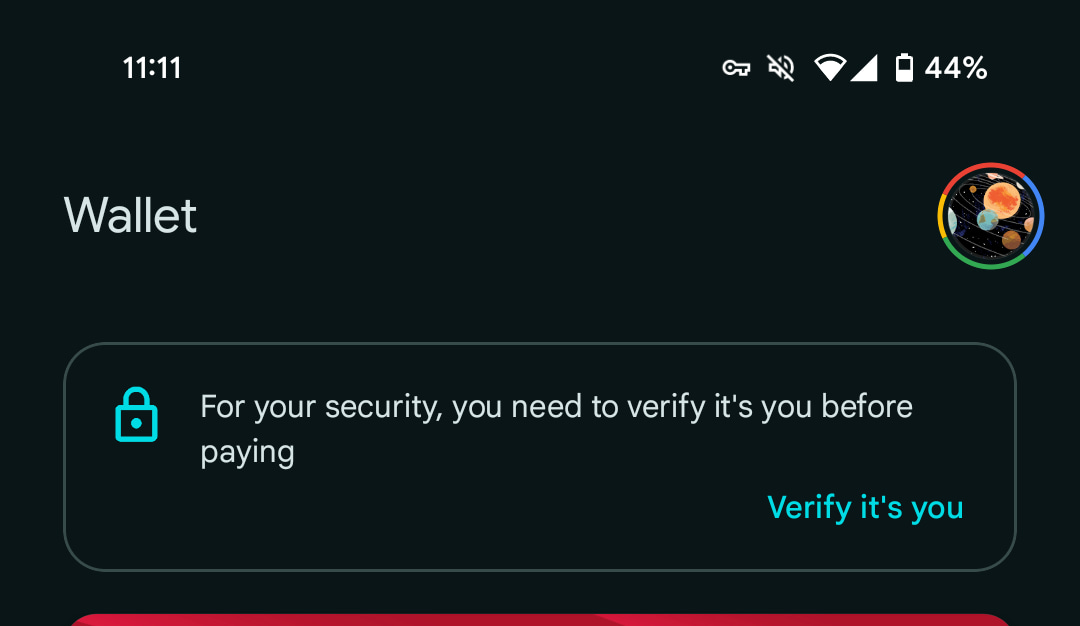
Meanwhile, a related change that particularly impacted those in Europe sees Google require that you authenticate no matter the transaction amount.
Finally, Google Wallet added new “Verification settings” for Transit payments. Transit cards never require verification, but you can decide whether you have to authenticate before using a credit/debit card.

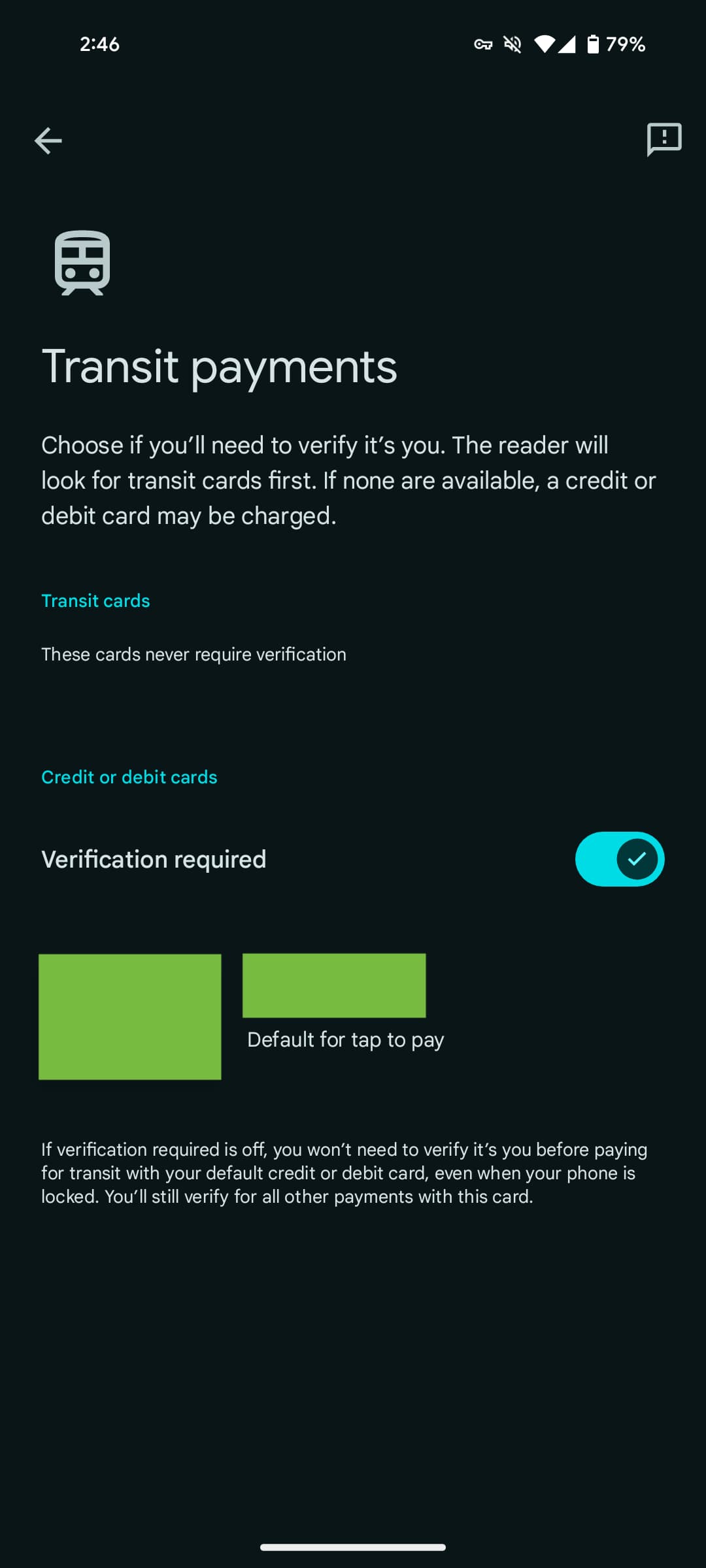
There has also been a flurry of developments around passes. Continuing on the settings front is how issuers can link together related passes. Related passes can be linked to your boarding passes, event tickets, loyalty cards, gift cards, and offers. Google says “users can’t link passes themselves” for the moment.
Google Wallet also now has a website for some online management. Full access to passes on the web is the main appeal, while Apple Wallet pass support is also rolling out. Move tickets and boarding passes from Gmail can appear in Google Wallet, while you can manually archive them.
Looking ahead, I’m waiting for Wallet notifications to actually be sent from the app instead of relying on Google Play services, while it’s taking a long time for more state IDs to become available, though that’s not on Google (or Apple).
From 9to5Google
GrapheneOS review: De-Googled goodness [Video]
Pixel Tablet will let you ‘Look and Sign’ to Assistant
Why doesn’t anyone else have a keyboard experience as good as Google Pixel?
Did you even use the Google One VPN? [Poll]
What (else) is happening
Google can now convert text on a website into ads
Google’s next foldable may be the ‘Pixel 9 Pro Fold’
YouTube cracking down on third-party apps that block ads
Motorola will launch new flagship Android phones in the US this year
Google updates Terms of Service for 2024, won’t claim ownership of AI outputs
YouTube for Android TV adds animated comment count to video info pill
Play Store ‘Biometric verification’ set-up to drop Google Account password
Android to grow at ‘twice the pace of iOS’ in 2024, IDC says
Google working to prevent accidental Circle to Search activations
Android Auto updates have broken WhatsApp messages
Visible is rolling out annual plans with significant discounts
Samsung takes back #1 spot in global smartphone shipments from Apple, at least for now
TalkBack now gives audio hints for fingerprint unlocks in Android 15
From the rest of 9to5
9to5Mac: iOS 17.5 beta 2 coming today with new Web Distribution sideloading feature in the EU
Electrek: Elon Musk is putting Tesla all-in on Robotaxi
FTC: We use income earning auto affiliate links. More.

Comments