
The latest version of Google Camera began rolling out earlier this week with a handful of visual changes, including a dark mode for settings and live mode transitions. Google Camera 6.2 also reveals work on a measuring tool, while development on “Cheetah” continues.
About APK Insight: In this ‘APK Insight’ post, we’ve decompiled the latest version of an application that Google uploaded to the Play Store. When we decompile these files (called APKs, in the case of Android apps), we’re able to see various lines of code within that hint at possible future features. Keep in mind that Google may or may not ever ship these features, and our interpretation of what they are may be imperfect. We’ll try to enable those that are closer to being finished, however, to show you how they’ll look in the case that they do ship. With that in mind, read on.
Measure mode
After moving away from Tango for augmented reality, Google last June updated its Measure app to work with ARCore. Existing functionality includes capturing elevation and distance, with an option to save measurements directly to your clipboard or as an image with a virtual ruler.
Instead of a separate app, Google could be integrating the utility directly into the Camera app. This would be similar to last year’s addition of Google Lens, and could appear in the same “More” tab. It’s not clear if this would still require the Measure app to be installed and thus just be a shortcut, or whether the functionality will be directly integrated.
<string name=”mode_measure”>Measure</string>
<string name=”mode_measure_desc”>Switch to Measure mode</string>
Cheetah
For the past several versions, Google has been working on a Time Lapse mode, codenamed “Cheetah.” Google’s implementation involves recording video at faster speeds, and compliments the existing Slow Motion feature.
<string name=”cheetah_name”>Cheetah</string>
<string name=”cheetah_description”>Records videos at faster speeds</string>
<string name=”accessibility_cheetah_video_start”>Start cheetah</string>
<string name=”accessibility_cheetah_video_stop”>Stop cheetah</string>
Settings dark mode
Like other apps ahead of Android Q, Google Camera 6.2 now respects Night mode in Pie’s Developer options. Of course, the camera UI is already dark, with this support only reflected in settings where the background is dark gray with blue accents for section headers and toggles. (Thanks Gab.)
- Camera 6.2
- Camera 6.2
- Camera 6.1
- Camera 6.1
Meanwhile, the Advanced menu switches from a carrot icon to a horizontal overflow that better reflects how the new options do not slide down inline, but rather takes users to a new page.
Panorama mode UI tweaks
Panorama in Google Camera 6.2 now centers the Audio recording off/on toggle instead of placing it in the top-left corner (in portrait orientation).
Taking HDR+ enhanced photo
When manual control for HDR+ is enabled, users can choose between “HDR+ on” and “HDR+ enhanced.” The former is always-on by default and much faster, while the latter takes several seconds to complete. To signify this wait is intentional, taking a photo in the latter mode will now overlay a “Taking HDR+ enhanced photo” in the viewfinder.

Live mode transitions
When switching to Panorama, Portrait, Camera, or Video, version 6.2 maintains the live camera feed instead of adopting a black background. Icons for each mode are still overlaid, while there is a zoom animation to account for each mode’s aspect ratio (via Android Police).
The transition between modes feels faster and more real-time as a result. This change also applies to Night Sight and Slow Motion, but not the more intensive Photo Sphere or Photobooth.
Front-facing flash
If “Screen will light up for flash” isn’t an apparent enough prompt, Google Camera now overlays a lighting icon when using the onscreen flash (via AP).

How to update?
Google Camera 6.2 is rolling out now via the Play Store. We do not post APKs to download directly given the legal challenges associated with copyright and possibility of removal. Meanwhile, that model is perilous given Android App Bundles and Google Play’s Dynamic Delivery.
Thanks to JEB Decompiler, which some APK Insight teardowns benefit from.
FTC: We use income earning auto affiliate links. More.

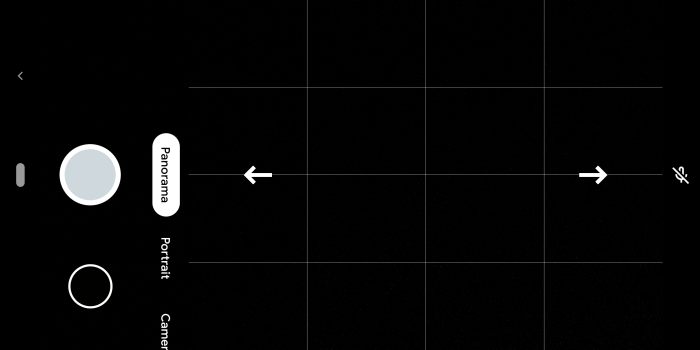

Comments